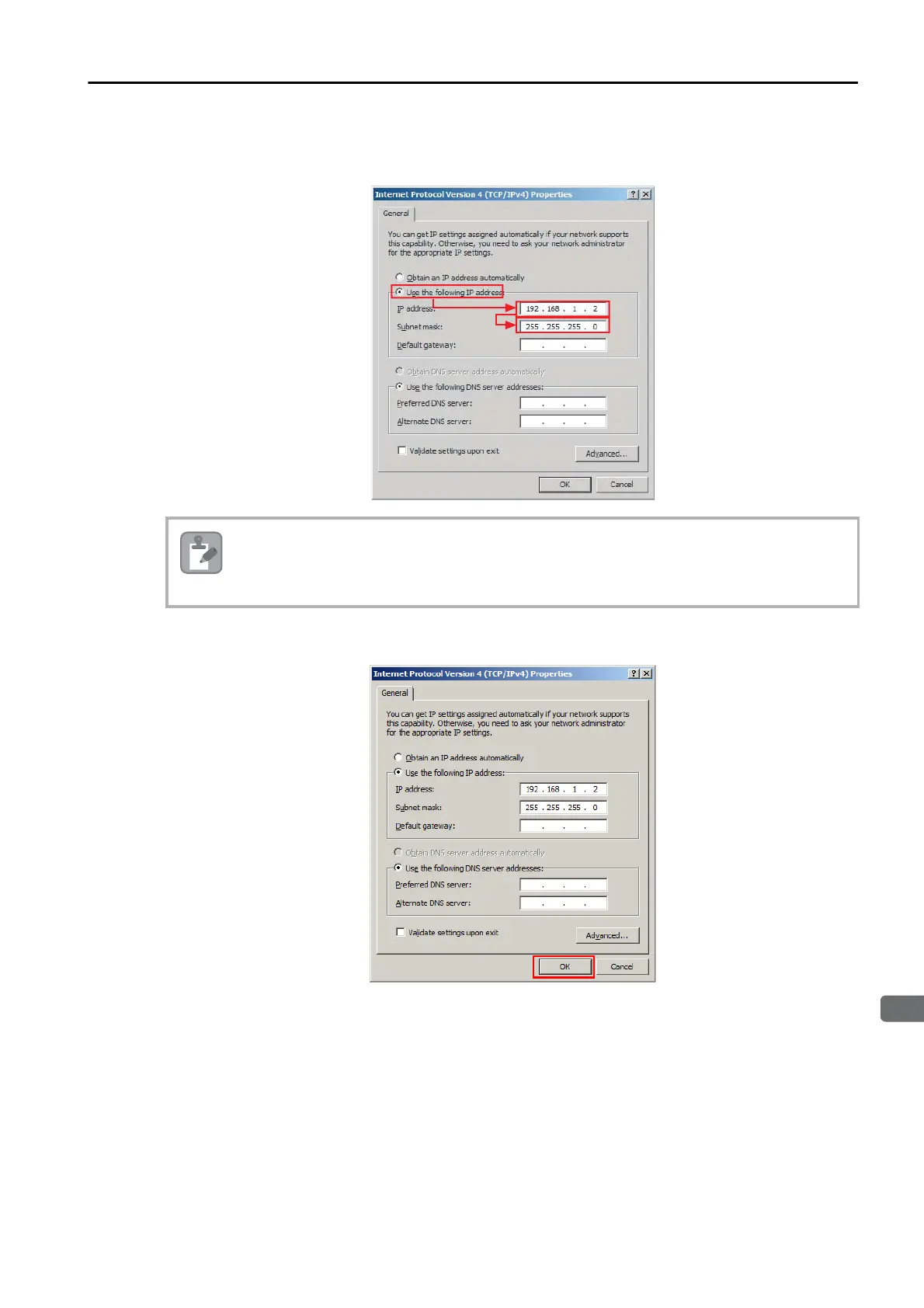3.5 Placing the MPE720 Online
3.5.1 Preparing the Ethernet Connection
3-15
3
Machine Controller Setup
4.
Select the Use the following IP address Option, and enter the following data.
IP address =192.168.1.2
Subnet mask = 255.255.255.0
5.
This concludes setting the IP address.
Click the OK Button to close the dialog box.
Do not use the same IP address as the IP address of the Machine Controller.
The default IP address of the Controller is 192.168.1.1. Therefore, the IP address of the MPE720
must be set to 192.168.1.* (where * is a value between 2 and 254).
