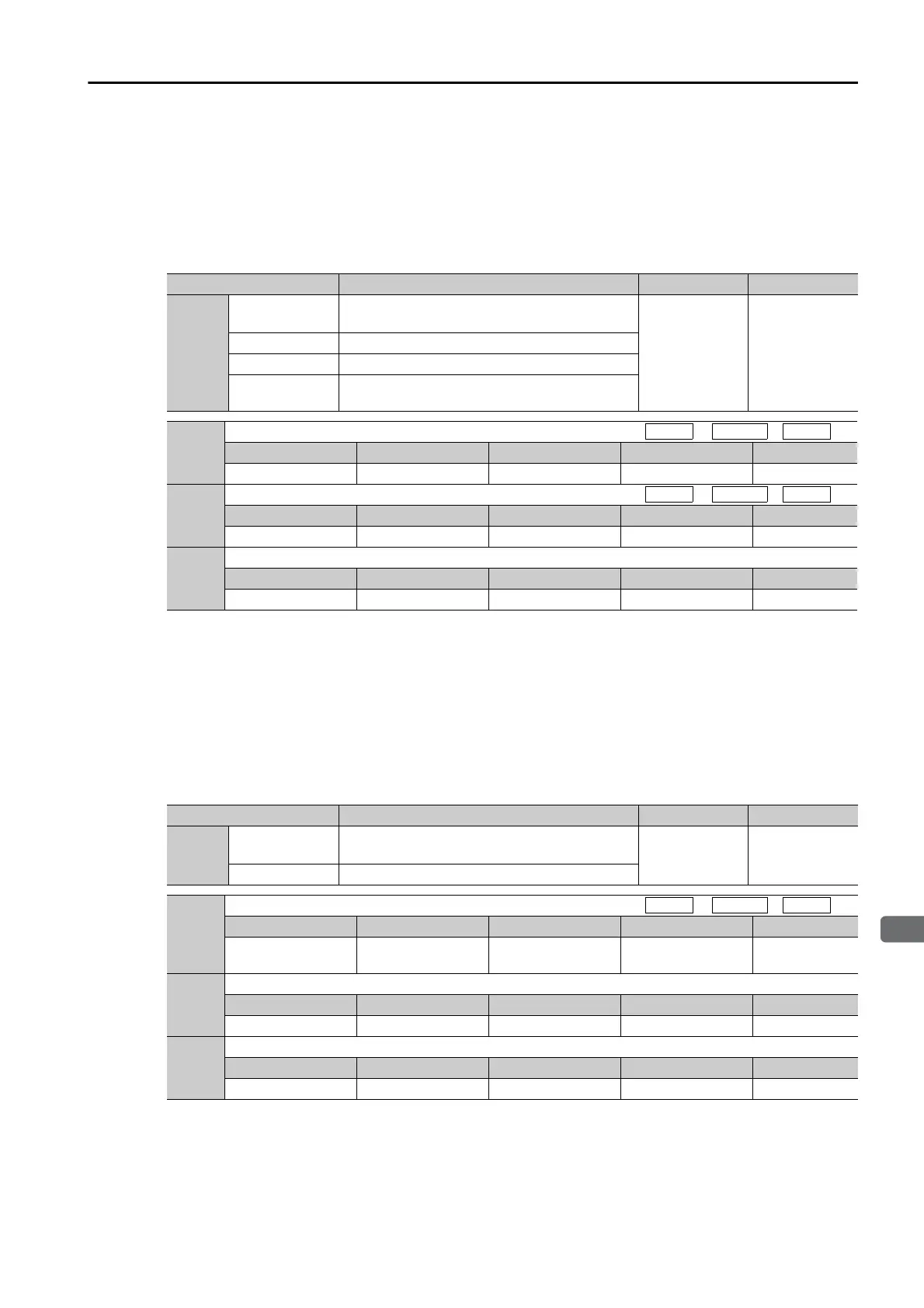8.13 Manual Tuning
8.13.2 Compatible Adjustment Functions
8-87
Related Parameters
Torque Feedforward
Torque feedforward is allocated to T-REF (Pn002 = n.X) and it is set using the torque ref-
erence input gain (Pn400) and T-REF filter time constant (Pn415).
The default setting of Pn400 is 30. Therefore, if the torque feedforward value is ±3 V, then the
torque is limited to ±100% of the rated torque.
Note: 1. Overshooting will occur if you set the torque feedforward too high. Set the optimum value while monitoring
the response.
2. You cannot use the torque feedforward function together with torque limiting with an analog voltage refer-
ence.
Speed Feedforward
You set the speed feedforward function with the position control option (Pn207 = n.X)
and the speed reference input gain (Pn300).
The default setting of Pn300 is 600. Therefore, if the speed feedforward value is ±6 V, then it
will indicate the rated speed.
Note: Overshooting will occur if you set the feedforward too high. Set the optimum value while monitoring the
response.
Parameter Meaning When Enabled Classification
Pn002
n.
0
(default setting)
Do not use T-REF.
After restart Setup
n.
1 Use T-REF as an external torque limit input.
n.2 Use T-REF as a torque feedback input.
n.
3
Use T-REF as an external torque limit input
when /P-CL or /N-CL is active.
Pn400
Torque Reference Input Gain
Setting Range Setting Unit Default Setting When Enabled Classification
10 to 100 0.1 V/rated torque 30 Immediately Setup
Pn415
T-REF Filter Time Constant
Setting Range Setting Unit Default Setting When Enabled Classification
0 to 65,535 0.01 ms 0 Immediately Setup
Pn426
Torque feedforward average movement time
Setting Range Setting Unit Default Setting When Enabled Classification
0 to 5,100 0.1 ms 0 Immediately Setup
Parameter Meaning When Enabled Classification
Pn207
n.0
(default setting)
Do not use V-REF.
After restart Setup
n.1 Use V-REF as a speed feedback input.
Pn300
Speed Reference Input Gain
Setting Range Setting Unit Default Setting When Enabled Classification
150 to 3,000
0.01 V/Rated
motor speed
600 Immediately Setup
Pn307
Speed Reference Filter Time Constant
Setting Range Setting Unit Default Setting When Enabled Classification
0 to 65,535 0.01 ms 40 Immediately Setup
Pn30C
Speed Feedforward Average Movement Time
Setting Range Setting Unit Default Setting When Enabled Classification
0 to 5,100 0.1 ms 0 Immediately Setup
