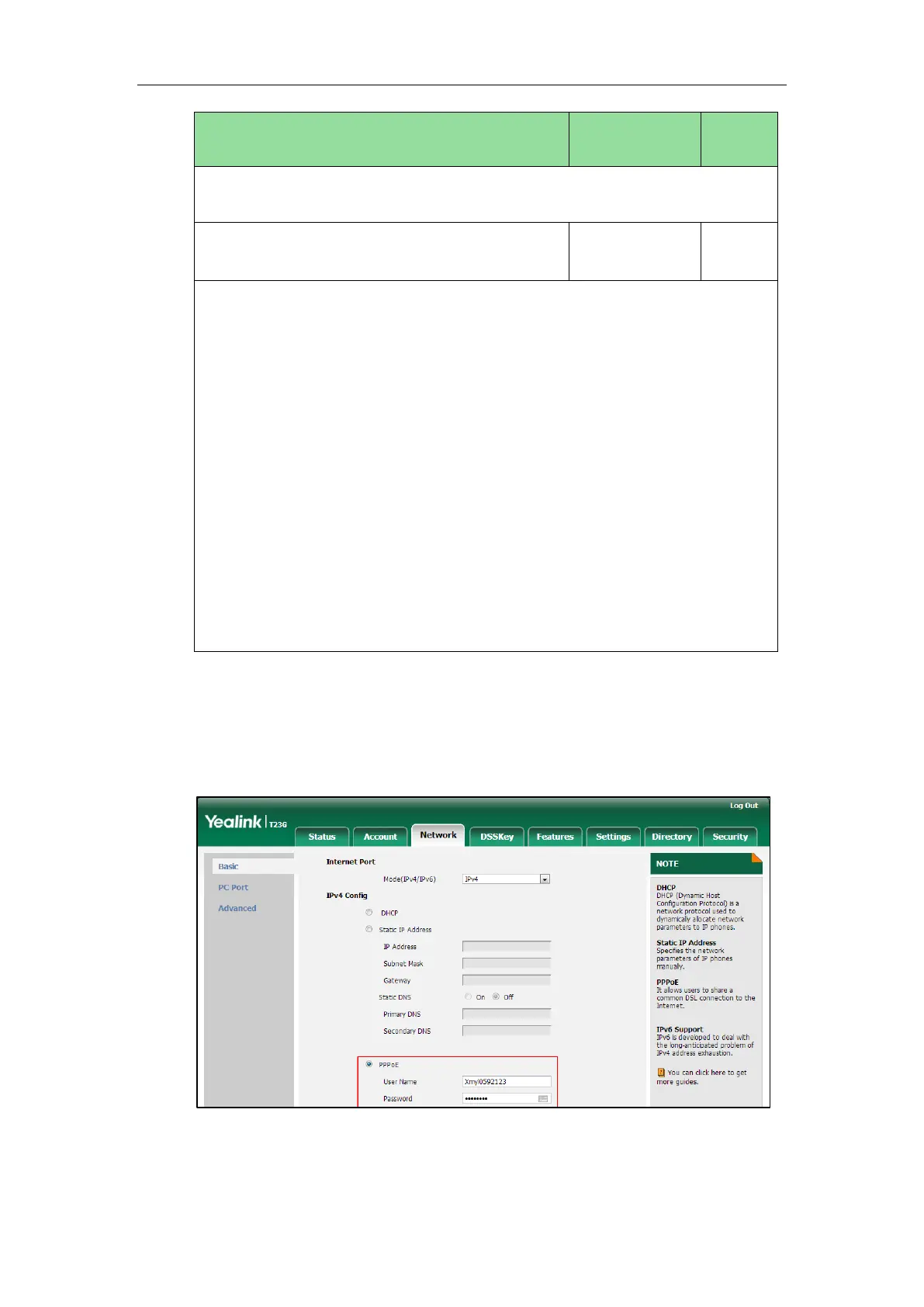Getting Started
81
Port->IPv4->PPPoE IPv4 Client->PPPoE User
String within 99
characters
Description:
Configures the password for PPPoE connection.
Example:
network.pppoe.password = yealink123
Note: It works only if the value of the parameter “network.ip_address_mode” is set to
0 (IPv4) or 2 (IPv4 & IPv6), and "network.internet_port.type" is set to 1 (PPPoE). If you
change this parameter, the IP phone will reboot to make the change take effect. It is
not applicable to SIP-T42G, SIP-T41P and CP860 IP phones.
Web User Interface:
Network->Basic->IPv4 Config->PPPoE->Password
Phone User Interface:
Menu->Settings->Advanced Settings (default password: admin) ->Network->WAN
Port->IPv4->PPPoE IPv4 Client->PPPoE PWD
To configure PPPoE via web user interface:
1. Click on Network->Basic.
2. In the IPv4 Config block, mark the PPPoE radio box.
3. Enter the user name and password in corresponding fields.
4. Click Confirm to accept the change.
A dialog box pops up to prompt that settings will take effect after a reboot.
