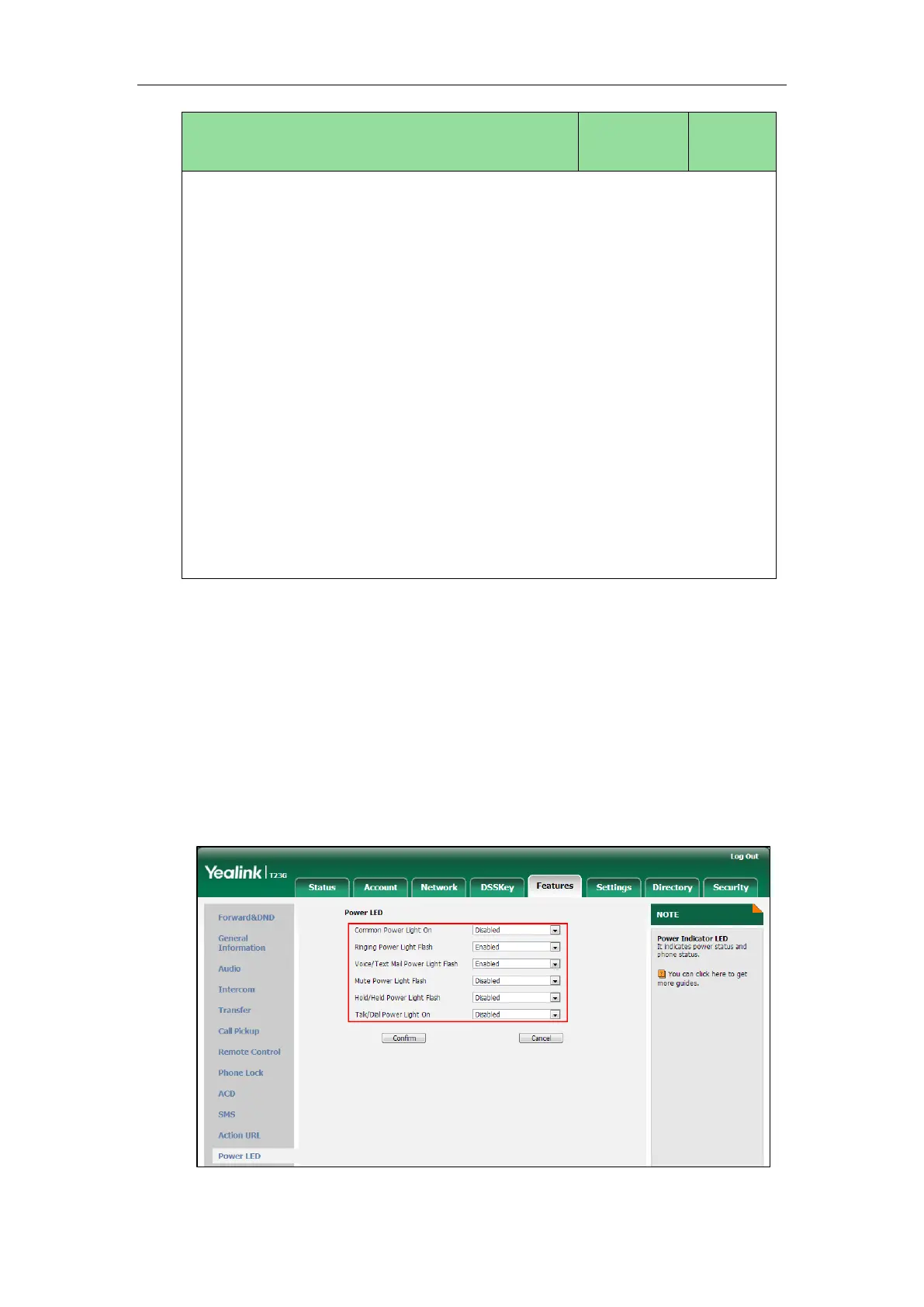Configuring Basic Features
101
Description:
Enables or disables the power indicator LED to be turned on when the IP phone is
busy.
For SIP-T48G/T46G/T42G/T41P/T40P/T29G/T27P/T23P/T23G/T21(P) E2 IP phones:
0-Disabled (power indicator LED is off)
1-Enabled (power indicator LED is solid red)
For SIP-T19(P) E2 IP phones:
0-Disabled (power indicator LED is off)
1-Enabled (power indicator LED is solid green)
Note: It is not applicable to CP860 IP phones.
Web User Interface:
Features->Power LED->Talk/Dial Power Light On
Phone User Interface:
None
To configure the power Indicator LED via web user interface:
1. Click on Features->Power LED.
2. Select the desired value from the pull-down list of Common Power Light On.
3. Select the desired value from the pull-down list of Ringing Power Light Flash.
4. Select the desired value from the pull-down list of Voice/Text Mail Power Light Flash.
5. Select the desired value from the pull-down list of Mute Power Light Flash.
6. Select the desired value from the pull-down list of Hold/Held Power Light Flash.
7. Select the desired value from the pull-down list of Talk/Dial Power Light On.
