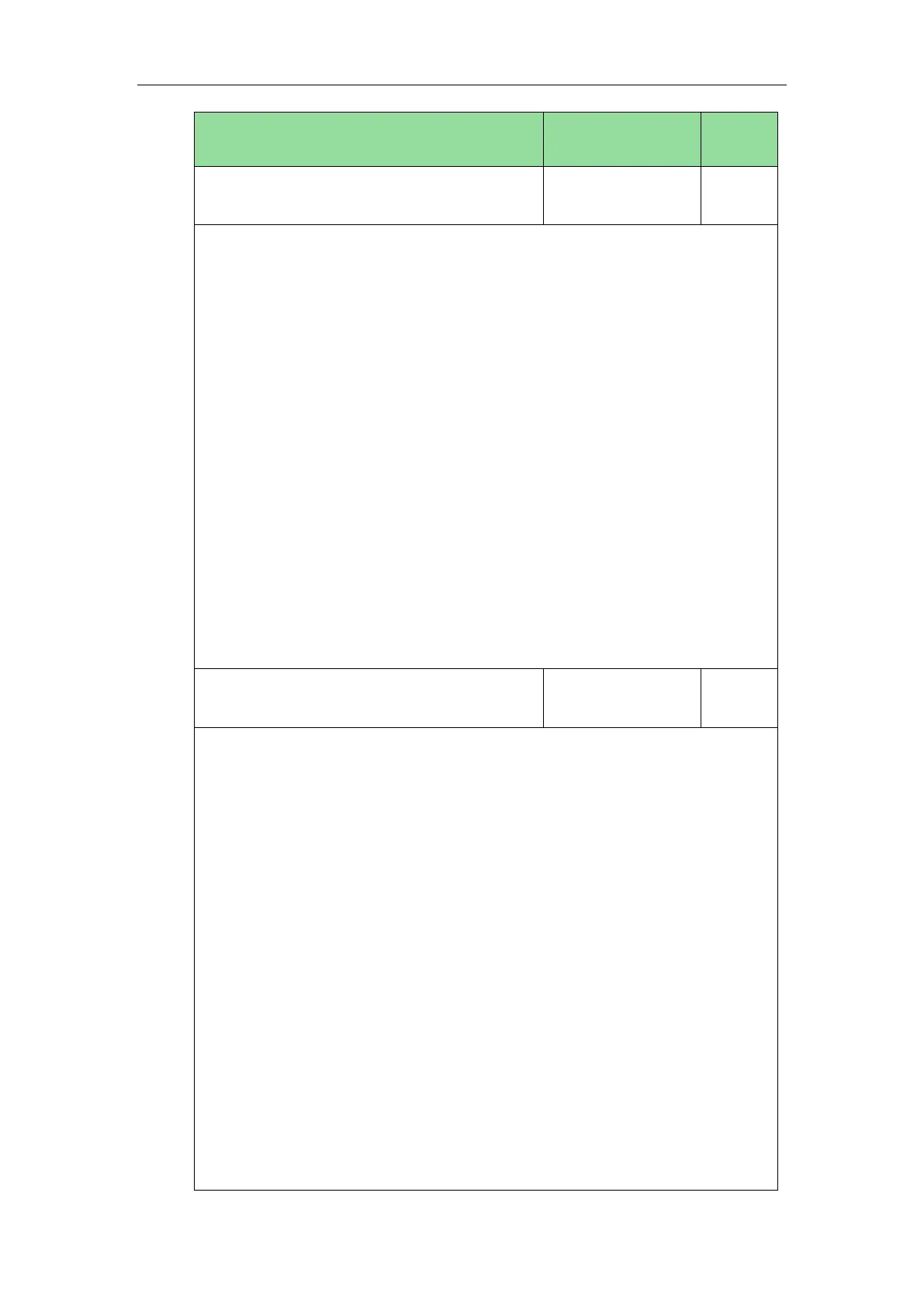Administrator’s Guide for SIP-T2 Series/T19(P) E2/T4 Series/CP860 IP Phones
134
account.X.reg_fail_retry_interval
Description:
Configures the interval (in seconds) for the IP phone to retry to re-register for account
X when registration fails.
X ranges from 1 to 16 (for SIP-T48G/T46G/T29G)
X ranges from 1 to 12 (for SIP-T42G)
X ranges from 1 to 6 (for SIP-T41P/T27P)
X ranges from 1 to 3 (for SIP-T40P/T23P/T23G)
X ranges from 1 to 2 (for SIP-T21(P) E2)
X is equal to 1 (for SIP-T19(P) E2/CP860)
Example:
account.1.reg_fail_retry_interval = 30
Web User Interface:
Account->Advanced->SIP Registration Retry Timer(0~1800s)
Phone User Interface:
None
account.X.number_of_linekey
String within 32
characters
Description:
Configures the number of DSS keys to be assigned with Line type automatically from
the first unused one (unused one means the DSS key is configured as N/A or Line). If
a DSS key is used, the IP phone will skip to the next unused DSS key.
The order of DSS key assigned automatically is Line Key->Ext Key.
X ranges from 1 to 16 (for SIP-T48G/T46G/T29G)
X ranges from 1 to 12 (for SIP-T42G)
X ranges from 1 to 6 (for SIP-T41P/T27P)
X ranges from 1 to 3 (for SIP-T40P/T23P/T23G)
X ranges from 1 to 2 (for SIP-T21(P) E2)
Example:
account.1.number_of_linekey = 2
Note: It works only if the value of the parameter “features.auto_linekeys.enable” is
set to 1 (Enabled). It is not applicable to SIP-T19(P) E2 and CP860 IP phones.
Web User Interface:
Account->Advanced->Number of line key
