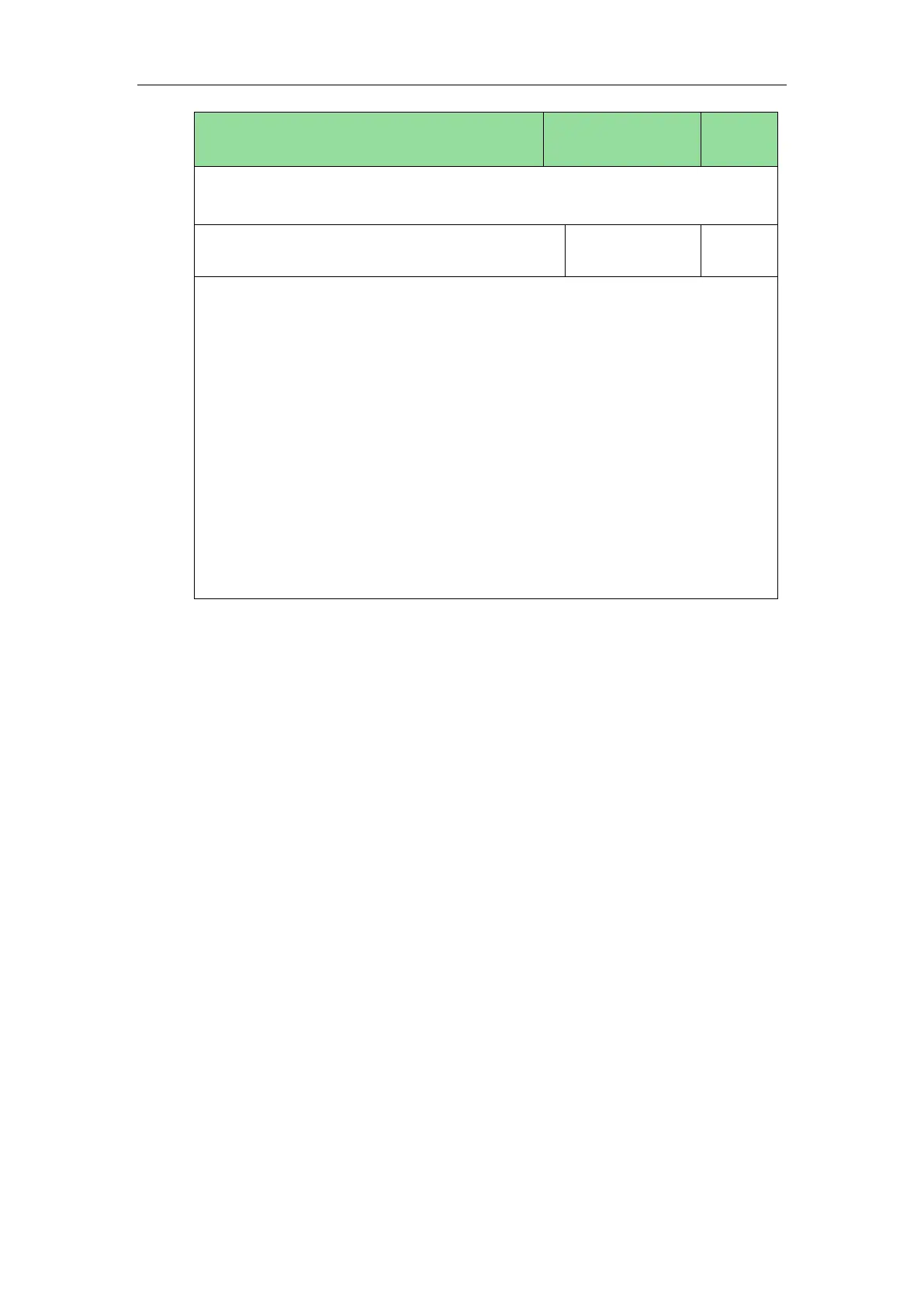Configuring Basic Features
135
Phone User Interface:
None
features.auto_linekeys.enable
Description:
Enables or disables the DSS keys to be assigned with Line type automatically.
0-Disabled
1-Enabled
Note: The number of the DSS keys is determined by the value of the parameter
“account.X.number_of_linekey”. It is not applicable to SIP-T19(P) E2 and CP860 IP
phones.
Web User Interface:
Features->General Information->Auto Linekeys
Phone User Interface:
None
To register an account via web user interface:
1. Click Account->Register.
2. Select the desired account from the pull-down list of Account.
3. Select Enabled from the pull-down list of Line Active field.
4. Enter the desired value in Label, Display Name, Register Name, User Name,
Password and SIP Server1/2 fields respectively.
5. If you use outbound proxy servers, do the following:
1) Select Enabled from the pull-down list of Enable Outbound Proxy Server.
2) Enter the desired IP address or domain name in the Outbound Proxy Server 1/2
field and the desired port of the outbound proxy server 1/2 in the Port field
respectively.
