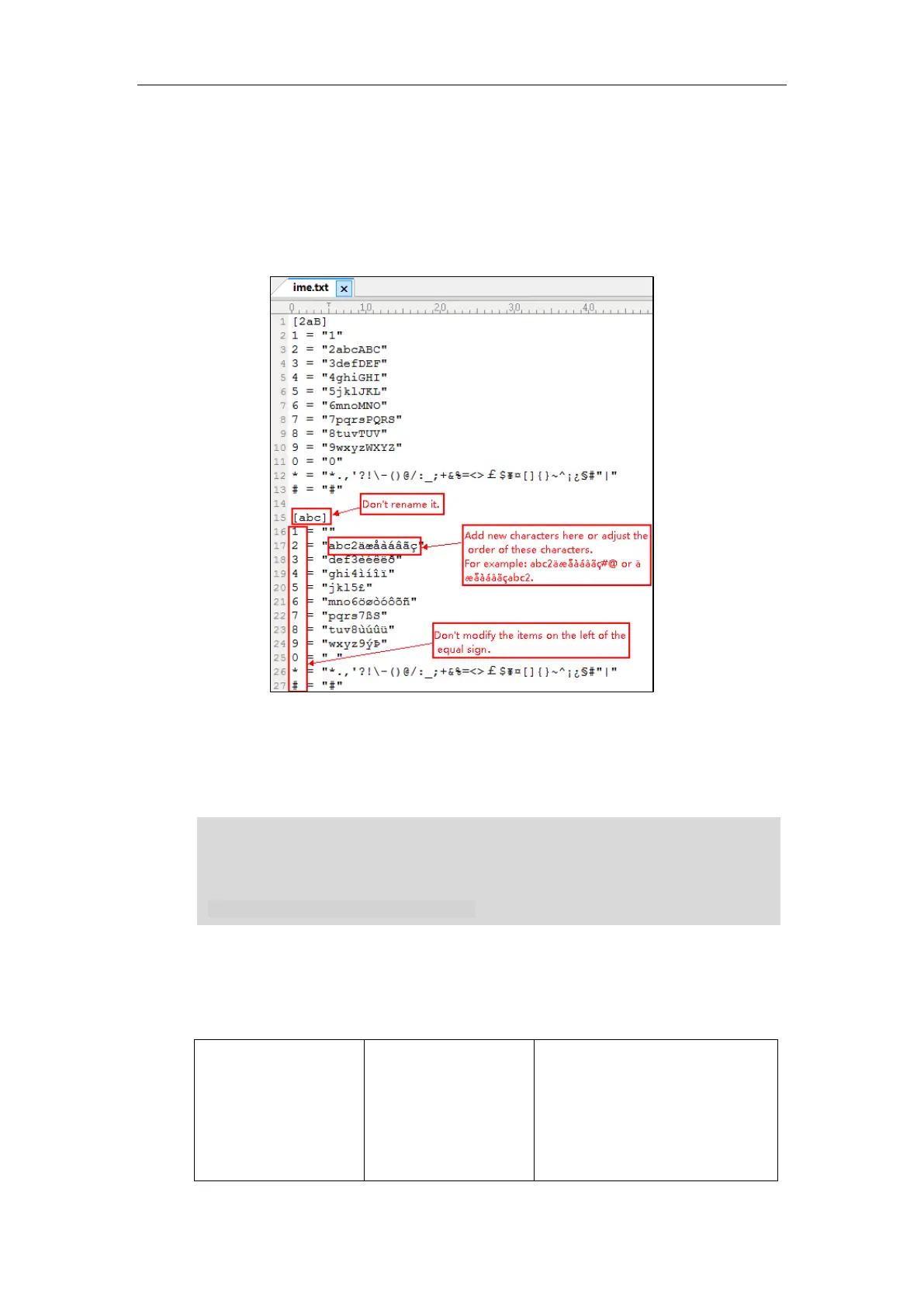Configuring Basic Features
175
To customize an input method file:
1. Open the desired input method file (e.g., ime.txt) using an ASCII editor.
2. Under the input method field (e.g., [abc]), add new characters or adjust the
characters order within the double quotation marks on the right of the equal sign.
Don’t modify the item on the left of the equal sign.
3. Save the input method file and place it to the provisioning server (e.g.,
192.168.10.25).
4. Specify the access URL of the custom input method file in the configuration files.
Note
Procedure
Specify the access URL of the custom input method file using the configuration files.
Specify the access URL of the
custom input method file.
Parameter:
gui_input_method.url
Delete custom input method file
When adding new characters for the existing input method, ensure that the added
characters are supported by IP phones.
The IP phones can only recognize the input method files uploaded using Unicode
encoding.
Do not rename the input method filename.
