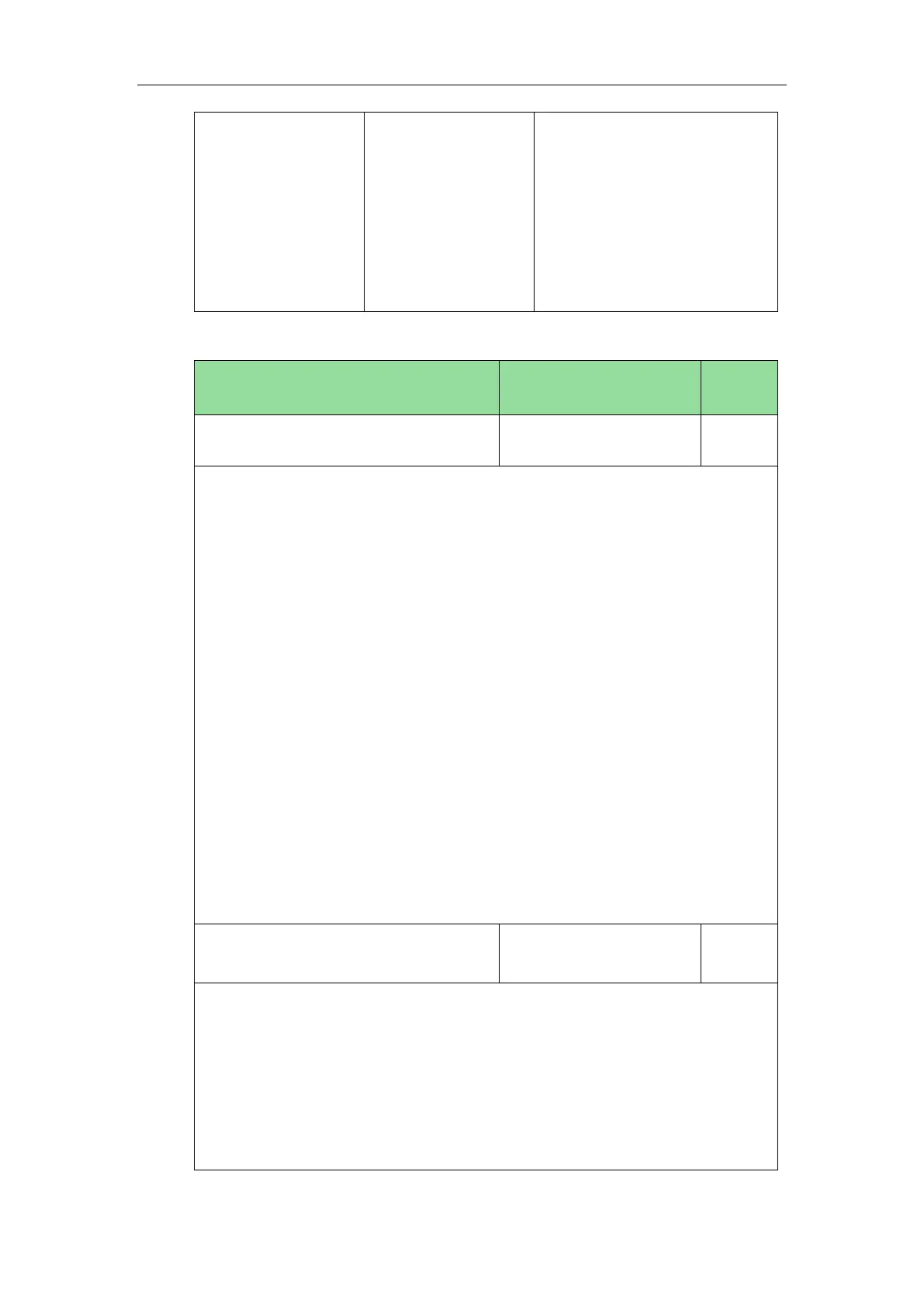of the phone user interface.
Parameter:
gui_input_method.delete
Configure the phone to display
the Hebrew input method.
Parameter:
features.input.hebrew_enable
Description:
Configures the access URL of the custom input method file.
Example:
gui_input_method.url = http://192.168.10.25/ime.txt
During the auto provisioning process, the IP phone connects to the provisioning
server “192.168.1.25”, and downloads the custom input method file “ime.txt”.
gui_input_method.url = http://192.168.10.25/Russian_ime.txt.
During the auto provisioning process, the IP phone connects to the provisioning
server “192.168.1.25”, and downloads the custom input method file
“Russian_ime.txt” for Russian language.
Note: If you want to upload a custom input method file for the desired language, you
can name the file “language name_ime.txt”.
Web User Interface:
None
Phone User Interface:
None
Description:
Delete the specified or all custom input method files of the phone user interface.
Example:
Delete all custom input method files:
gui_input_method.delete = http://localhost/all
Delete a custom input method file (e.g., ime.txt) for the phone:
