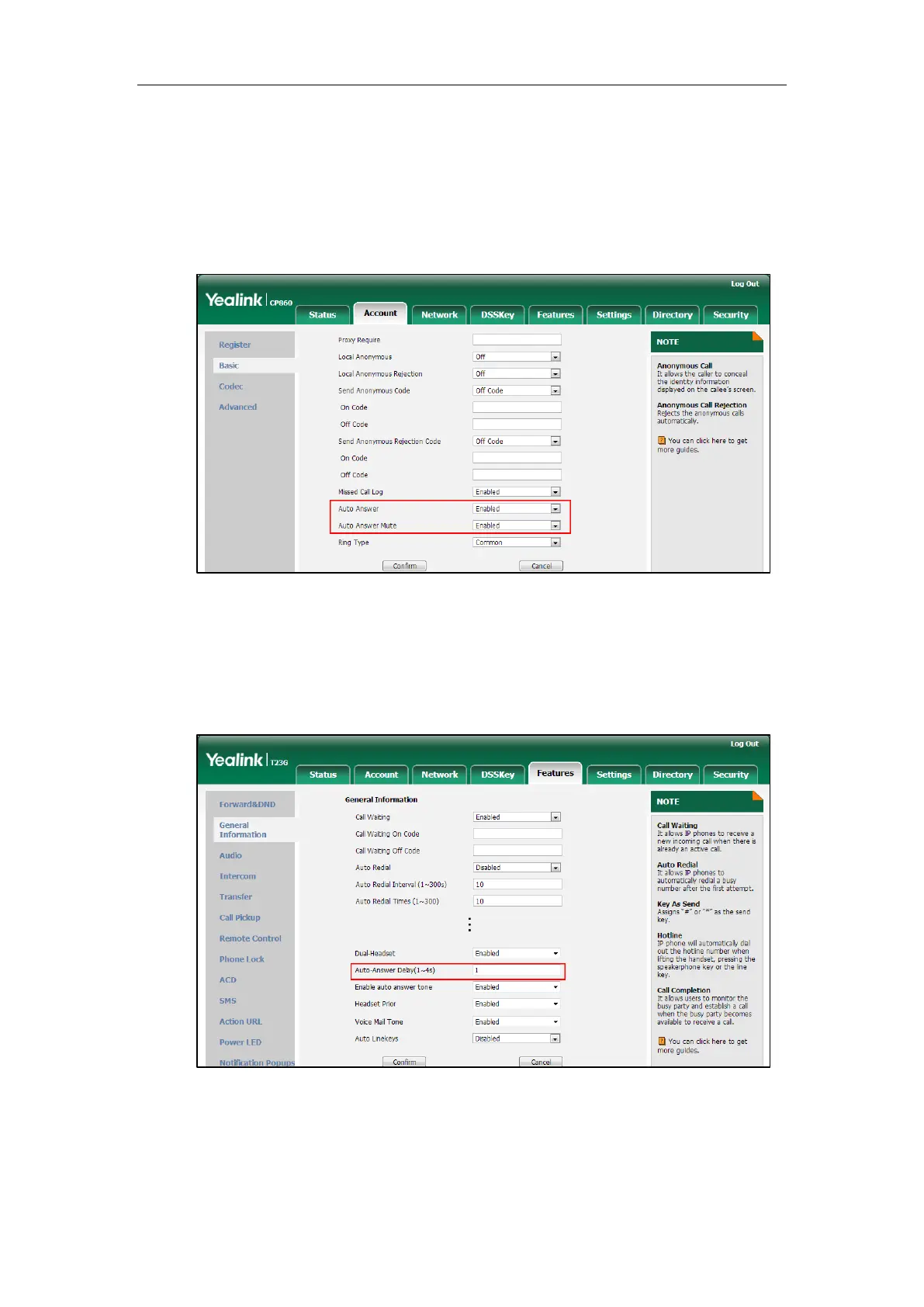Configuring Basic Features
255
To configure auto answer and auto answer mute via web user interface (take CP860 IP
phones for example):
1. Click on Account->Basic.
2. Select the desired value from the pull-down list of Auto Answer.
3. Select the desired value from the pull-down list of Auto Answer Mute.
4. Click Confirm to accept the change.
To configure a period of delay time for auto answer via web user interface:
1. Click on Features->General Information.
2. Enter the desired time in the Auto-Answer Delay(1~4s) field.
3. Click Confirm to accept the change.
