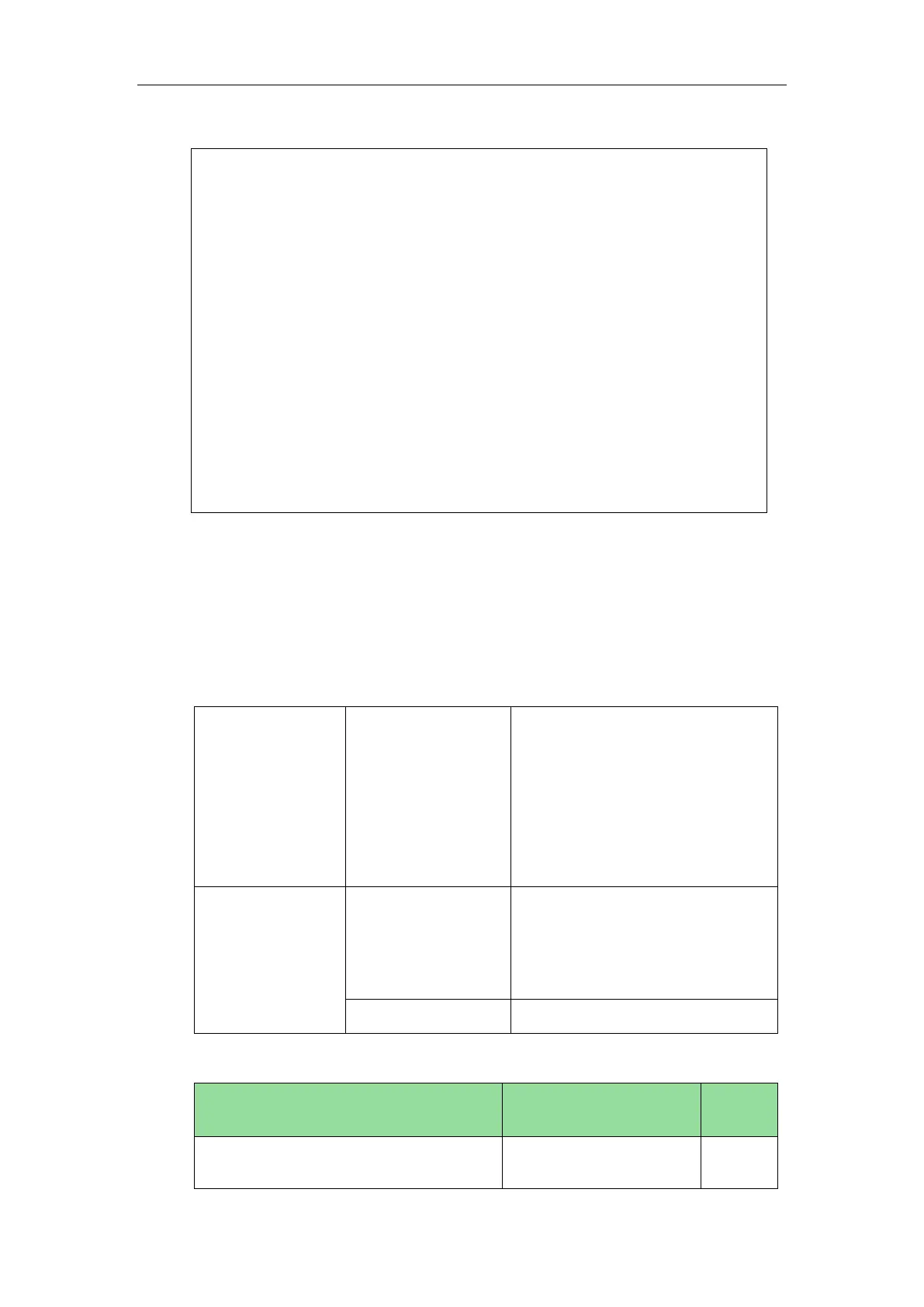Configuring Basic Features
265
Example of anonymous SIP header:
Via: SIP/2.0/UDP 10.3.20.14:5060;branch=z9hG4bK3074920774
From: "Anonymous" <sip:anonymous@anonymous.invalid>;tag=131654239
To: <sip:1006@10.2.1.48:5060>
Call-ID: 0_288363101@10.3.20.14
CSeq: 1 INVITE
Contact: <sip:1009@10.3.20.14:5060>
Content-Type: application/sdp
Allow: INVITE, INFO, PRACK, ACK, BYE, CANCEL, OPTIONS, NOTIFY, REGISTER, SUBSCRIBE, REFER,
PUBLISH, UPDATE, MESSAGE
Max-Forwards: 70
User-Agent: Yealink SIP-T23G 44.80.0.60
Allow-Events: talk,hold,conference,refer,check-sync
P-Preferred-Identity: <sip:1009@10.2.1.48>
Privacy: id
Content-Length: 302
The anonymous call on code and anonymous call off code configured on IP phones are
used to activate/deactivate the server-side anonymous call feature. They may vary on
different servers. Send Anonymous Code feature allows IP phones to send anonymous
on/off code to the server.
Procedure
Anonymous call can be configured using the configuration files or locally.
Configure anonymous call.
Parameters:
account.X.anonymous_call
account.X.send_anonymous_code
account.X.anonymous_call_oncode
account.X.anonymous_call_offcode
Configure anonymous call.
Navigate to:
http://<phoneIPAddress>/servlet?p=
account-basic&q=load&acc=0
Configure anonymous call.
Details of Configuration Parameters:
