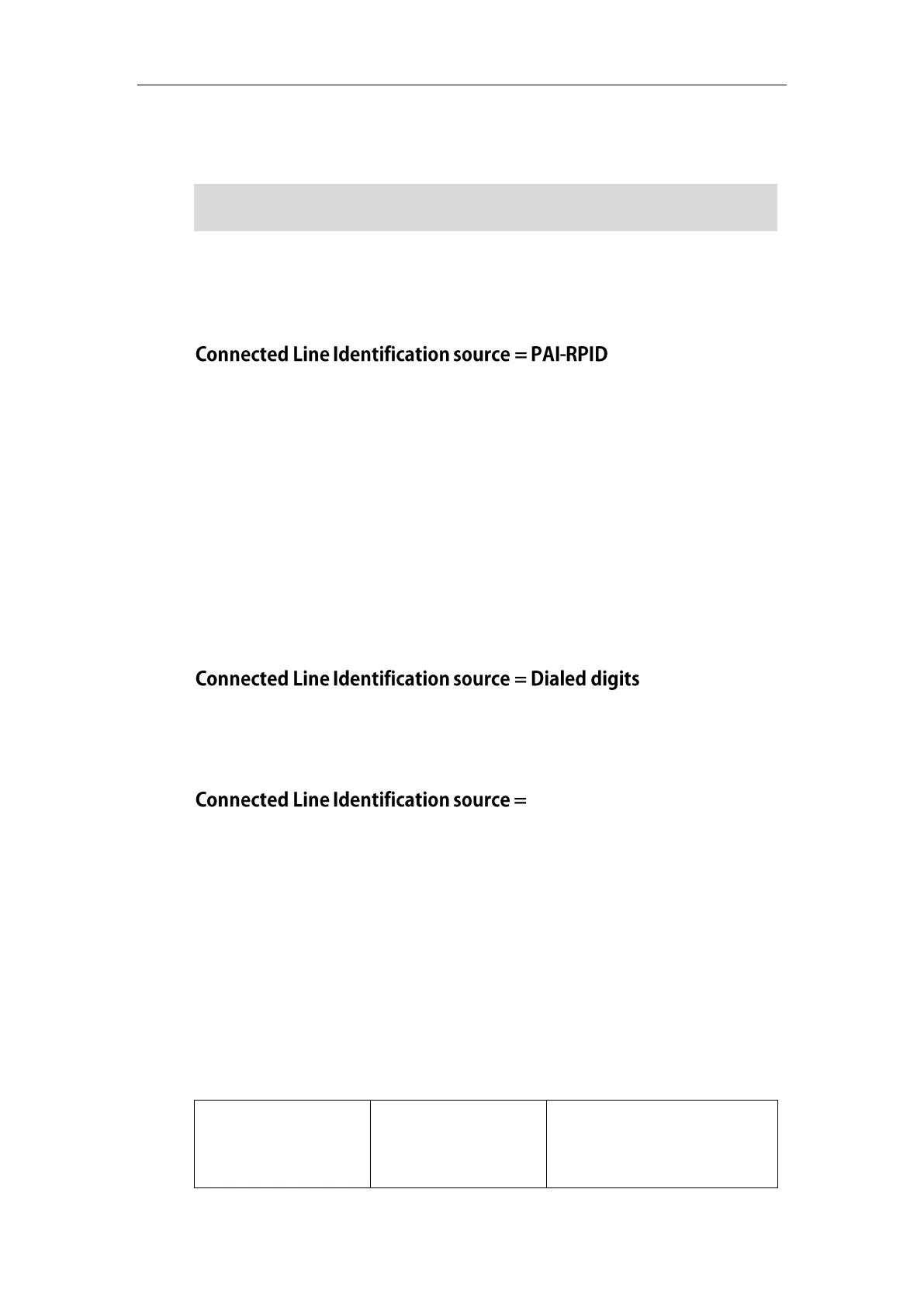Configuring Basic Features
381
known as Called line identification presentation. In some cases, the remote party will be
different from the called line identification presentation due to call diversion.
Note
The following sessions show the enhancements of connected line identification
according to the connected line identification source configured on the IP phones.
1) The IP phone checks Privacy: id header preferentially, if there is a Privacy: id in the
18X or 200OK response, the connected line identification information will be hidden
and the IP phone LCD screen presents anonymous.
2) If there is not any Privacy: id header in the 18X or 200OK response, the IP phone
checks and presents the connected line identification from the P-Asserted-Identity
header.
3) If there is not P-Asserted-Identity header in the I8X or 200OK response, the IP phone
presents the connected line identification from the Remote-Party-ID header. If no,
the IP phone presents the connected line identification according to the dialed
digits.
Yealink IP phones present the connected line identification according to the dialed
digits.
RFC4916
Yealink IP phones support to present the connected line identification from UPDATE
message following the RFC 4916.
1) The IP phone receives an UPDATE message during a call, the connected line
identification on the LCD screen should be refreshed according the FROM SIP
carried in the UPDATE message.
For more information on connected line identification presentation, refer to
Calling and
Connected Line Identification Presentation on Yealink IP Phones
.
Procedure
COLP can be configured only using the configuration files.
Configure the presentation of
the callee’s identity.
Parameter:
If the callee already exists in the local directory, the local contact name assigned to the
callee should be preferentially displayed.
