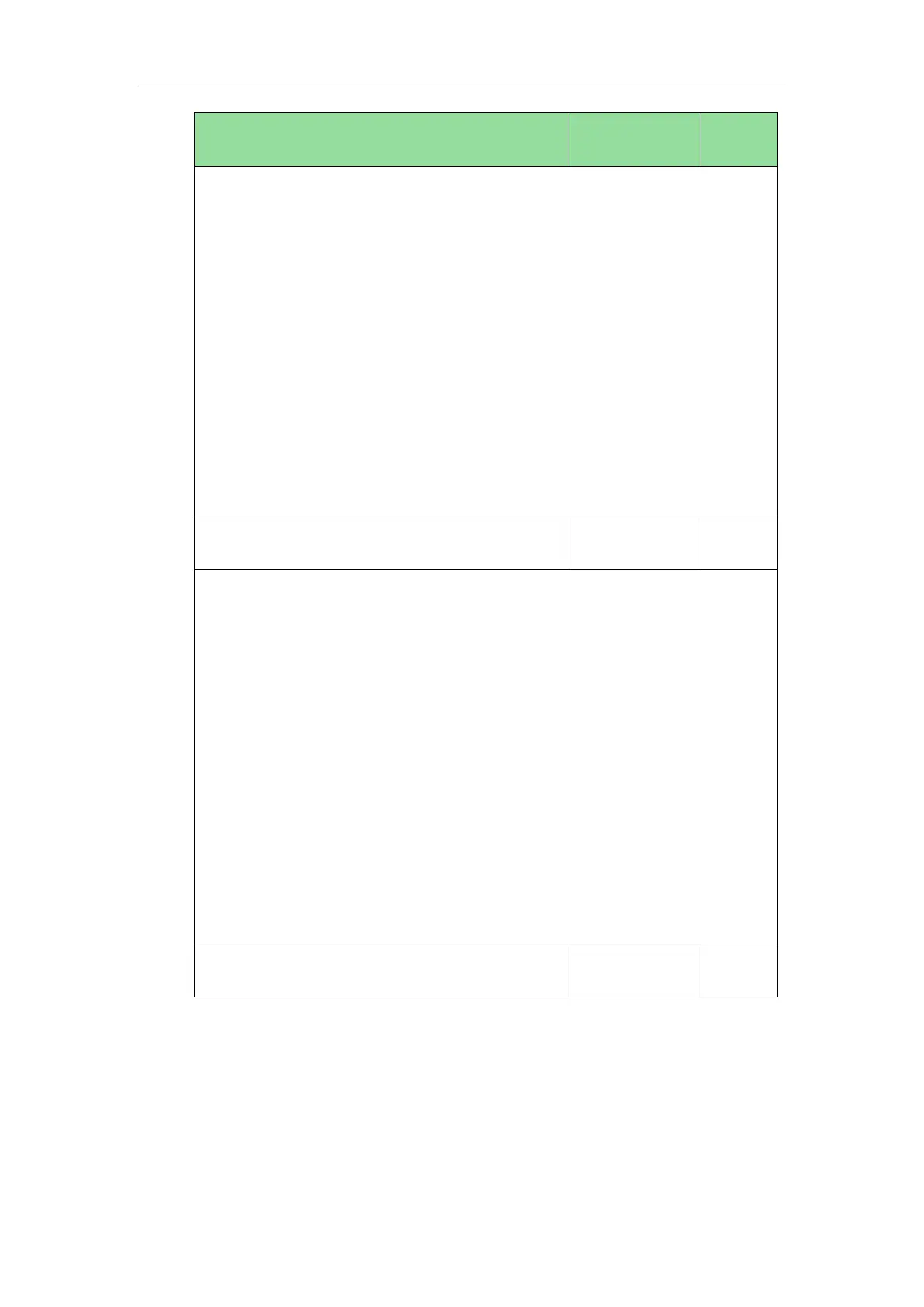Configuring Basic Features
403
Description:
Enables or disables the IP phone to answer an incoming intercom call.
0-Disabled
1-Enabled
If it is set to 0 (Disabled), the IP phone will reject incoming intercom calls and sends a
busy signal to the caller.
If it is set to 1 (Enabled), the IP phone will automatically answer an incoming
intercom call.
Web User Interface:
Features->Intercom->Accept Intercom
Phone User Interface:
Menu->Features->Intercom->Accept Intercom
Description:
Enables or disables the IP phone to mute the microphone when answering an
intercom call.
0-Disabled
1-Enabled
If it is set to 1 (Enabled), the microphone is muted for intercom calls, and then the
other party cannot hear you.
Note: It works only if the value of the parameter “features.intercom.allow” is set to 1
(Enabled).
Web User Interface:
Features->Intercom->Intercom Mute
Phone User Interface:
Menu->Features->Intercom->Intercom Mute
