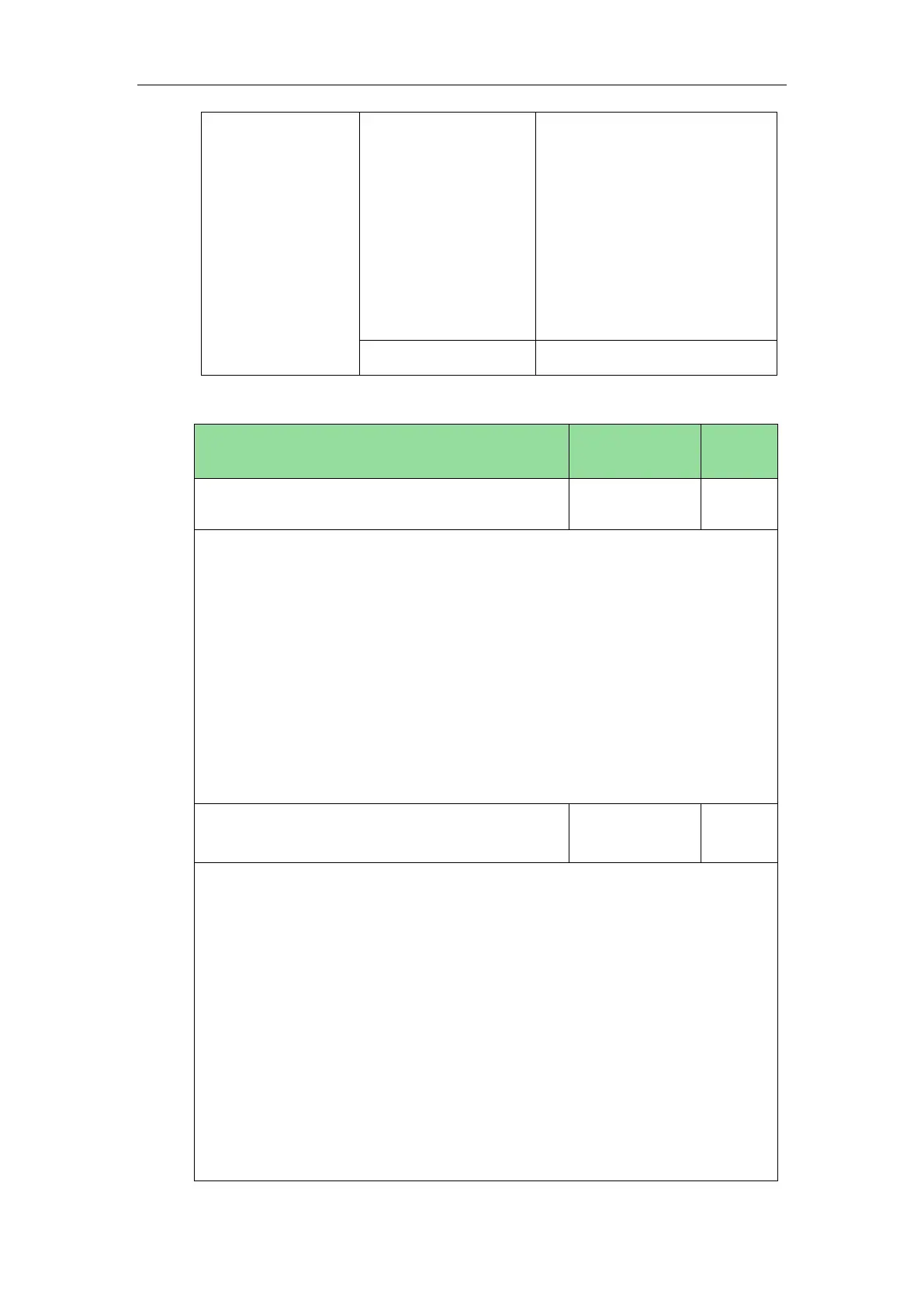Configuring Advanced Features
433
Configure LDAP.
Navigate to:
http://<phoneIPAddress>/servlet
?p=contacts-LDAP&q=load
Assign an LDAP key.
Navigate to:
http://<phoneIPAddress>/servlet
?p=dsskey&q=load&model=0
Details of Configuration Parameters:
Description:
Enables or disables LDAP feature on the IP phone.
0-Disabled
1-Enabled
Note: It is not applicable to SIP-T19(P) E2 IP phones.
Web User Interface:
Directory->LDAP->Enable LDAP
Phone User Interface:
None
String within 99
characters
Description:
Configures the search criteria for LDAP contact names look up. The “*” symbol in the
filter stands for any character. The “%” symbol in the filter stands for the name prefix
entered by the user.
Example:
ldap.name_filter = (|(cn=%)(sn=%))
When the cn or sn of the LDAP contact starts with the entered prefix, the record will
be displayed on the LCD screen.
Note: It is not applicable to SIP-T19(P) E2 IP phones.
Web User Interface:
Directory->LDAP->LDAP Name Filter
