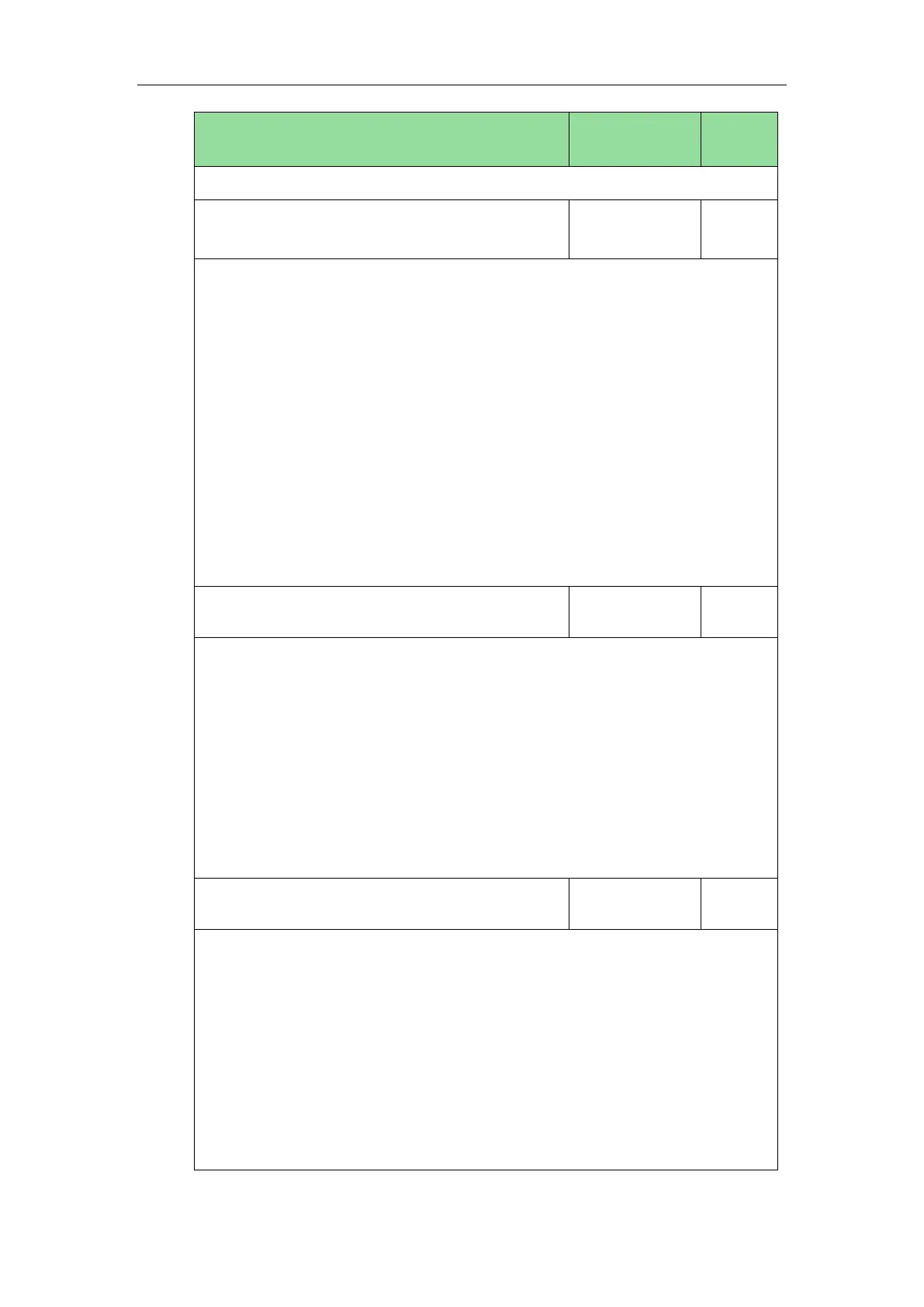Administrator’s Guide for SIP-T2 Series/T19(P) E2/T4 Series/CP860 IP Phones
438
String within 99
characters
Description:
Configures the display name of the contact record displayed on the LCD screen. The
value must start with “%” symbol.
Example:
ldap.display_name = %cn
The cn of the contact record is displayed on the LCD screen.
Note: It is not applicable to SIP-T19(P) E2 IP phones.
Web User Interface:
Directory->LDAP->LDAP Display Name
Phone User Interface:
None
Description:
Configures the LDAP protocol version supported by the IP phone. Make sure the
protocol value corresponds with the version assigned on the LDAP server.
Note: It is not applicable to SIP-T19(P) E2 IP phones.
Web User Interface:
Directory->LDAP->Protocol
Phone User Interface:
None
Description:
Enables or disables the IP phone to perform an LDAP search when receiving an
incoming call.
0-Disabled
1-Enabled
Note: It is not applicable to SIP-T19(P) E2 IP phones.
Web User Interface:
Directory->LDAP->LDAP Lookup For Incoming Call
