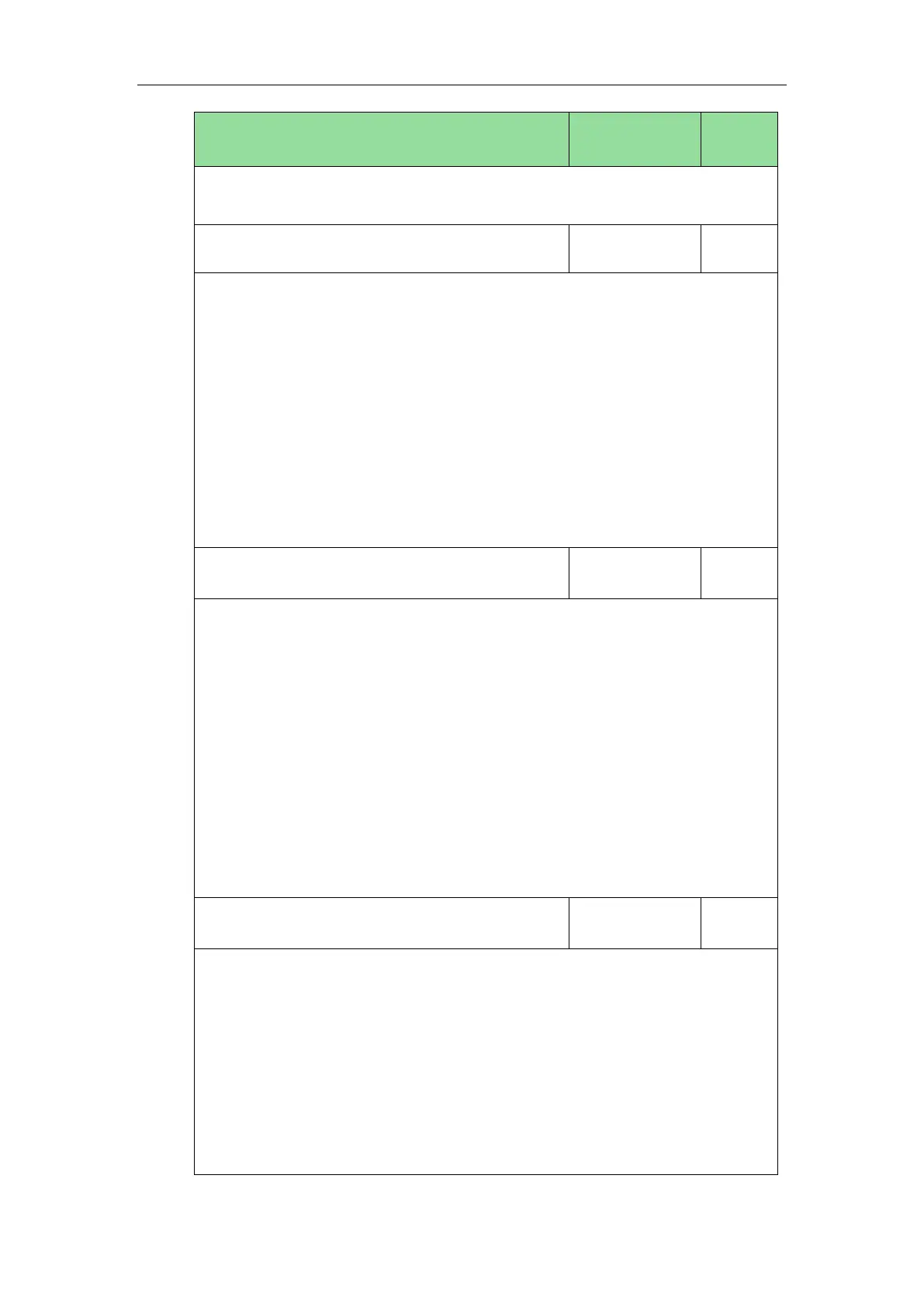Configuring Advanced Features
439
Phone User Interface:
None
Description:
Enables or disables the IP phone to perform an LDAP search when placing a call.
0-Disabled
1-Enabled
Note: It is not applicable to SIP-T19(P) E2 IP phones.
Web User Interface:
Directory->LDAP->LDAP Lookup For Callout
Phone User Interface:
None
Description:
Enables or disables the IP phone to sort the search results in alphabetical order or
numerical order.
0-Disabled
1-Enabled
Note: It is not applicable to SIP-T19(P) E2 IP phones.
Web User Interface:
Directory->LDAP->LDAP Sorting Results
Phone User Interface:
None
ldap.incoming_call_special_search.enable
Description:
Enables or disables the IP phone to search the telephone numbers starting with ”+”
symbol and “00” from the LDAP server if the incoming phone number starts with”+”
or “00”. When completing the LDAP search, the all search results will be displayed on
the LCD screen.
0-Disabled
1-Enabled
For example,
