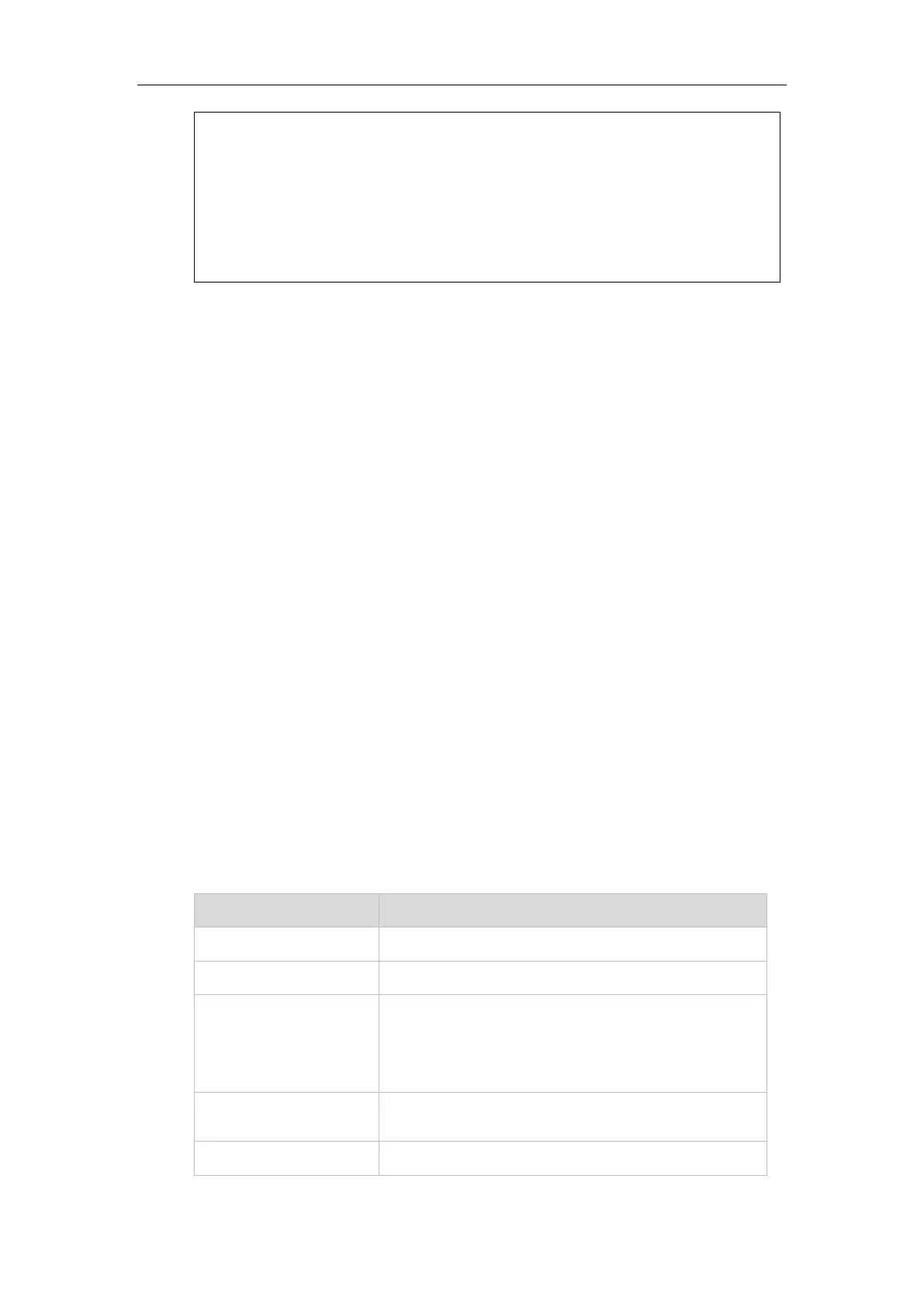Configuring Advanced Features
447
</local>
<remote>
<identity>sip:1010@10.2.1.48:5060</identity>
<target uri="sip:1010@10.2.1.48:5060"/>
</remote>
</dialog>
</dialog-info>
Visual Alert and Audio Alert for BLF Pickup
Visual and audio alert for BLF pickup allow the supervisor’s phone to play an alert tone
and display a visual prompt (e.g., “6001<-6002”, 6001 is the monitored extension which
receives an incoming call from 6002) when the monitored user receives an incoming call.
In addition to the BLF key, visual alert for BLF pickup feature enables the supervisor to
pick up the monitored user’s incoming call by pressing the DPickup soft key. The
directed call pickup code must be configured in advance. For more information on how
to configure the directed call pickup code for the DPickup soft key, refer to Directed Call
Pickup on page 336.
BLF LED Mode
BLF LED Mode provides five kinds of definition for the BLF/BLF List key LED status. As
there is no hard line key on SIP-T48G IP phones, BLF LED mode configuration is only
applicable to SIP-T46G/T42G/T41P/T40P/T29G/T27P/T23P/T23G/T21(P) E2 IP phones. BLF
LED mode is also applicable to the expansion module EXP40 connected to
SIP-T48G/T46G IP phones, EXP38/EXP39/EXP20 connected to SIP-T29G and SIP-T27P IP
phones. The following table lists the LED statuses of the BLF key when BLF LED Mode is
set to 0, 1, 2, 3 or 4 respectively. The default value of BLF LED mode is 0.
BLF LED mode feature is also applicable to BLF list key. For more information on BLF List
key, refer to BLF List on page 457.
Line key/Expansion Module Key LED (configured as a BLF key or a BLF List key and BLF
LED Mode is set to 0)
The monitored user is idle.
Fast flashing red (200ms)
The monitored user receives an incoming call.
The monitored user is dialing.
The monitored user is talking.
The monitored user’s conversation is placed on hold
(This LED status requires server support).
The call is parked against the monitored user’s phone
number.
The monitored user does not exist.
