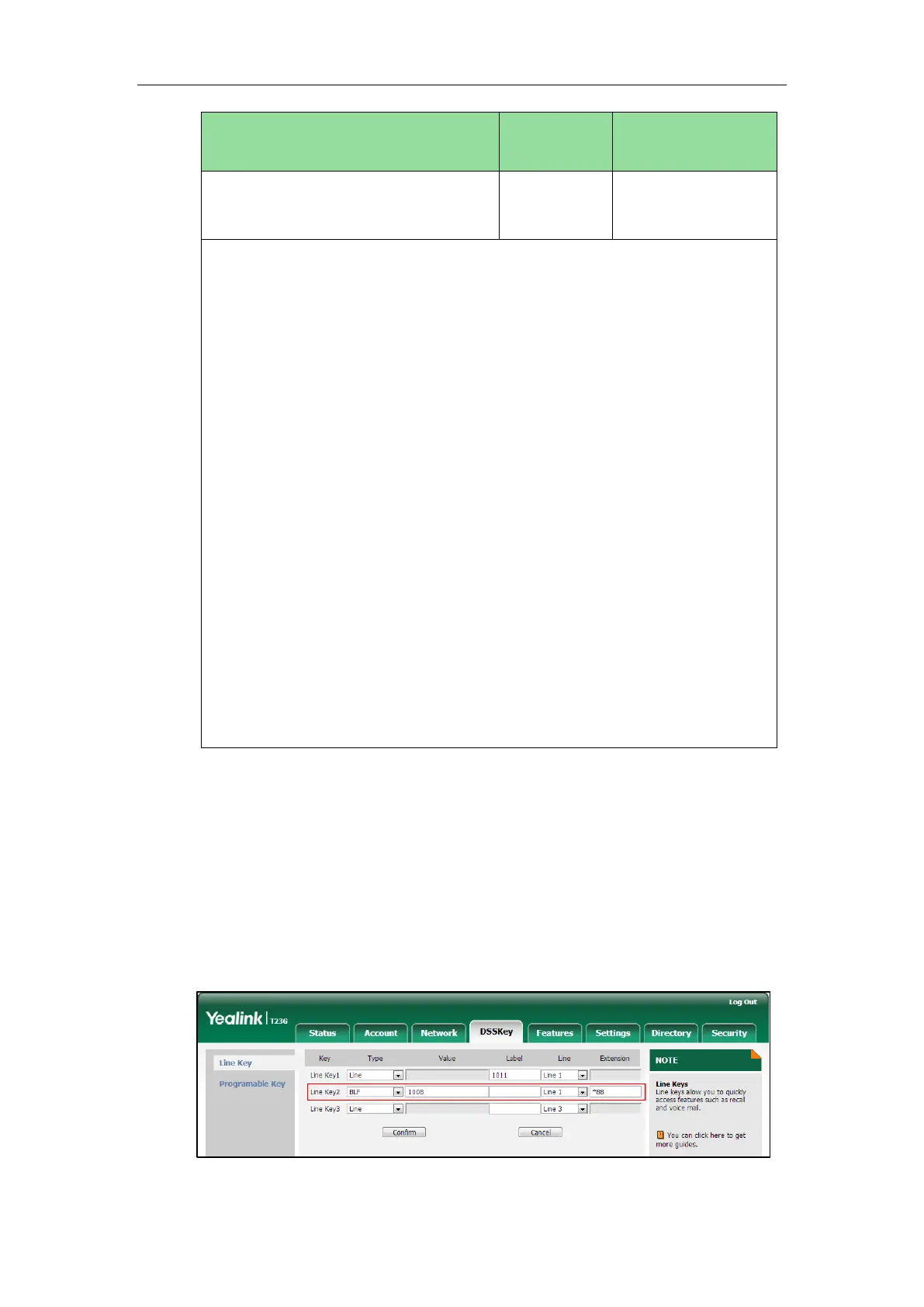Configuring Advanced Features
457
linekey.X.label/
expansion_module.X.key.Y.label
String within
99 characters
Description:
(Optional.) Configures the label displayed on the LCD screen for each DSS key.
For line keys:
X ranges from 1 to 29 (for SIP-T48G)
X ranges from 1 to 27 (for SIP-T46G/T29G)
X ranges from 1 to 15 (for SIP-T42G/T41P)
X ranges from 1 to 21 (for SIP-T27P)
X ranges from 1 to 3 (for SIP-T40P/T23P/T23G)
X ranges from 1 to 2 (for SIP-T21(P) E2)
For ext keys:
X ranges from 1 to 6, Y ranges from 1 to 20, 22 to 40 (Ext key 21 cannot be
configured).
Note: It is not applicable to SIP-T19(P) E2 and CP860 IP phones.
Web User Interface:
DSSKey->Line Key->Label
Phone User Interface:
Menu->Features->DSS Keys->Line Key X->Label
To configure a BLF key via web user interface:
1. Click on DSSKey->Line Key.
2. In the desired DSS key field, select BLF from the pull-down list of Type.
3. Enter the phone number or extension you want to monitor in the Value field.
4. Select the desired line from the pull-down list of Line.
5. (Optional.) Enter the string that will appear on the LCD screen in the Label field.
6. (Optional.) Enter the directed call pickup code in the Extension field.
