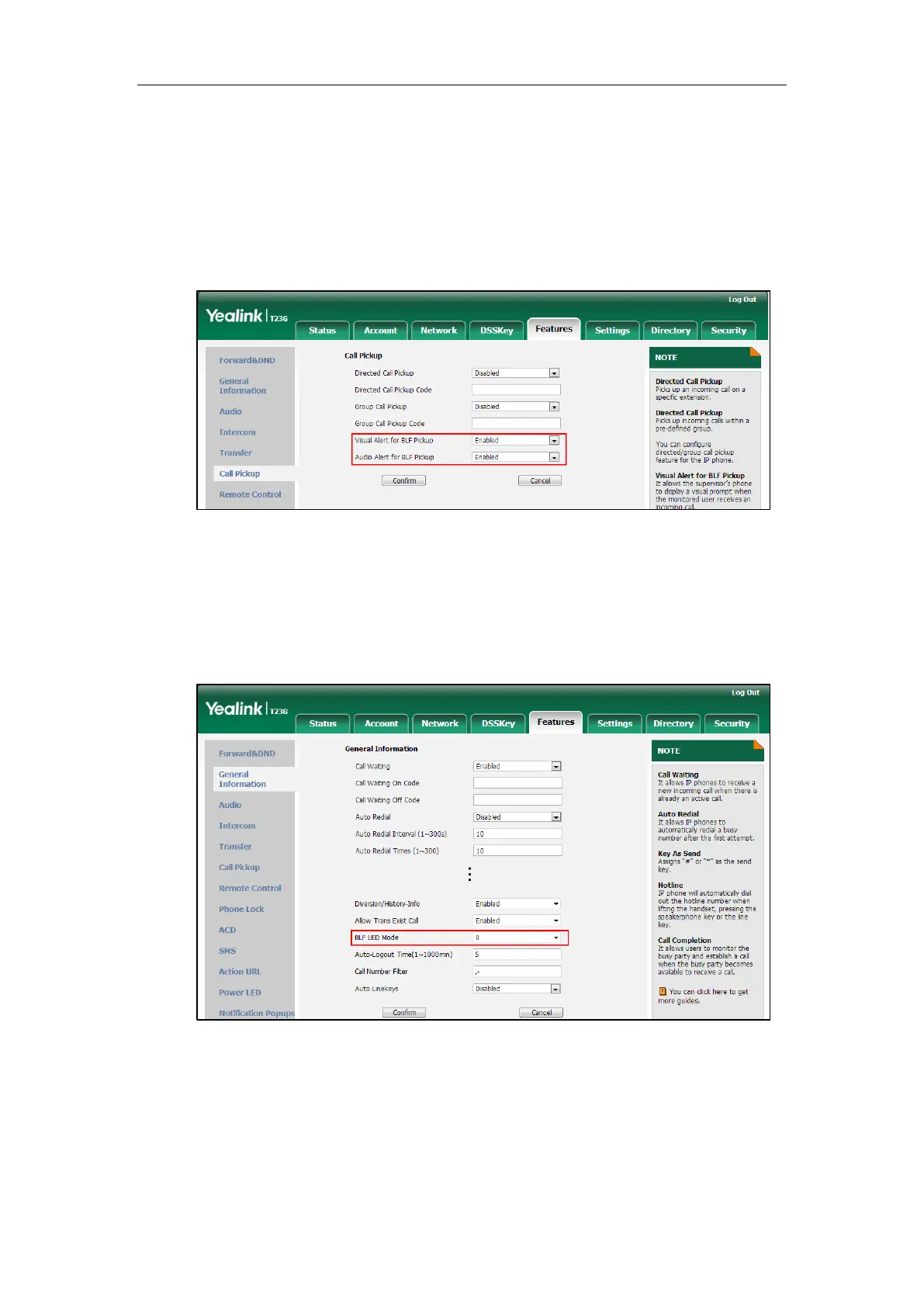Administrator’s Guide for SIP-T2 Series/T19(P) E2/T4 Series/CP860 IP Phones
458
7. Click Confirm to accept the change.
To configure visual alert and audio alert for BLF pickup via web user interface:
1. Click on Features->Call Pickup.
2. Select the desired value from the pull-down list of Visual Alert for BLF Pickup.
3. Select the desired value from the pull-down list of Audio Alert for BLF Pickup.
4. Click Confirm to accept the change.
To configure BLF LED mode via web user interface:
1. Click on Features->General Information.
2. Select the desired value from the pull-down list of BLF LED Mode.
3. Click Confirm to accept the change.
To configure BLF subscription via web user interface:
1. Click on Account->Advanced.
2. Select the desired account from the pull-down list of Account.
