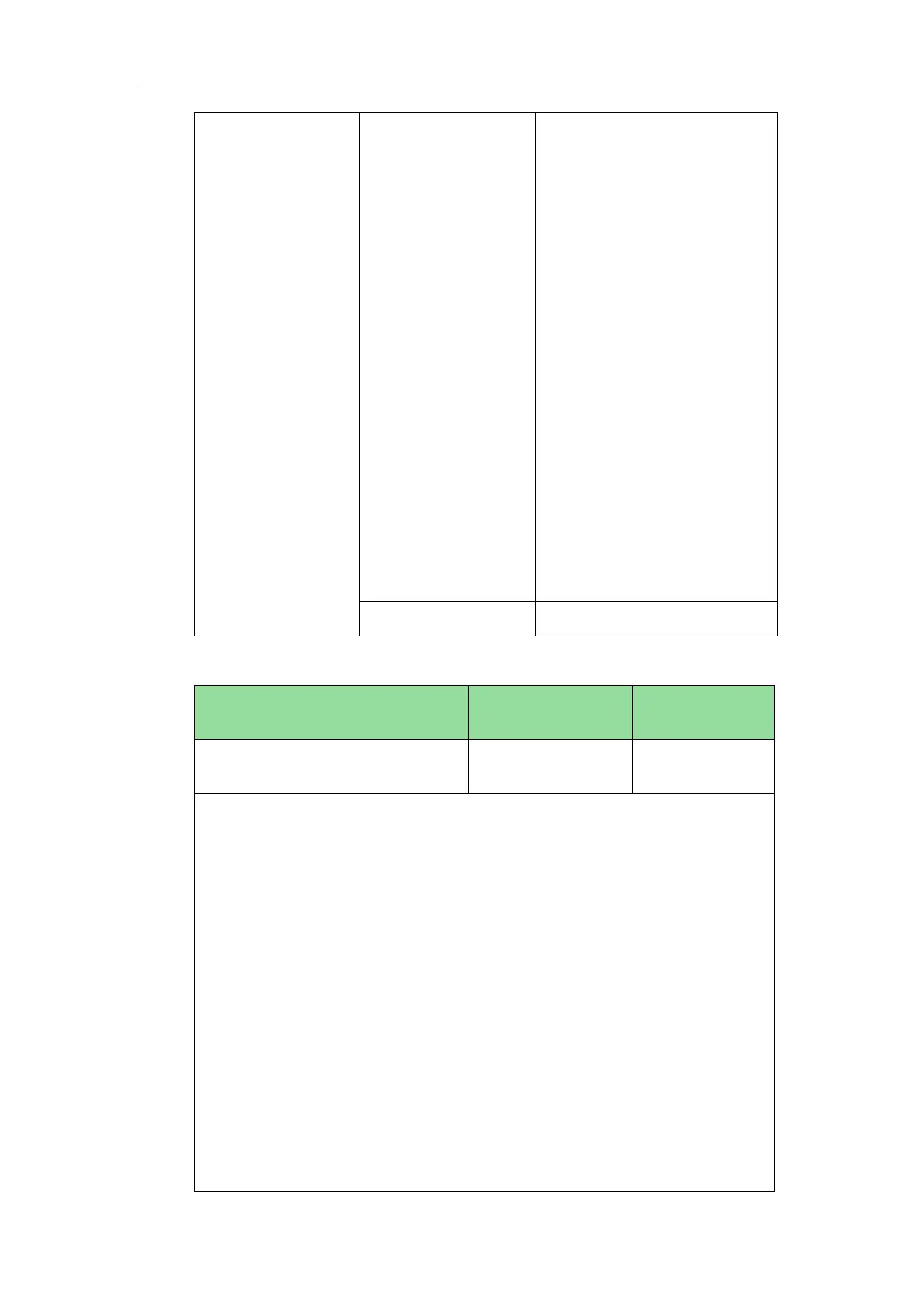Configuring Advanced Features
477
?p=account-adv&q=load&acc=
0
Configure auto linekeys.
Navigate to:
http://<phoneIPAddress>/servlet
?p=features-general&q=load
Configure the private hold soft
key.
Configure the private hold soft
key.
Navigate to:
http://<phoneIPAddress>/servlet
?p=settings-softkey&q=load
Assign a private hold key.
Navigate to:
http://<phoneIPAddress>/servlet
?p=dsskey&model=1&q=load&li
nepage=1
Assign a private hold key.
Details of Configuration Parameters:
Description:
Configures the registration line type.
0-Disabled
1-Shared Call Appearance
3-Draft BLA
X ranges from 1 to 16 (for SIP-T48G/T46G/T29G)
X ranges from 1 to 12 (for SIP-T42G)
X ranges from 1 to 6 (for SIP-T41P/T27P)
X ranges from 1 to 3 (for SIP-T40P/T23P/T23G)
X ranges from 1 to 2 (for SIP-T21(P) E2)
X is equal to 1 (for SIP-T19(P) E2/CP860)
Web User Interface:
Account->Advanced->Shared Line
