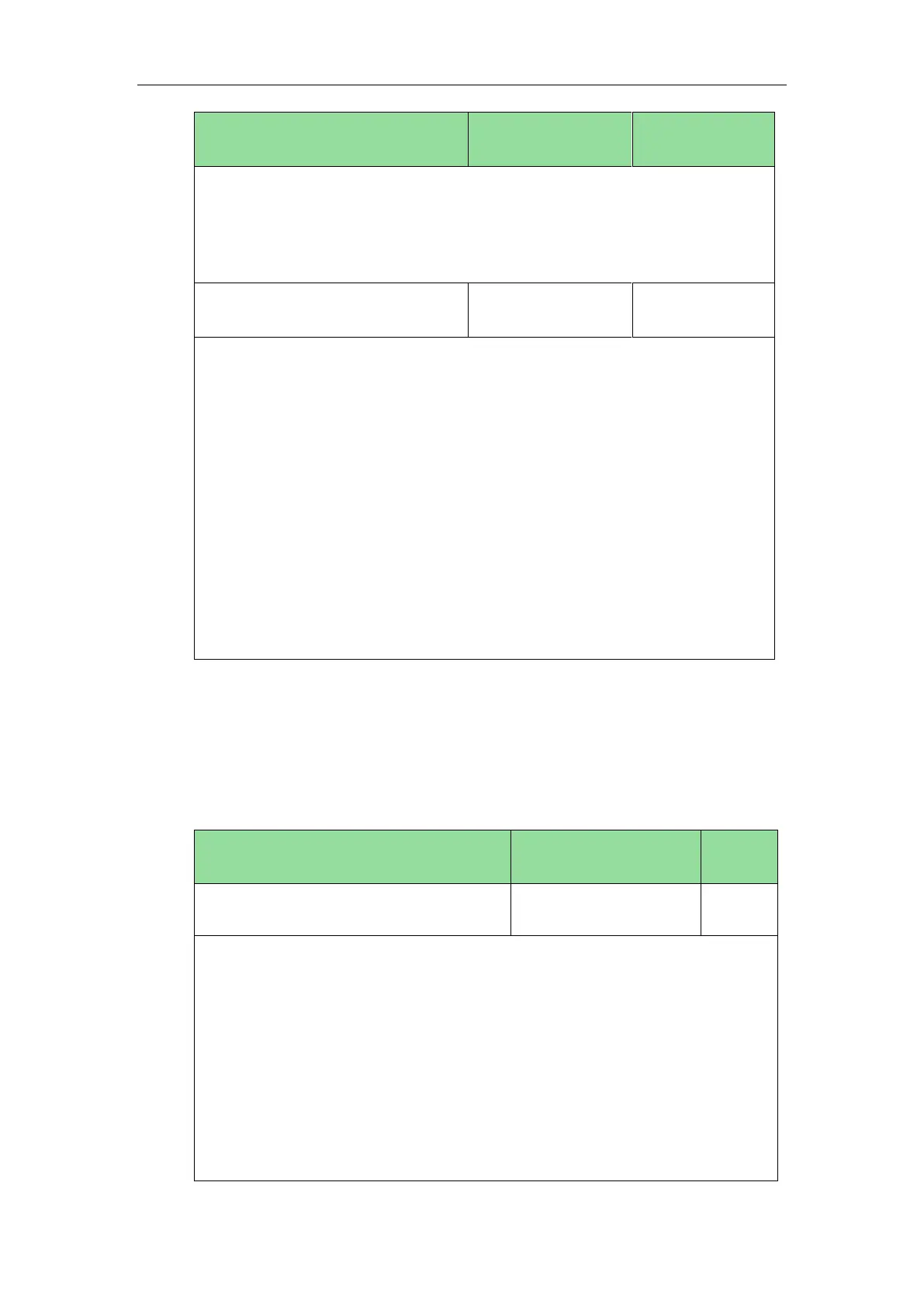Configuring Advanced Features
479
Web User Interface:
Account->Advanced->Number of line key
Phone User Interface:
None
features.auto_linekeys.enable
Description:
Enables or disables the DSS keys to be assigned with Line type automatically.
0-Disabled
1-Enabled
Note: The number of the DSS keys is determined by the value of the parameter
“account.X.number_of_linekey”. It is not applicable to SIP-T19(P) E2 and CP860 IP
phones.
Web User Interface:
Features->General Information->Auto Linekeys
Phone User Interface:
None
Private Hold Soft Key
Configuring the private hold soft key may affect the softkey layout in the Talking state.
For more information, refer to Softkey Layout on page 182.
Details of Configuration Parameters:
phone_setting.custom_softkey_enable
Description:
Enables or disables custom soft keys layout feature.
0-Disabled
1-Enabled
Web User Interface:
Settings->Softkey Layout->Custom Softkey
Phone User Interface:
None
