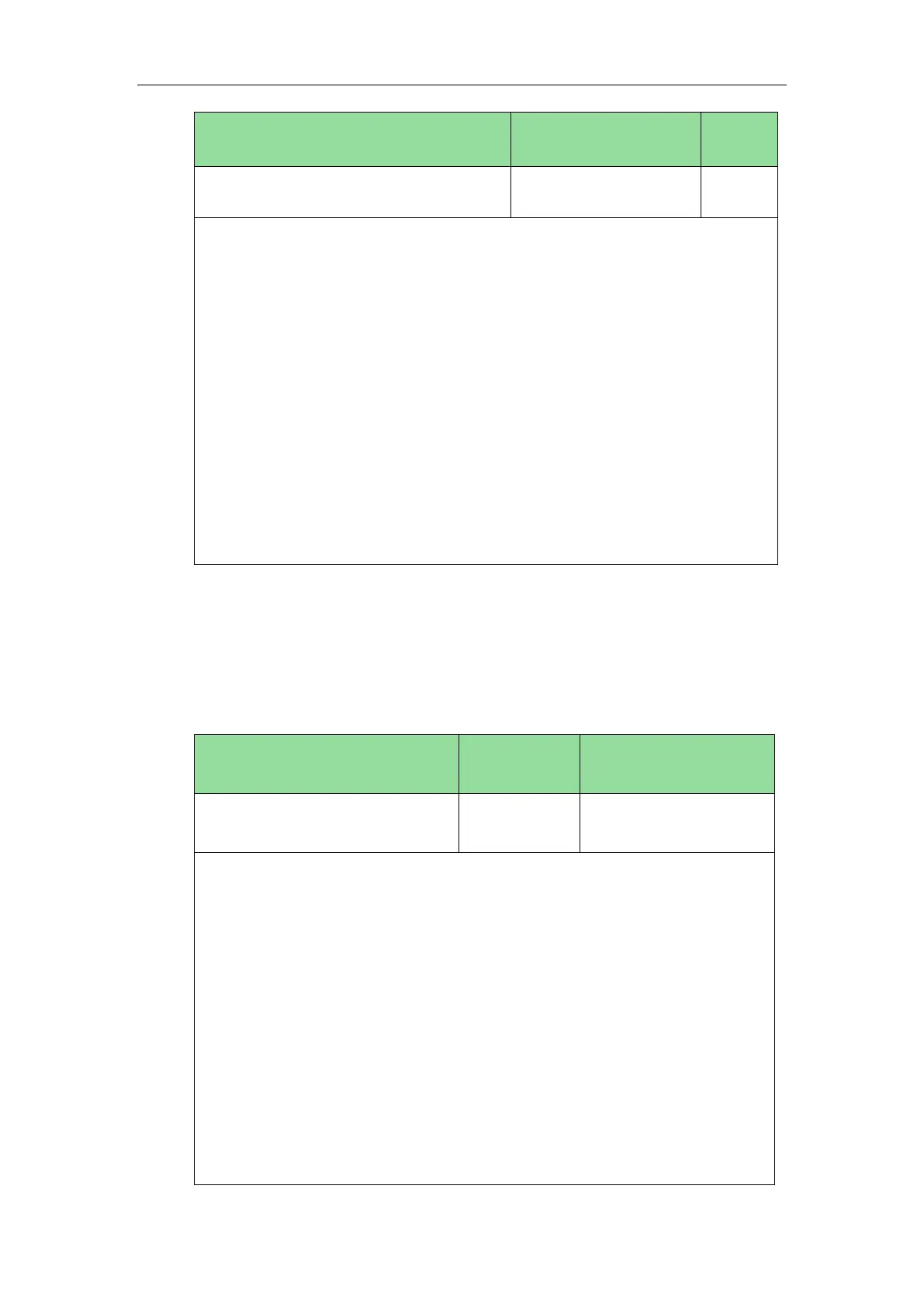Administrator’s Guide for SIP-T2 Series/T19(P) E2/T4 Series/CP860 IP Phones
480
custom_softkey_talking.url
URL within 511 characters
Description:
Configures the access URL of the custom file for the soft key presented on the LCD
screen when in the Talking state.
Example:
custom_softkey_talking.url = http://192.168.1.20/XMLfiles/Talking.xml
During the auto provisioning process, the IP phone connects to the provisioning
server “192.168.1.20”, and downloads the Talking state file from the “XMLfiles”
directory.
Web User Interface:
None
Phone User Interface:
None
Private Hold Key
For more information on how to configure the DSS Key, refer to Appendix D: Configuring
DSS Key on page 796.
Details of Configuration Parameters:
linekey.X.type/
expansion_module.X.key.Y.type
Refer to the following
content
Description:
Configures a DSS key to be a private hold key on the IP phone.
The digit 20 stands for the key type Private Hold.
For line keys:
X ranges from 1 to 29 (for SIP-T48G)
X ranges from 1 to 27 (for SIP-T46G/T29G)
X ranges from 1 to 15 (for SIP-T42G/T41P)
X ranges from 1 to 21 (for SIP-T27P)
X ranges from 1 to 3 (for SIP-T40P/T23P/T23G)
X ranges from 1 to 2 (for SIP-T21(P) E2)
For ext keys:
