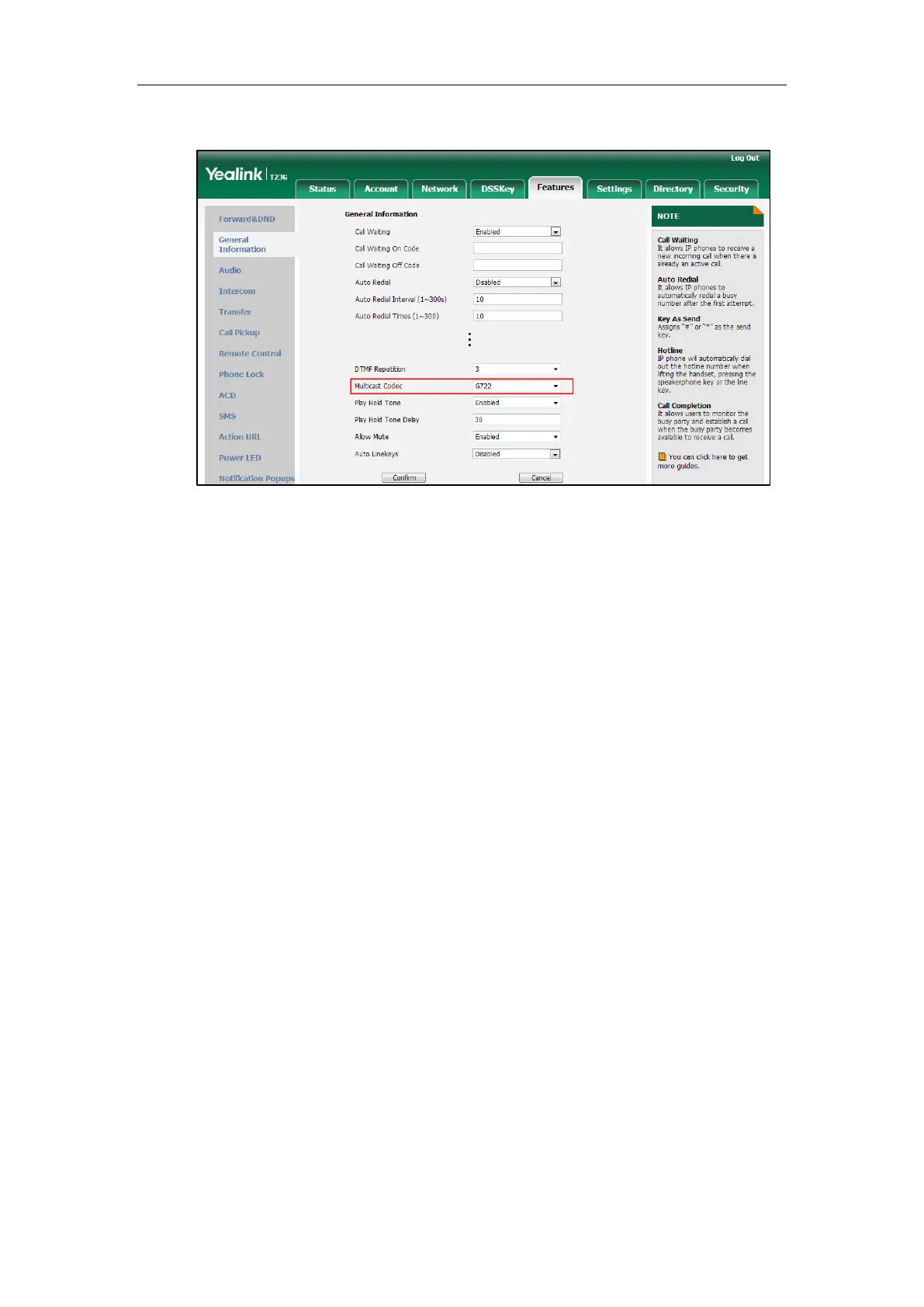Administrator’s Guide for SIP-T2 Series/T19(P) E2/T4 Series/CP860 IP Phones
508
2. Select the desired codec from the pull-down list of Multicast Codec.
3. Click Confirm to accept the change.
To configure two sending multicast addresses via web user interface:
1. Click on Directory->Multicast IP.
2. Enter the sending multicast address and port number in the Paging Address field.
3. Enter the label in the Label field.
