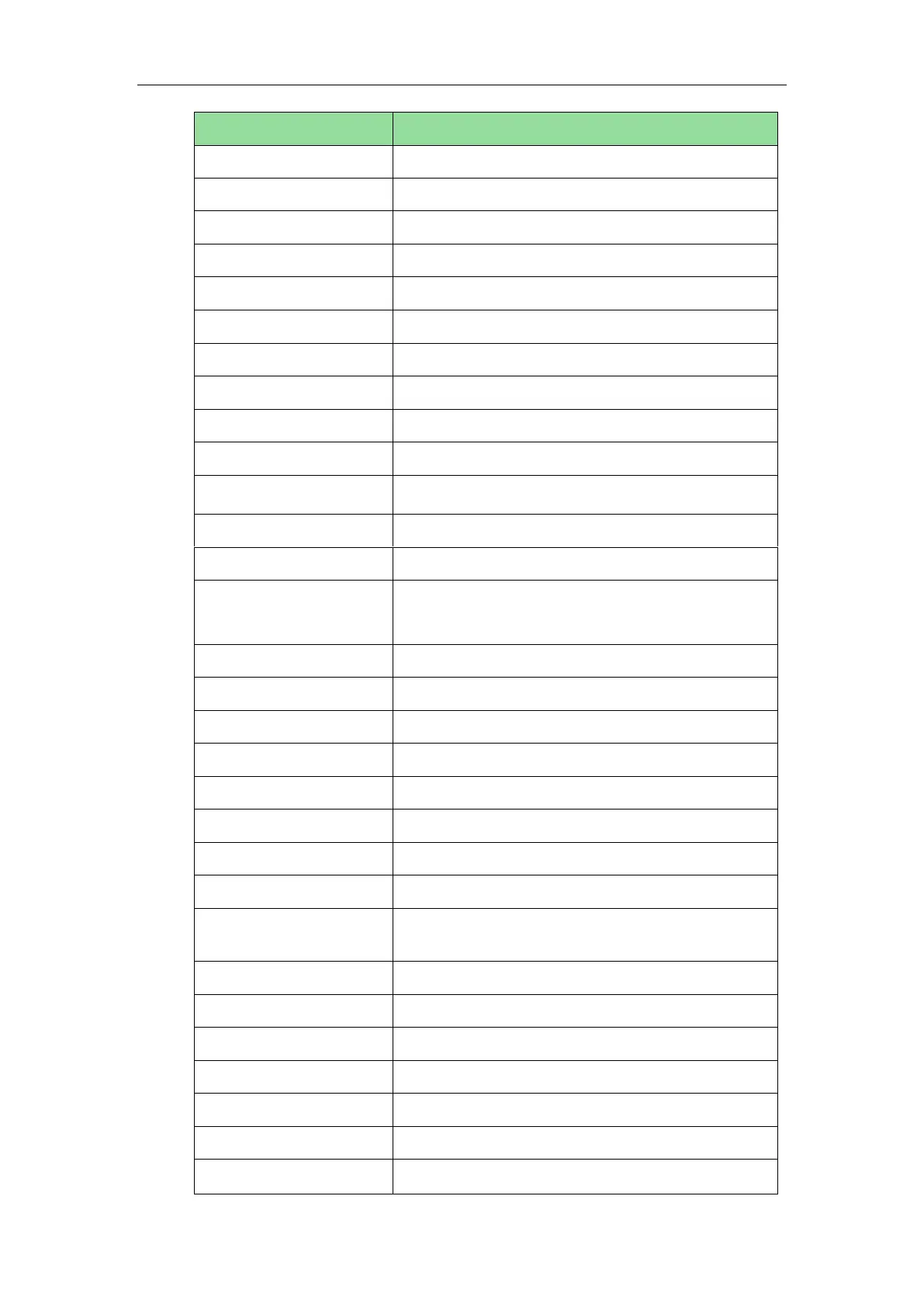Configuring Advanced Features
535
When the IP phone places a call.
When the IP phone establishes a call.
When the IP phone terminates a call.
When the IP phone enables the DND mode.
When the IP phone disables the DND mode.
When the IP phone enables the always forward.
When the IP phone disables the always forward.
When the IP phone enables the busy forward.
When the IP phone disables the busy forward.
When the IP phone enables the no answer forward.
When the IP phone disables the no answer forward.
When the IP phone transfers a call.
When the IP phone blind transfers a call.
When the IP phone performs the
semi-attended/attended transfer.
When the IP phone places a call on hold.
When the IP phone resumes a hold call.
When a call of the IP phone is held.
When a held call is resumed.
When the IP phone mutes a call.
When the IP phone un-mutes a call.
When the IP phone misses a call.
When the IP address of the IP phone changes.
When the state of the IP phone changes from idle to
busy.
When the state of phone changes from busy to idle.
When the IP phone rejects an incoming call.
When the IP phone answers a new call.
When the IP phone fails to transfer a call.
When the IP phone completes to transfer a call.
When the IP phone forwards an incoming call.
When the IP phone completes auto provisioning via
