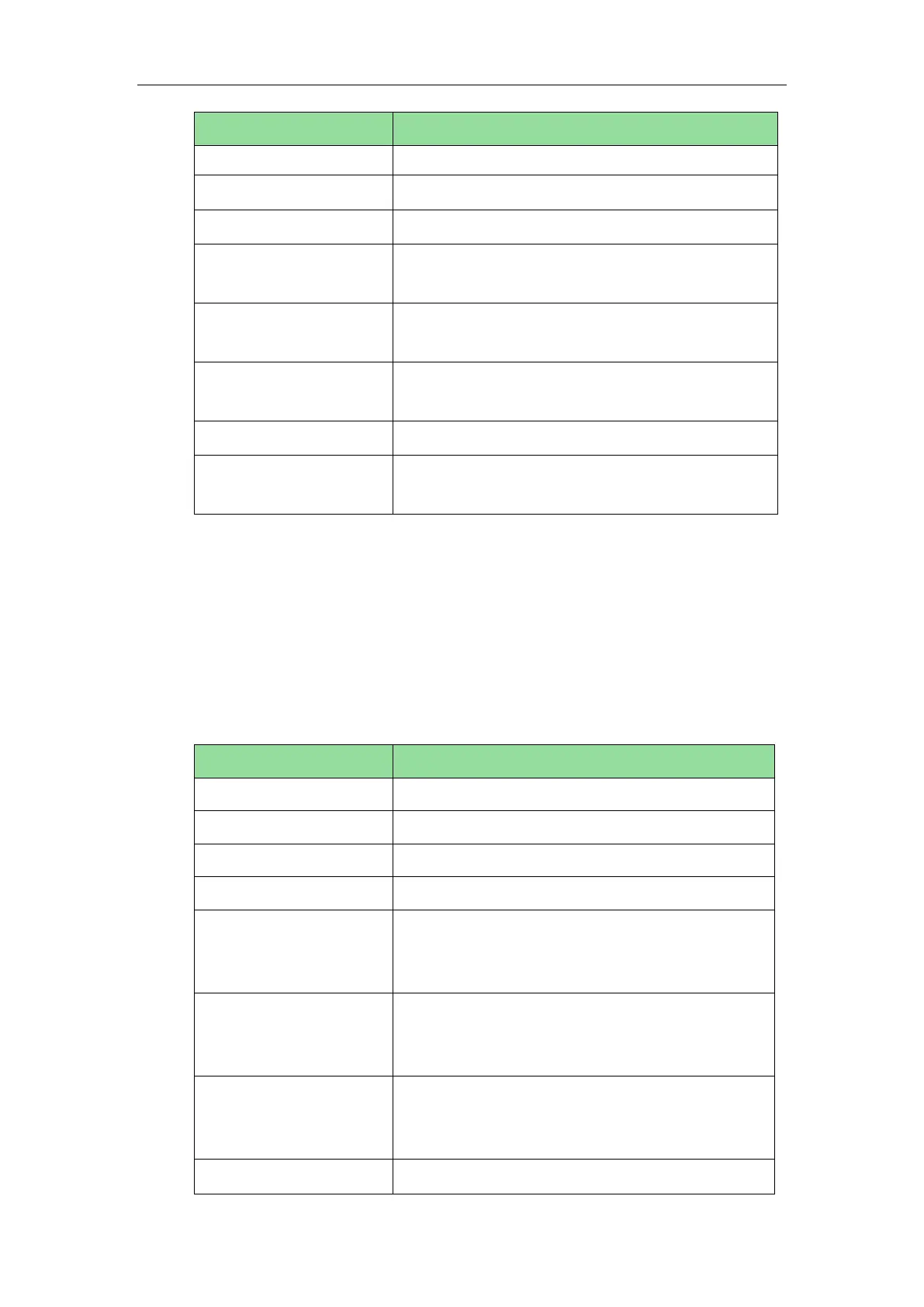Administrator’s Guide for SIP-T2 Series/T19(P) E2/T4 Series/CP860 IP Phones
536
When the IP phone enables the call waiting.
When the IP phone disables the call waiting.
When the IP phone presses the HEADSET key (not
applicable to CP860 IP phones).
When the IP phone presses the Speakerphone key (not
applicable to CP860 IP phones).
When the IP phone cancels an outgoing call in the
ring-back state.
When an outgoing call is rejected.
When the remote party cancels the outgoing call in the
ringing state.
An HTTP or HTTPS GET request may contain variable name and variable value,
separated by “=”. Each variable value starts with $ in the query part of the URL. The
valid URL format is: http(s)://IP address of server/help.xml?variable name=$variable
value. Variable name can be custom by users, while the variable value is pre-defined.
For example, a URL “
http://192.168.1.10/help.xml?mac=$mac
” is specified for the event
Mute, $mac will be dynamically replaced with the MAC address of the IP phone when
the IP phone mutes a call.
The following table lists pre-defined variable values.
The MAC address of the IP phone.
The IP address of the IP phone.
The firmware version of the IP phone.
The SIP URI of the current account when the IP phone
places a call, receives an incoming call or establishes
a call.
The user part of the SIP URI for the current account
when the IP phone places a call, receives an incoming
call or establishes a call.
The host part of the SIP URI for the current account
when the IP phone places a call, receives an incoming
call or establishes a call.
The SIP URI of the caller when the IP phone places a
