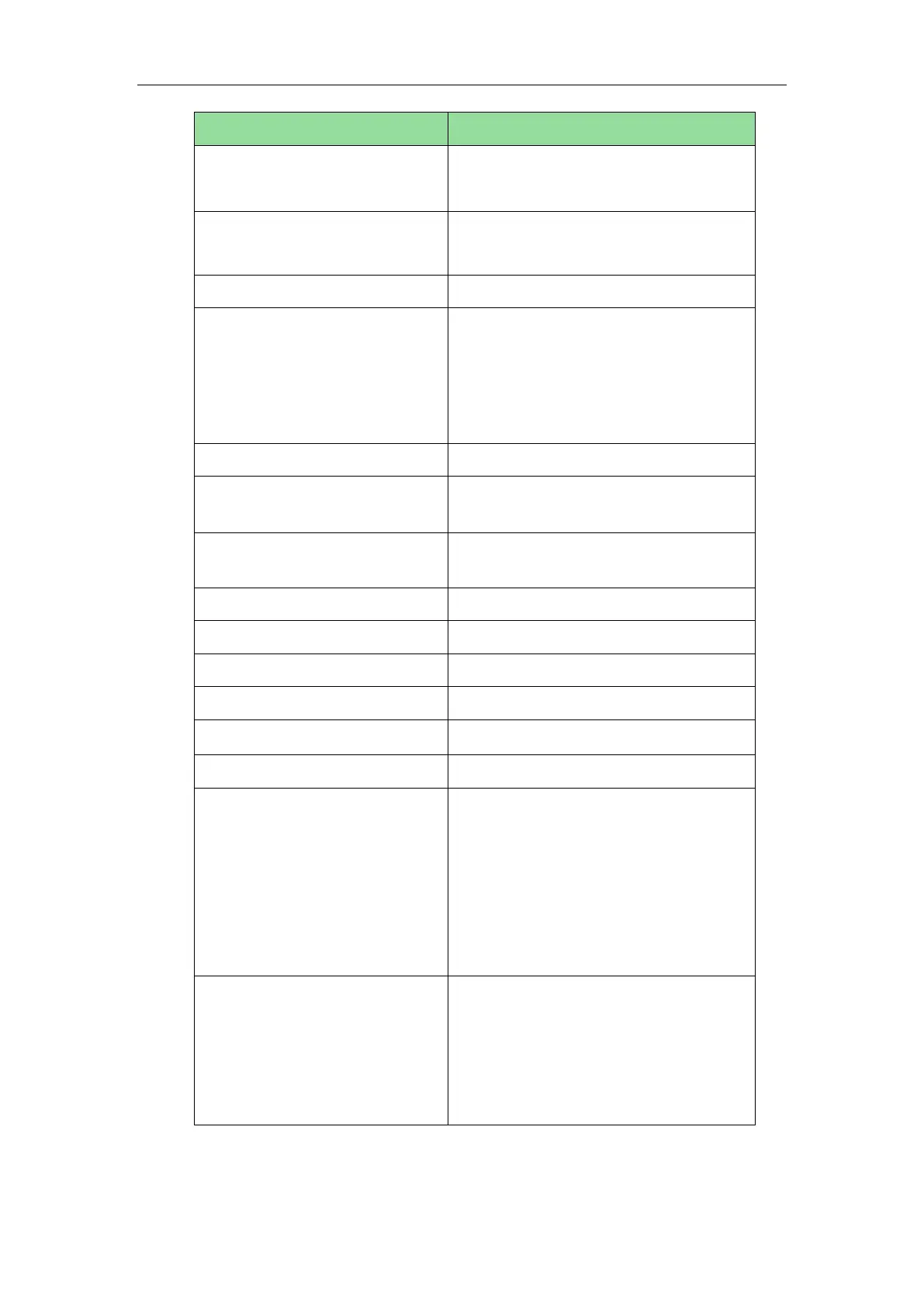Administrator’s Guide for SIP-T2 Series/T19(P) E2/T4 Series/CP860 IP Phones
556
Cancel actions or reject incoming calls or
end a call.
Cancel actions or reject incoming calls or
mute or un-mute calls.
Press the keypad (0-9, * or #).
Press the line keys (for SIP-T48G, X=29; for
SIP-T46G/T29G, X=27; for SIP-T42G/T41P,
X=15; for SIP-T27P, X=21; for
SIP-T40P/T23P/T23G, X=3; for SIP-T21(P) E2,
X=2).
Press the MESSAGE key (not applicable to
CP860 IP phones).
Press the HEADSET key (not applicable to
CP860 IP phones).
Press the navigation keys.
Perform auto provisioning.
Activate the DND feature.
Deactivate the DND feature.
number=xxx&outgoing_uri=y
Place a call to xxx from SIP URI y.
Example:
http://10.3.20.10/servlet?key=number=1234
&outgoing_uri=1006@10.2.1.48 (1234
means the number you dial out;
1006@10.2.1.48 means the SIP URL you dial
from.)
For
SIP-T48G/T46G/T42G/T41P/T29G/T27P/T23P/T
23G/T21(P) E2/T19(P) E2 IP phones:
Pick up the handset.
For CP860 IP phones:
Press the off-hook key.
