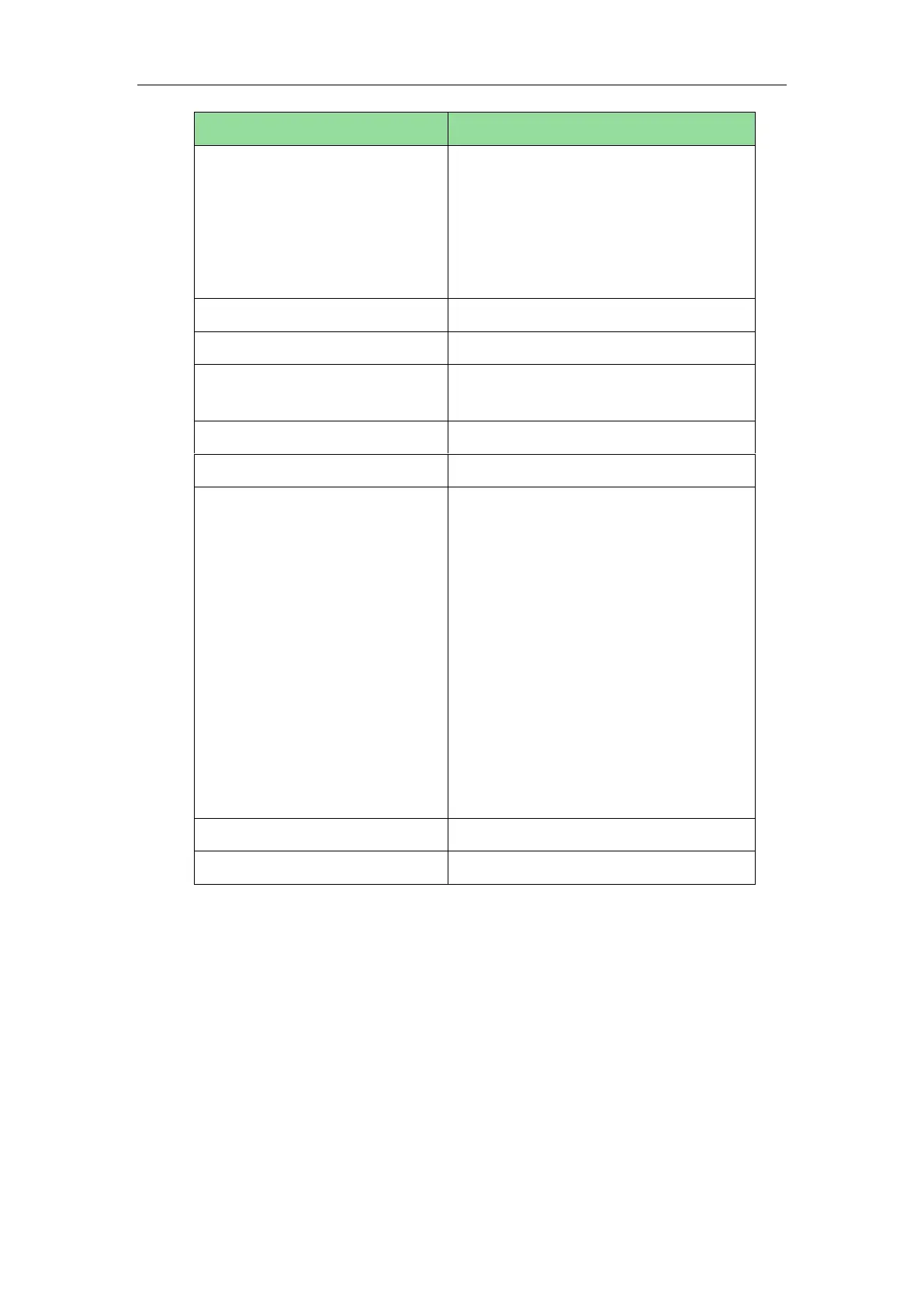Get firmware version, registration, DND or
forward configuration information.
The valid value of “x” is 0 or 1, 0 means you
do not need to get configuration
information. 1 means you want to get
configuration information.
Note: The valid URI is: http(s)://phone IP
address/servlet?phonecfg=get[&accounts
=x][&dnd=x][&fw=x]
Example:
http://10.3.20.10/servlet?phonecfg=get[&ac
counts=1][&dnd=0][&fw=1]
