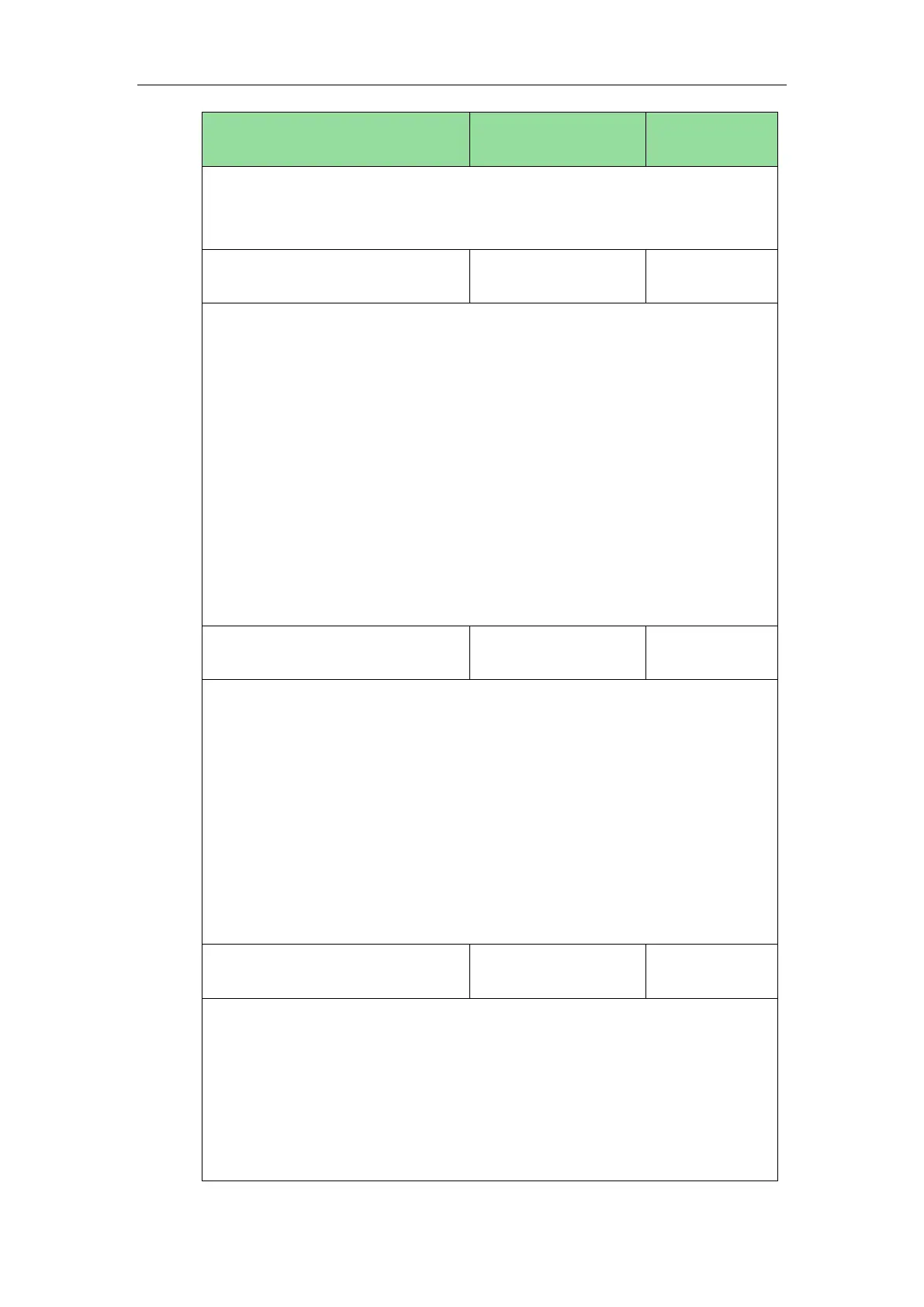Administrator’s Guide for SIP-T2 Series/T19(P) E2/T4 Series/CP860 IP Phones
598
Phone User Interface:
Menu->Settings->Advanced Settings (default password: admin)
->Network->VLAN->WAN Port->Priority
network.vlan.pc_port_enable
Description:
Enables or disables VLAN for the PC (LAN) port.
0-Disabled
1-Enabled
Note: It is not applicable to CP860 IP phones. If you change this parameter, the IP
phone will reboot to make the change take effect.
Web User Interface:
Network->Advanced->VLAN->PC Port->Active
Phone User Interface:
Menu->Settings->Advanced Settings (default password: admin)
->Network->VLAN->PC Port->VLAN Status
Description:
Configures VLAN ID for the PC (LAN) port.
Note: It is not applicable to CP860 IP phones. If you change this parameter, the IP
phone will reboot to make the change take effect.
Web User Interface:
Network->Advanced->VLAN->PC Port->VID (1-4094)
Phone User Interface:
Menu->Settings->Advanced Settings (default password: admin)
->Network->VLAN->PC Port->VID
network.vlan.pc_port_priority
Description:
Configures VLAN priority for the PC (LAN) port.
7 is the highest priority, 0 is the lowest priority.
Note: It is not applicable to CP860 IP phones. If you change this parameter, the IP
phone will reboot to make the change take effect.
Web User Interface:
