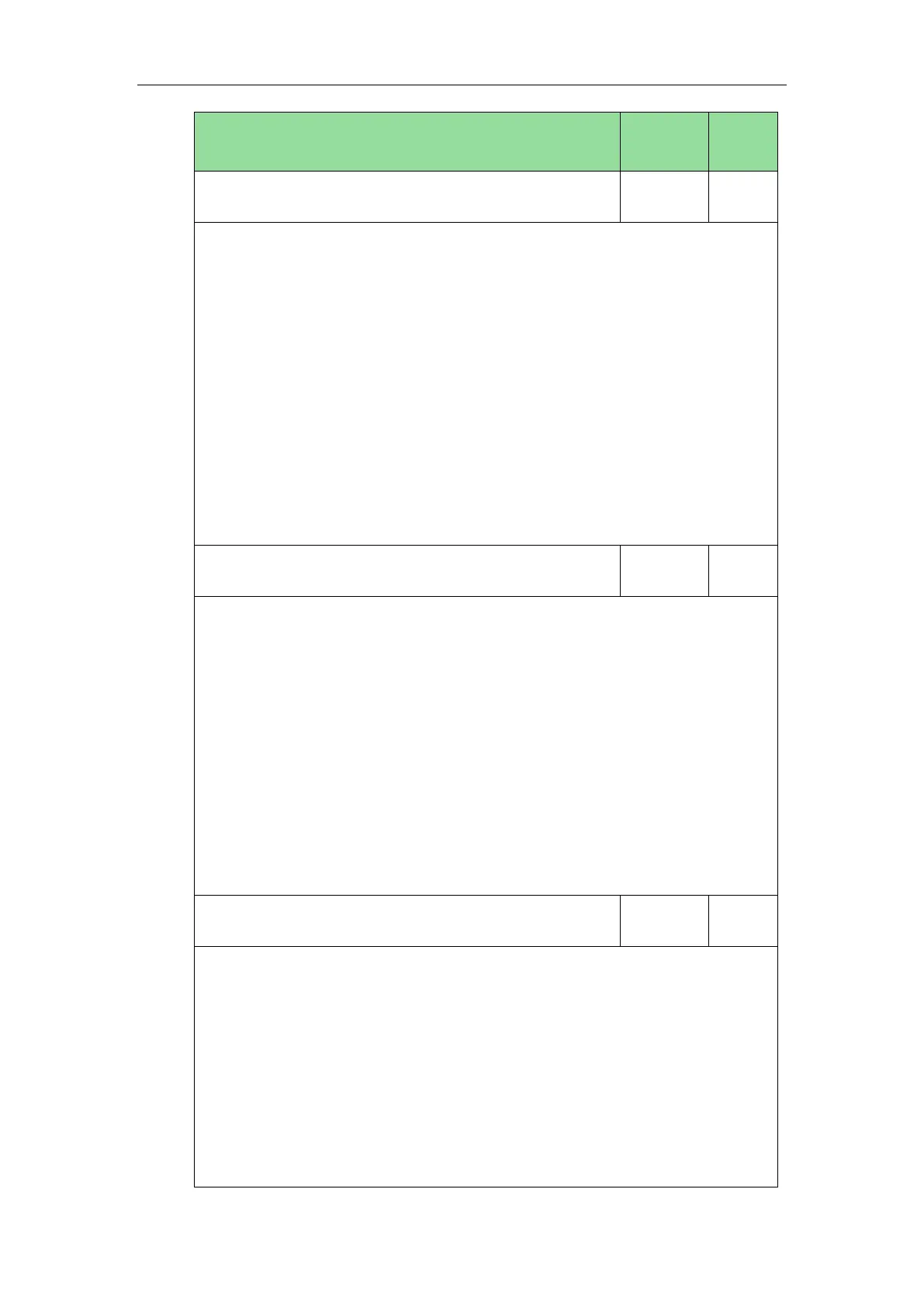Configuring Advanced Features
615
phone_setting.vq_rtcpxr_display_stop_time.enable
Description:
Enables or disables the phone to display Current Time or Stop Time on the LCD
screen.
0-Disabled
1-Enabled
Note: It works only if the value of the parameter
“phone_setting.vq_rtcpxr.states_show_on_gui.enable” is set to 1 (Enabled).
Web User Interface:
Settings->Voice Monitoring->Report options on phone->Current Time
Phone User Interface:
None
phone_setting.vq_rtcpxr_display_local_call_id.enable
Description:
Enables or disables the phone to display Local User on the LCD screen.
0-Disabled
1-Enabled
Note: It works only if the value of the parameter
“phone_setting.vq_rtcpxr.states_show_on_gui.enable” is set to 1 (Enabled).
Web User Interface:
Settings->Voice Monitoring->Report options on phone->Local User
Phone User Interface:
None
phone_setting.vq_rtcpxr_display_remote_call_id.enable
Description:
Enables or disables the phone to display Remote User on the LCD screen.
0-Disabled
1-Enabled
Note: It works only if the value of the parameter
“phone_setting.vq_rtcpxr.states_show_on_gui.enable” is set to 1 (Enabled).
Web User Interface:
Settings->Voice Monitoring->Report options on phone->Remote User
