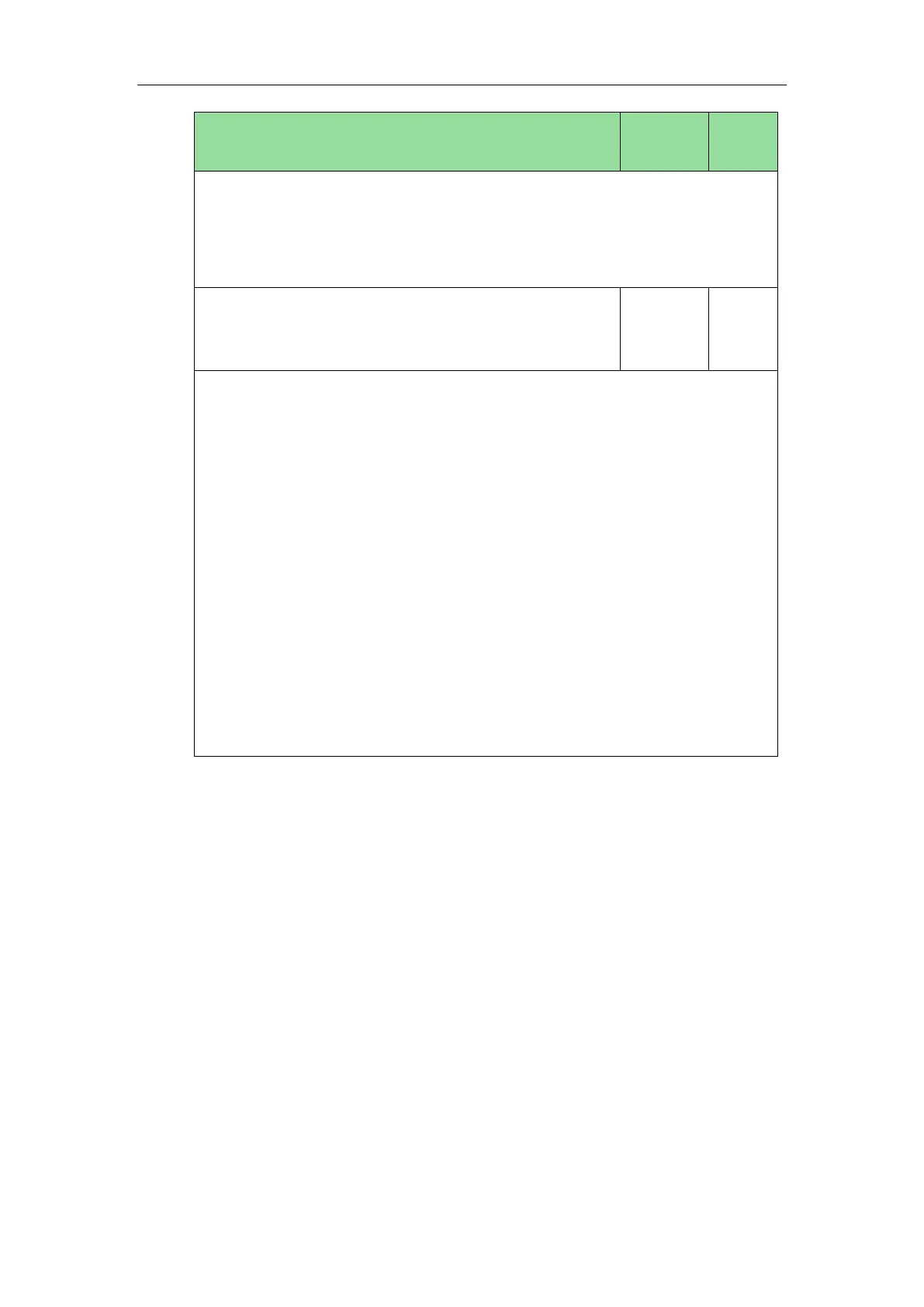Description:
Configures the port of the central report collector that accepts voice quality reports
contained in SIP PUBLISH messages for account X.
X ranges from 1 to 16 (for SIP-T48G/T46G/T29G)
X ranges from 1 to 12 (for SIP-T42G)
X ranges from 1 to 6 (for SIP-T41P/T27P)
X ranges from 1 to 3 (for SIP-T40P/T23P/T23G)
X ranges from 1 to 2 (for SIP-T21(P) E2)
X is equal to 1 (for SIP-T19(P) E2/CP860)
Web User Interface:
Account->Advanced->VQ RTCP-XR Collector port
Phone User Interface:
None
1. Click on Settings->Voice Monitoring.
