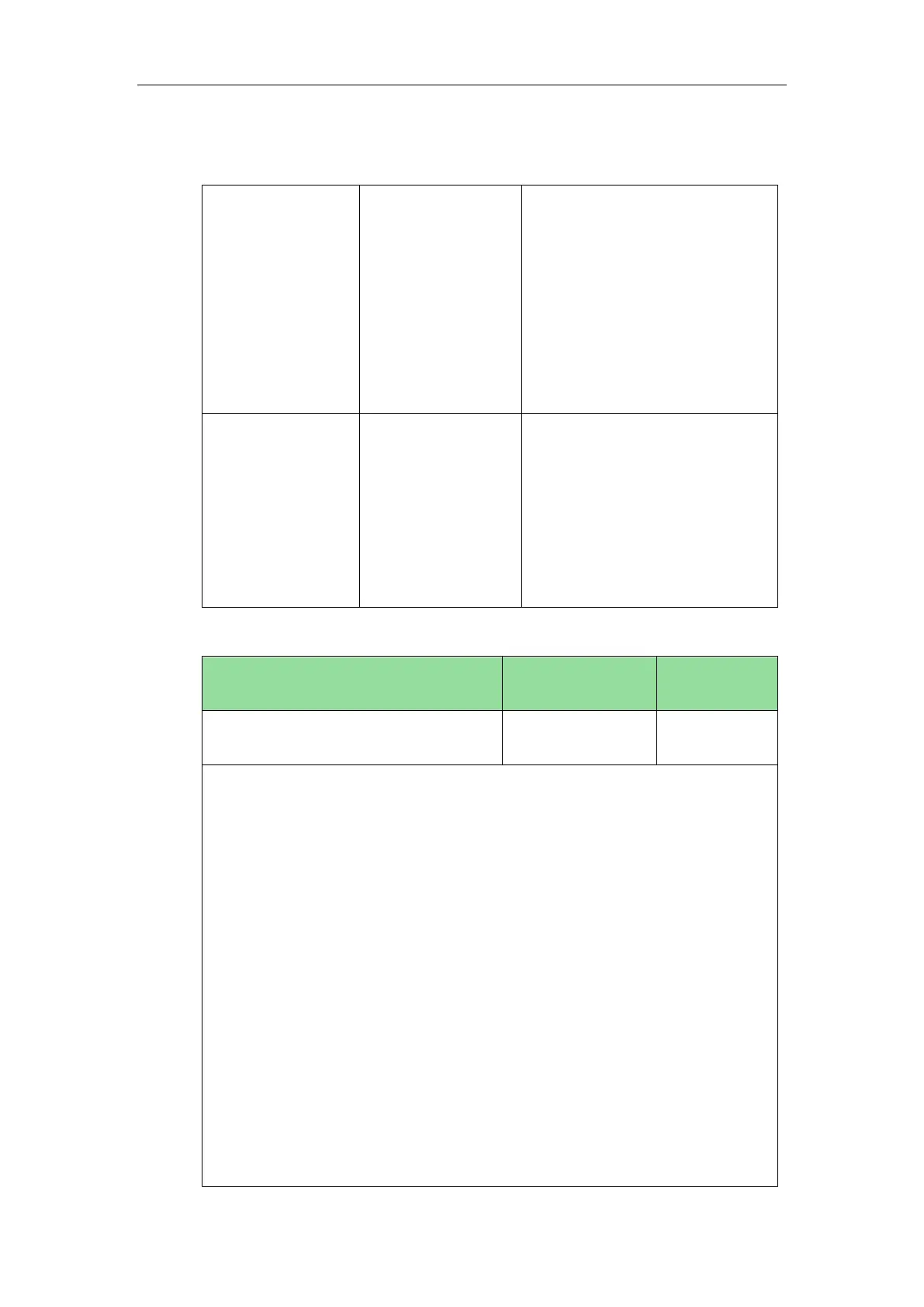Configuring Advanced Features
637
Procedure
Keep alive feature can be configured using the configuration files or locally.
Configure the type of keep-alive
packets on a per-line basis.
Parameters:
account.X.nat.udp_update_enable
Configure the keep-alive interval
on a per-line basis.
Parameters:
account.X.nat.udp_update_time
Configure the type of keep-alive
packets on a per-line basis.
Configure the keep-alive interval
on a per-line basis.
Navigate to:
http://<phoneIPAddress>/servlet?p
=account-adv&q=load&acc=0
Details of Configuration Parameters:
account.X.nat.udp_update_enable
Description:
Configures the type of keep-alive packets sent by the IP phone to the NAT device to
keep the communication port open so that NAT can continue to function for account X.
0-Disabled
1-Default (the IP phone sends UDP packets to the server)
2-Options (the IP phone sends SIP OPTIONS packets to the server)
3-Notify (the IP phone sends SIP NOTIFY packets to the server)
X ranges from 1 to 16 (for SIP-T48G/T46G/T29G)
X ranges from 1 to 12 (for SIP-T42G)
X ranges from 1 to 6 (for SIP-T41P/T27P)
X ranges from 1 to 3 (for SIP-T40P/T23P/T23G)
X ranges from 1 to 2 (for SIP-T21(P) E2)
X is equal to 1 (for SIP-T19(P) E2/CP860)
Web User Interface:
