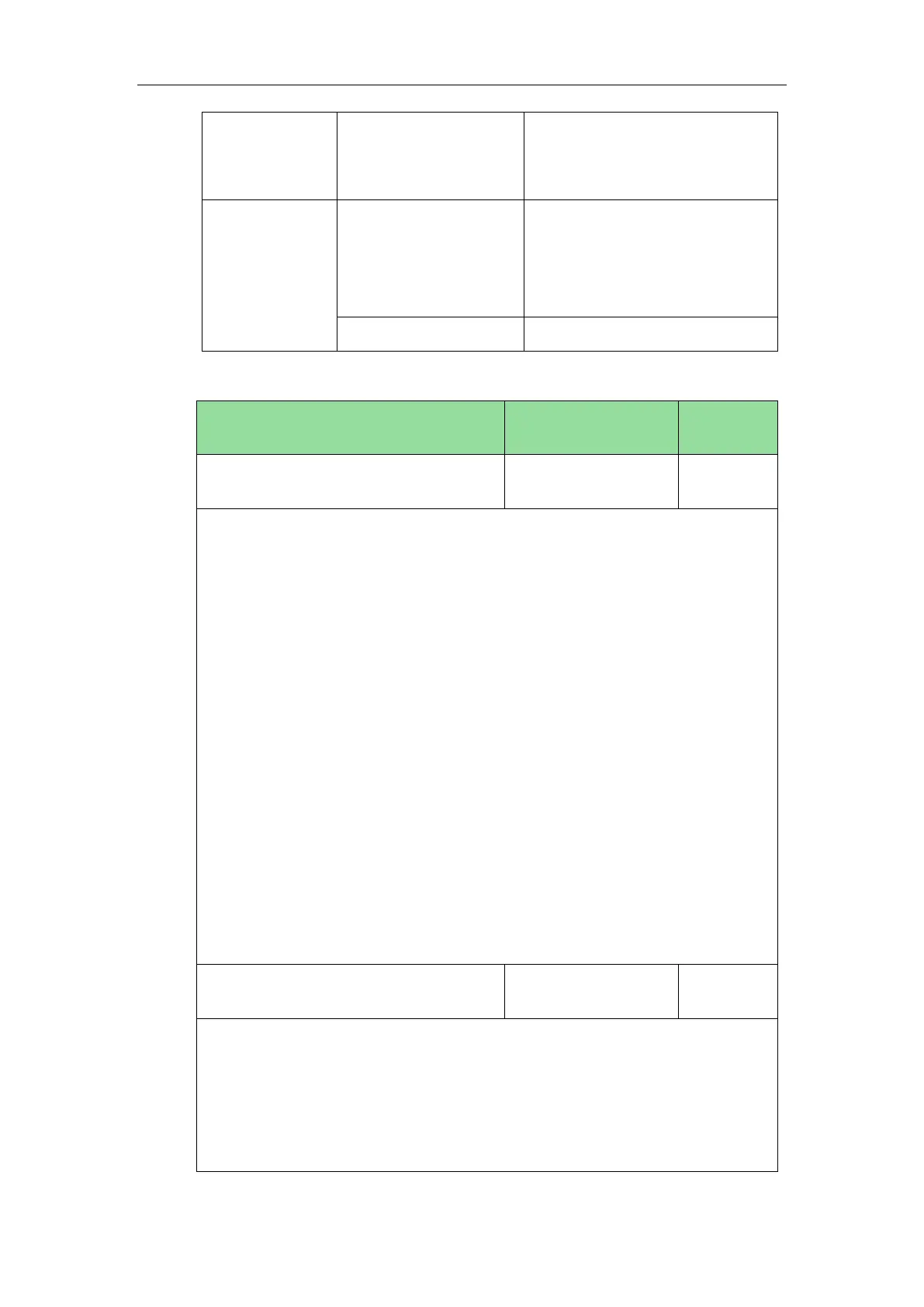Configuring Security Features
735
Parameters:
auto_provision.aes_key_16.com
auto_provision.aes_key_16.mac
Configure AES keys.
Navigate to:
http://<phoneIPAddress>/servlet?p
=settings-autop&q=load
Details of Configuration Parameters:
auto_provision.aes_key_in_file
Description:
Enables or disables the IP phone to decrypt configuration files using the encrypted
AES keys.
0-Disabled
1-Enabled
If it is set to 1 (Enabled), the IP phone will download <y0000000000xx_Security>.enc
and <MAC_Security>.enc files during auto provisioning, and then decrypts these
files into the plaintext keys (e.g., key2, key3) respectively using the phone built-in key
(e.g., key1). The IP phone then decrypts the encrypted configuration files using
corresponding key (e.g., key2, key3).
If it is set to 0 (Disabled), the IP phone will decrypt the encrypted configuration files
using plaintext AES keys configured on the IP phone.
Web User Interface:
None
Phone User Interface:
None
auto_provision.aes_key_16.com
Description:
Configures the plaintext AES key for decrypting the Common CFG file.
The valid characters contain: 0 ~ 9, A ~ Z, a ~ z and the following special
characters are also supported: # $ % * + , - . : = ? @ [ ] ^ _ { } ~.
Example:
