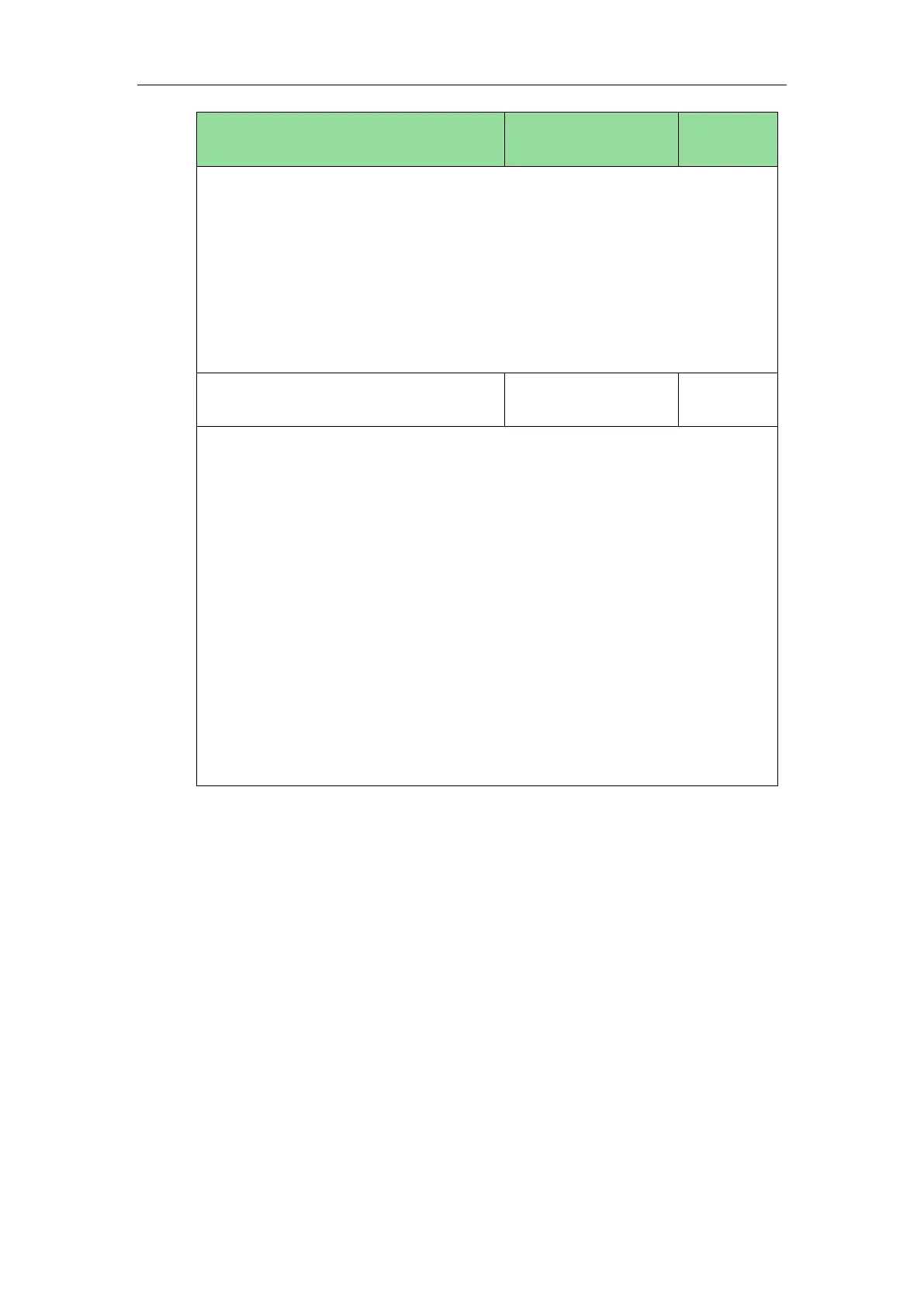Administrator’s Guide for SIP-T2 Series/T19(P) E2/T4 Series/CP860 IP Phones
736
auto_provision.aes_key_16.com = 0123456789abcdef
Note: It works only if the value of the parameter “auto_provision.aes_key_in_file” is
set to 0 (Disabled).
Web User Interface:
Settings->Auto Provision->Common AES Key
Phone User Interface:
Menu->Settings->Advanced Settings->Set AES Key->Common
auto_provision.aes_key_16.mac
Description:
Configures the plaintext AES key for decrypting the MAC-Oriented CFG file.
The valid characters contain: 0 ~ 9, A ~ Z, a ~ z and the following special
characters are also supported: # $ % * + , - . : = ? @ [ ] ^ _ { } ~.
Example:
auto_provision.aes_key_16.mac = 0123456789abmins
Note: It works only if the value of the parameter “auto_provision.aes_key_in_file” is
set to 0 (Disabled).
Web User Interface:
Settings->Auto Provision->MAC-Oriented AES Key
Phone User Interface:
Menu->Settings->Advanced Settings->Set AES Key->MAC-oriented
To configure AES keys via web user interface:
1. Click on Settings->Auto Provision.
2. Enter the values in the Common AES Key and MAC-Oriented AES Key fields.
