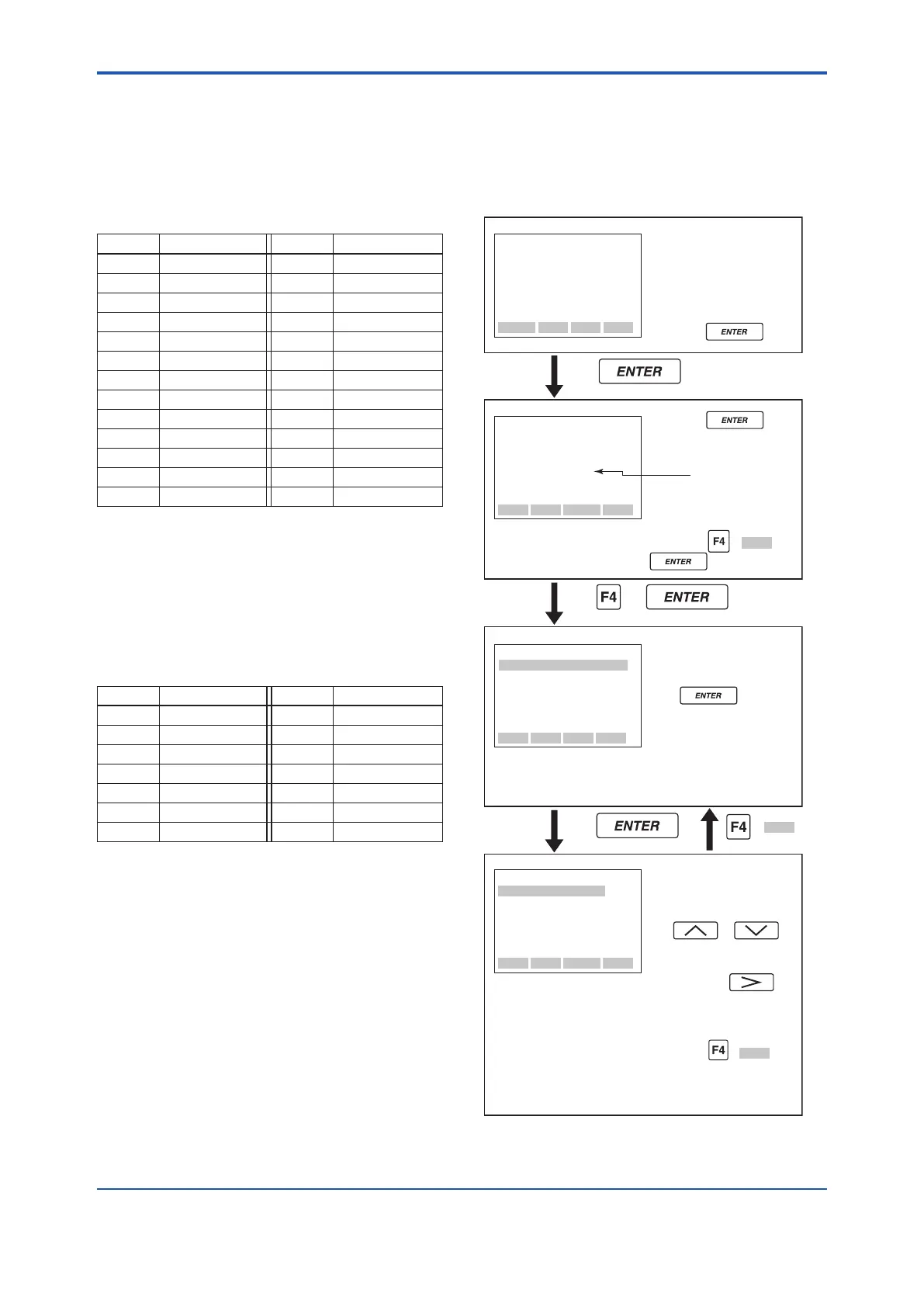<7. OPERATION VIA BRAIN TERMINAL (BT200)>
7-4
IM 01E30D01-01EN
7.2.2 Thedataupdateandupload/
download function of BT200
(1) The data update of BT200
When the following parameters are displayed, the
measured data is updated automatically every
seven seconds.
Item Name (BRAIN) Item Name (BRAIN)
A10 FLOW RATE (%) G43 ALM RECORD2
A20 FLOW RATE G44 ALM TIME 2
A21 FLW RATE (mA) G45 ALM RECORD3
A30 TOTAL G46 ALM TIME 3
A31 REV TOTAL G47 ALM RECORD4
A32 DIF TOTAL G48 ALM TIME 4
C44 VELOCITY CHK K11 ADH STATUS
D14 TL RATE CHK K12 ADH MEAS VAL
E14 PLS RATE CHK K20 EMPTY STATUS
G20 4-20 SYS ALM K21 DC VOLTAGE A
G40 OPERATE TIME K22 DC VOLTAGE B
G41 ALM RECORD1 P20 W PROTECT
G42 ALM TIME 1 P23 SOFT SEAL
(2) Upload/downloadfunctionofBT200
Upload function is used when the parameters of
oneAXRarecopiedtotheBT200.Anddownload
function is used when the parameters copied to the
BT200aresettoanotherAXR.
The targeted parameters for upload and download
are following.
Item Name (BRAIN) Item Name (BRAIN)
C11/B20 FLOW DAMPING D10/B30 TOTAL UNIT
C30 SIZE UNIT D11/B31 TOTAL SCALE
C31 NOMINAL SIZE E10/B32 PULSE UNIT
C40/B21 FLOW UNIT E11/B33 PULSE SCALE
C41/B22 TIME UNIT H10/B40 DISP SELECT1
C42/B23 FLOW SPAN H11/B41 DISP SELECT2
C43/B24 FLOW DECIMAL H12/B42 DISP SELECT3
7.2.3 BT200 Screens & Flow Rate Data
Display
Usethefollowingproceduretodisplayowrate
data on the BT200.
• Thedisplayofowratedataisupdatedevery
5 seconds.
When the BT200 is turned
on, the message “Please
wait ...” is displayed for
several seconds, and then
the screen on the left is
shown.
Press the key.
or
Press the key
to display initial data as
shown on the left.
Press the ( )or
key.
The tag number
specified upon
ordering is found
here.
The Flow Rate Screen
will be displayed.
A maximum of three items
of data can be displayed.
The or
key can be used to move
the cursor up and down.
(Note that the key
can be used to move the
cursor to the top of the
next screen.
Press the
( ) key
to return to Menu Screen
(Major Item Parameter
Search Mode).
( )
The Menu Screen (Major
Item Parameter Search
Mode) will be displayed.
If the key is
pressed while A: DISPLAY
is selected by the highlight
bar, the Parameter Screen
(Sub-Item Parameter
Search Mode) will be
displayed.
ÐÐÐWELCOMEÐÐÐ
BRAIN Terminal
ID:BT200
Check cable connection
and press the Ent key.
UNTIL FEED
PARAMETER
01:MODEL
AXR
02:TAG NO
FI-1101
03:SELF CHECK
GOOD
OK
OK
MENU
A:DISPLAY
B:EASY SETUP
C:BASIC SETUP
D:TOTAL SET
E:PULSE SET
F:STATUS FUNC
HOME SET ADJ ESC
PARAMETER
A10:FLOW RATE(
%
)
80.0
%
A20:FLOW RATE
100m3/h
A21:FLW RATE(mA)
16.800mA
DATA DIAG PRNT ESC
ESC
ESC
