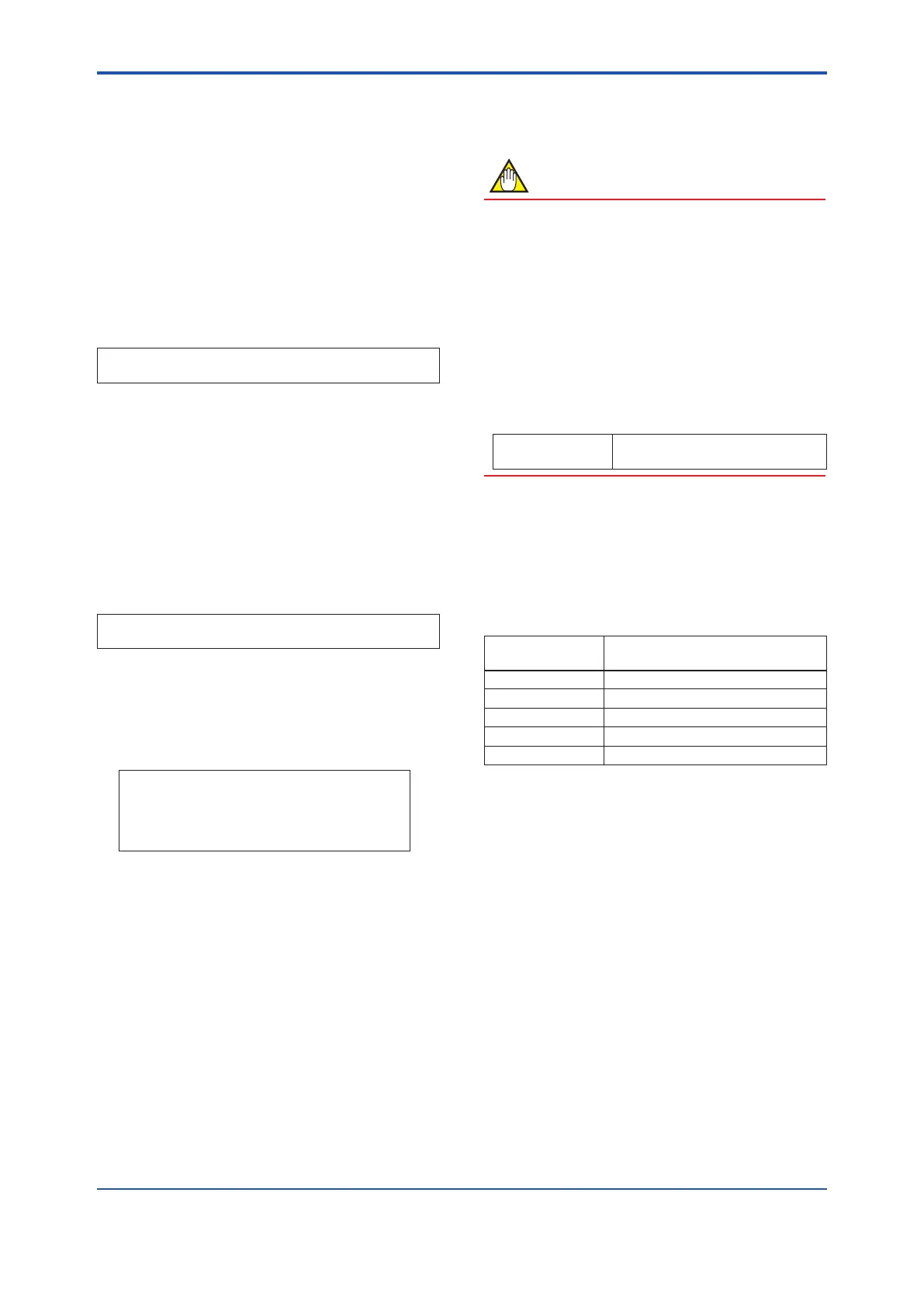<9. OPERATION VIA HART CONFIGURATION TOOL (HART 7)>
9-4
IM 01E30D01-01EN
9.7 Self-diagnostic Functions
TheHARTcongurationtoolcanbeusedtorun
self-diagnostics on a device and check for incorrect
data settings.
(1) Using DD and DTM
The Self test and Status commands are available
for self-diagnostics. When Self test is run, the
display unit shows an error code and alarm
message if the device detects any illegal parameter
settings or functional faults.
• ProceduretocalluptheSelf test display
[Root Menu]→Diagnosis/Service→Test/Status→
Self test
If no error is detected, “Self test OK” is displayed on
thecongurationtool.
Ifthespecicdiagnosticitemisknownforthe
check, you can directly call up the item by using the
Status command.
The status is categorized from 1 to 7. Read the
table at the end of Section 9.9.
Showanexamplebelowtoconrmthestatusof
Status group 1.
• Procedure to call up the Status display
[Root Menu]→Diagnosis/Service→Test/Status→
Status→Statusgroup1
If no error is detected, “Off” is displayed on the
congurationtool.
If there is an error, “On” is displayed on the
congurationtool,andacountermeasureforthat
error is necessary.
Example of display: Span > 10 m/s On
Span < 0.3 m/s Off
TTL > 10000 p/s Off
TTL < 0.0001 p/s Off
4-20 Lmt Err Off
9.8 HARTSpecicFunctions
9.8.1 Test Output, Simulation, and Squawk
NOTE
Fixed current output, Flow Simulation Mode,
and Device Variable Simulation Function
continue for a given holding time, then is
released automatically. Even if the HART
congurationtoolpowersupplyisturnedoffor
the communication cable is disconnected, the
test output will continue for that time.
The holding time can be selected from 10 min,
30 min*, 60 min, 3 hour, 6 hour or 12 hour.
*: Default value.
• Proceduretocallupthedisplay
DD
DTM
[Root Menu]→Diagnosis/
Service→Test→TestTime
(1) Fixed current output
Thisfeaturecanbeusedtooutputaxedcurrent
for loop checks.
Call up the test output parameter (Loop test) and
select the output signal.
• Proceduretocallupthedisplay
DD
DTM
[Root Menu]→Diagnosis/Service
→Test→Looptest→
Display Item Contents
4mA Output a 4mA DC signal
20mA Output a 20mA DC signal
Other Set a desired output signal value
End Exit
(2) Device Variable Simulation Function
Using the simulation function, the output signal can
beconrmedbysettinganyvalueandstatustothe
selected device variable.
Call up the parameter and follow the message
shown.
After completing the step 5, the simulation starts.
The indicator shows output and warning (93: Dev
Sim Wng).
