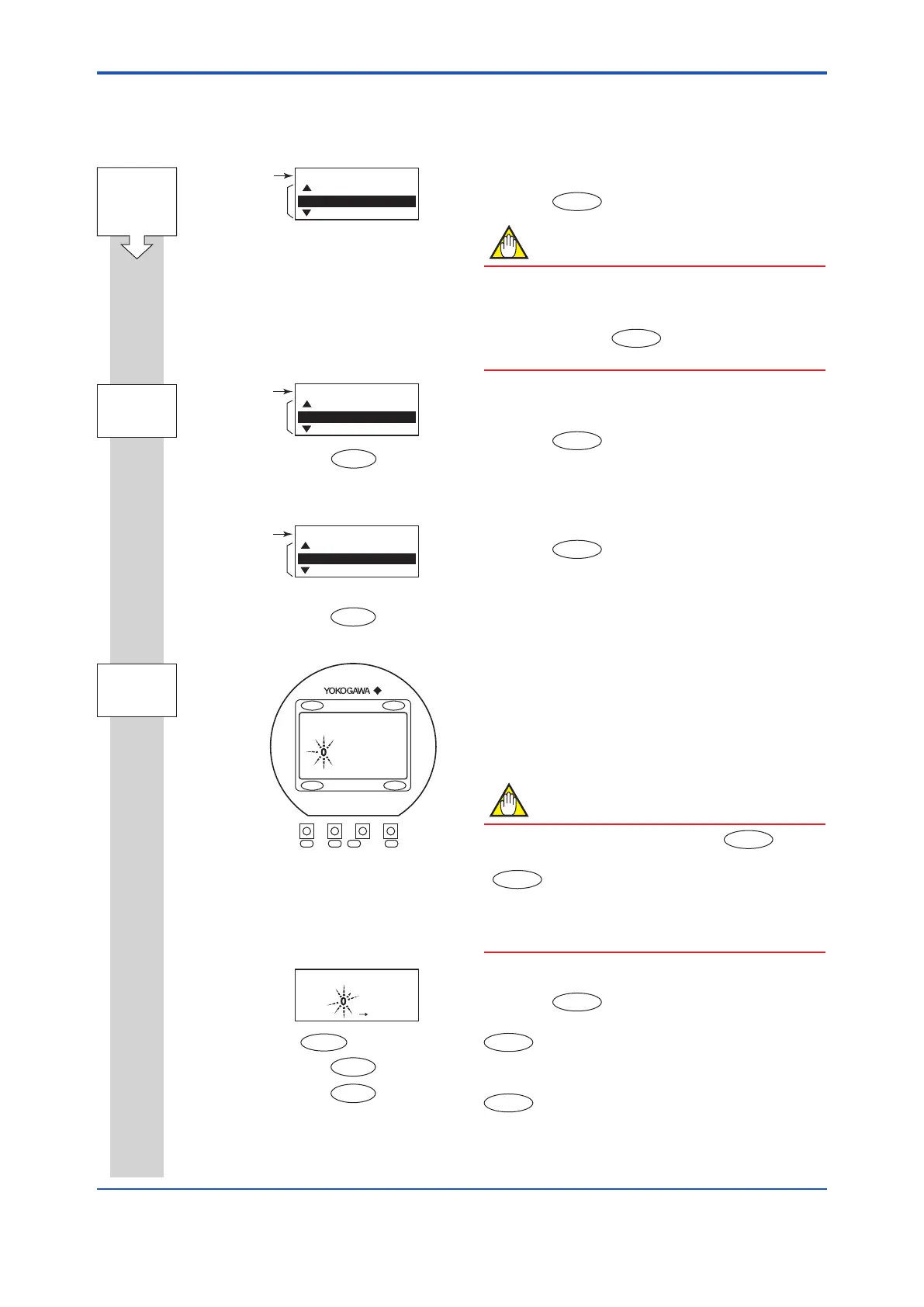<5. BASIC OPERATING PROCEDURES (USING THE DISPLAY UNIT)>
5-7
IM 01E30D01-01EN
5.3.2 Setting Example for Numeric-Type Data: Flow rate span
Thisexampledescribesthesettingoftheowratespanforthenumeric-typeparameterB23: Flow Span from
100 l/min to 120 l/min.
Start:
Major Item
Parameter
Search Mode
F0505-1.EPS
Setting mode
X
4
Major item
parameter
Major item
Sub-item
parameter
Major item
Sub-item
selection (B)
X
4
X
2
Parameter
Replacement Mode
Sub-item
Parameter
Search Mode
Setting mode
P:Protect
B:Easy Setup
C:Basic Setup
B:Easy Setup
50:Auto Zero Exe
10:Language
20:Flow Damping
B:Easy Setup
22:Base Time Unit
23:Flow Span
24:Flow Decimal Pnt
Selection of the appropriate parameter
B23:Flow Span
100 l/min
0000100. l/min
Rng:0.00001
32000
INC
SET
B23:Flow Span
100 l/min
000100. l/min
Rng:0.00001
→ 32000
SET
INC
DEC
/SHIFT
ESC
SET
DEC
/SHIFT
INC
SETESC INC
DEC/SHIFT
Setting Mode Condition
Touch the
SET
switch to access B: Easy Setup.
NOTE
The▲and▼symbolstotheleftofthe
parameters indicate that additional setting items
to those being currently displayed may also be
selected. Use the
INC
switch to cycle through
these items.
Sub-Item Parameter Search Mode has been
accessed in this screen.
Touch the
INC
switch to move the cursor to B23:
Flow Span.
The cursor has been moved to B23: Flow Span in
this screen. (Sub-item selection screen (B))
Touch the
SET
switch to access Parameter
Replacement Mode.
Once Parameter Replacement Mode has been
selected, the digit that can be replaced will be
ashedonandoff.Wheninthiscondition,conrm
the relevant setting range as displayed at the
bottom of the screen and then set the parameter as
required.
In this example, the parameter will be set to “120 l/min.”
NOTE
When setting a new value, use the
DEC /SHIFT
switch to move from digit to digit, and use the
INC
switch to cycle through values for each
individual digit. In addition to digit, it is also
possible to select a decimal point, and this allows
the position of the decimal point to be changed.
Modify the value to “120 l/min” as follows:
Touch the
DEC /SHIFT
switch to move the cursor
to the position for multiples of 10. Then, touch the
INC
switch to change the value at this position
from “0” to “2.”
When the value of “120” has been setup, touch the
SET
switch.
