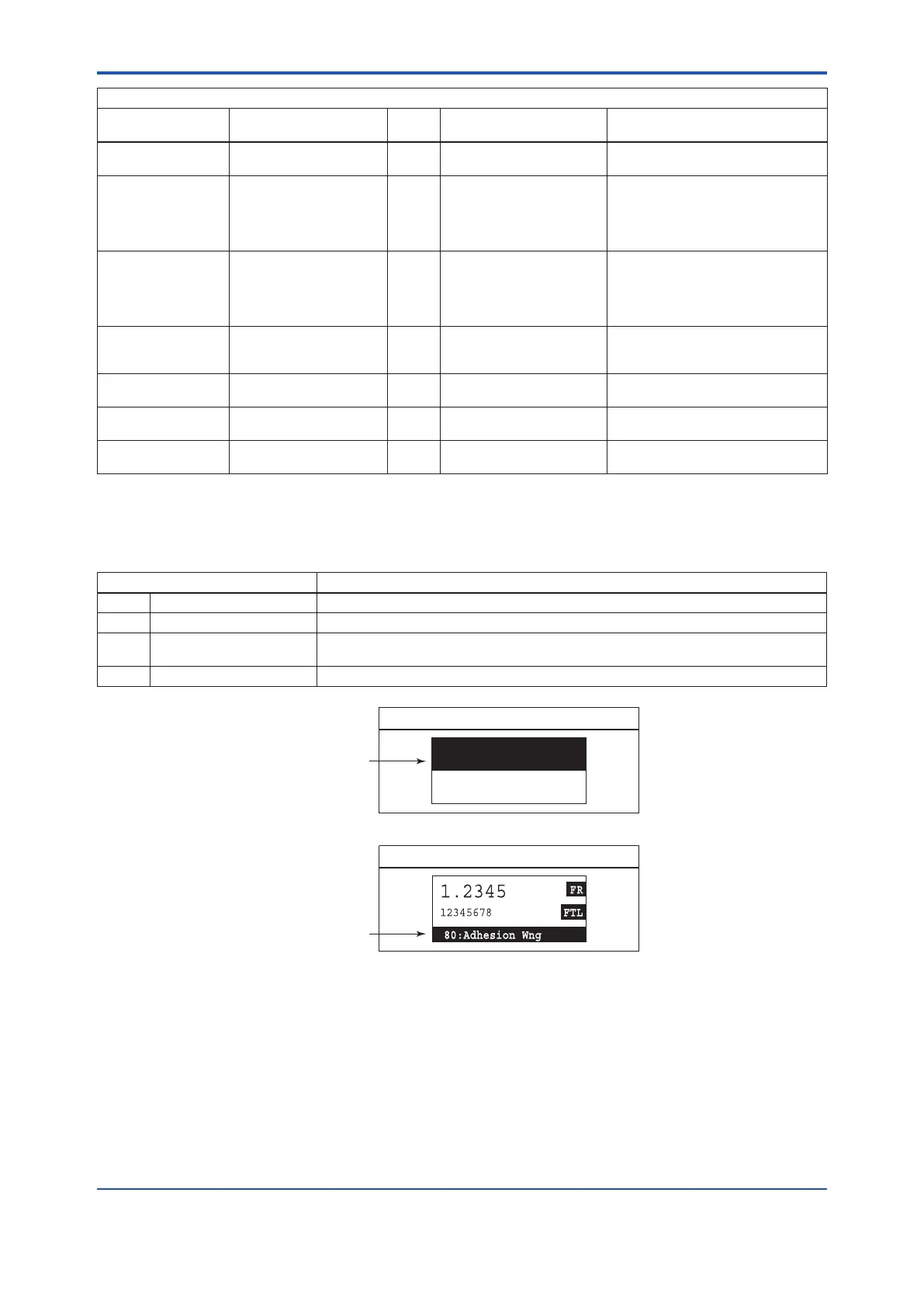<6. PARAMETER DESCRIPTION>
6-46
IM 01E30D01-01EN
Setting Alarms (Device and measurements are normal but a warning is issued.)
Displayunit/
BRAIN(60) content
Alarm countermeasure
message on display unit
NE-107
status
Alarm description Countermeasure
80:Adhesion Wng – M Slight adhesion to electrodes. Clean and check the electrodes.
Read parameter K15.
82:Auto Zero Wng – C Results of automatic zero
adjustment are higher than
the rated values.
Carry out adjustment as follows:
·Checkiftheowtubeislledwithuid.
·Checkiftheowvelocityiscompletely
zero.
· Check the condition of grounding.
83:Fix Cur Wng – S Thecurrentvalueisxed. Conrmwhethertheowrateisin
excess of the upper limit (a set value
at J11) or below the lower limit (a set
value at J12), or whether upon entry to
the Test Mode or not.
84:Disp Over Wng
(only for display unit)
– C Overowinthedisplaydigits
duringinstantaneousow
rate display.
Check whether parameter C43 is
correct.
90:Disp SW Wng
(only for display unit)
– – Display unit switches are not
operating.
Replace the display unit.
91:Disp Cur Wng – F Excessive current is used on
the display unit.
Replace the display unit.
93:Dev Sim Wng – C In HART simulation Check whether the device is in HART
Simulation.
6.5.4 NE-107 status
When [G35: Alarm Display]issetin“NE107”,AXRalarmsareclassiedinto4statuscategories.TheNE-107
statusisshowninthedisplayunitandcongurationtools.
NE-107 status Status of the device
F Failure Device malfunction, Parts malfunction
C Function Check The output signal is temporarily invaild for the local operation or manual operation.
S Outofspecication Thedeviceworksinoutofspecication.
The output signal is uncertain for the process or the ambience.
M Maintenance required The maintenance is required in the near future.
Upon occurrence of an alarm
Upon issuance of a warning
Process Alarm
S30:Sig Overflow
M
Check signal cable
and grounding
