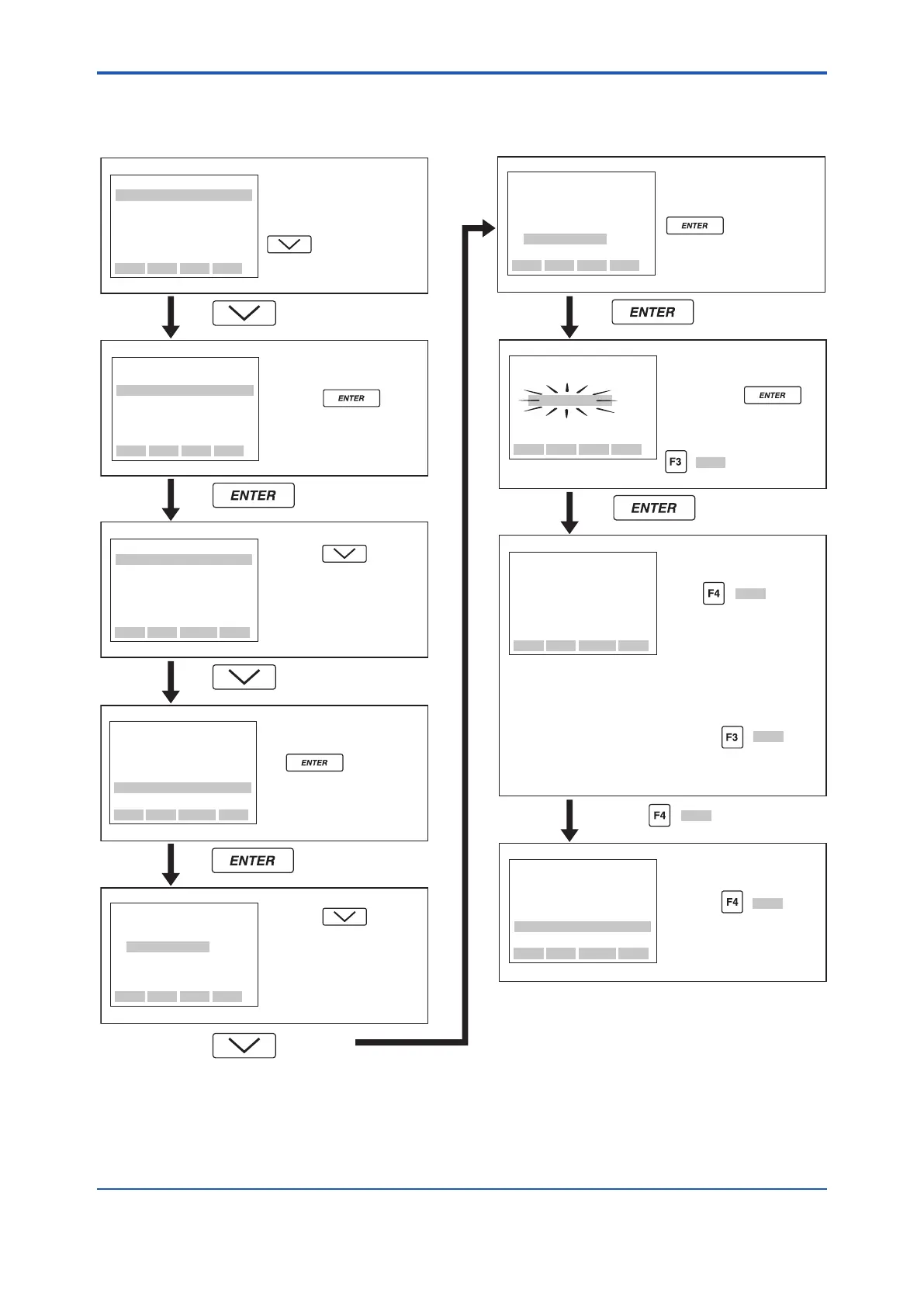<7. OPERATION VIA BRAIN TERMINAL (BT200)>
7-6
IM 01E30D01-01EN
7.3.1 BT200 Setting of Selection-Type Data: Flow rate units
Inthisexample,theowrateunitsspeciedbytheselection-typeparameterB21: Flow Unit are changed from
m3 to l (Liter).
With the cursor aligned with
“l (Liter)”, press the
key.
X 2
X 2
MENU
A:DISPLAY
B:EASY SETUP
C:BASIC SETUP
D:TOTAL SET
E:PULSE SET
F:STATUS FUNC
HOME SET ADJ ESC
MENU
A:DISPLAY
B:EASY SETUP
C:BASIC SETUP
D:TOTAL SET
E:PULSE SET
F:STATUS FUNC
HOME SET ADJ ESC
PARAMETER
B10:LANGUAGE
English
B20:FLOW DAMPING
5.0s
B21:FLOW UNIT
m3
DATA DIAG PRNT ESC
PARAMETER
B10:LANGUAGE
English
B20:FLOW DAMPING
5.0s
B21:FLOW UNIT
m3
DATA DIAG PRNT ESC
SETTING
B21:FLOW UNIT
l(Liter)
FEED NO OK
SETTING
B21:FLOW UNIT
m3
< m3 >
< kl(Kiloliter)>
< l(Liter) >
< cm3 >
ESC
SETTING
B21:FLOW UNIT
m3
< m3 >
< kl(Kiloliter)>
< l(Liter) >
< cm3 >
ESC
SETTING
B21:FLOW UNIT
m3
l(Liter)
PRINTER OFF
F2:PRINTER ON
FEED POFF NO
The changed setting for
units can now be confirmed.
Press the ( ) key
to return to Menu Screen
(Major Item Parameter
Search Mode).
When Menu Screen (Major
Item Parameter Search
Mode) has been entered as
shown here, press the
key to move to
B: EASY SETUP.
When the cursor has been
moved to B: EASY SETUP,
press the key to
access Parameter Screen
(Sub-Item Parameter
Search Mode).
Press the key twice
to move the cursor to
B21: FLOW UNIT.
Press the key twice
to move the cursor to
“l (Liter)”.
( )
OK
PARAMETER
B10:LANGUAGE
English
B20:FLOW DAMPING
5.0s
B21:FLOW UNIT
l(Liter)
DATA DIAG PRNT ESC
The units for flow rate have
been changed to l (Liter).
Press ( ) key to
exit Setting Screen
(Parameter Replacement
Mode), and then the display
returns to Parameter
Screen (Sub-Item
Parameter Search Mode) of
Menu B items.
In case of redo of setting,
press the ( ) key
to return the Setting Screen
(Parameter Replacement
Mode).
OK
NO
When selected, “l (Liter)”
will begin to flash on and
off: Press the
key once again to confirm
your selection.
In case of cancel, press the
( ) key.
NO
After moving the cursor to
B21: FLOW UNIT, press
the key to access
Setting Screen (Parameter
Replacement Mode).
ESC
