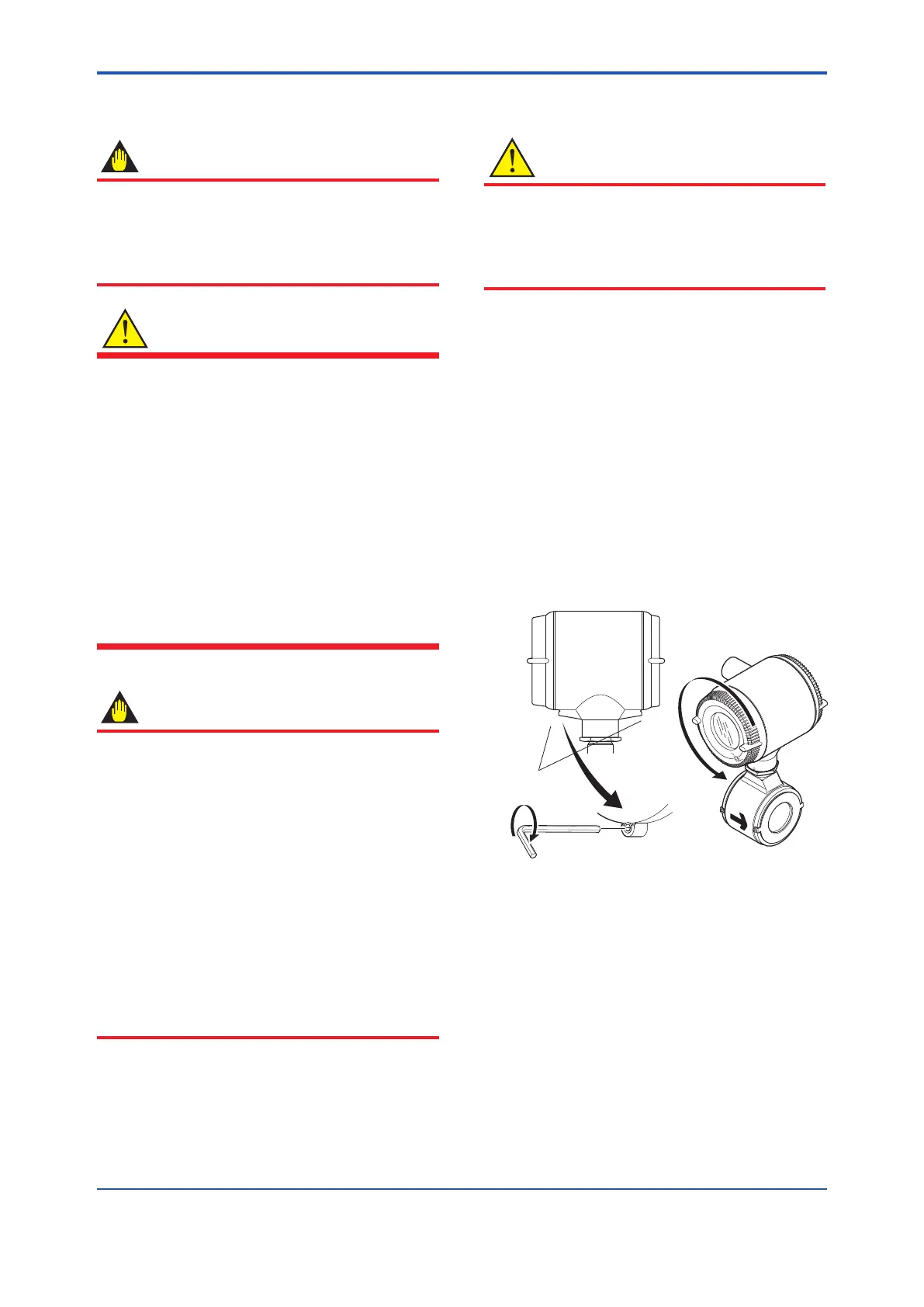<11. MAINTENANCE>
11-2
IM 01E30D01-01EN
11.2 Components Replacement
IMPORTANT
In case of explosion proof type, component
replacement by other than authorized
representative of Yokogawa is prohibited and
willvoidthecertication.Ifnecessary,contact
Yokogawa.
WARNING
• Componentreplacementmustbecarriedout
by the trained personnel having knowledge
of safety standard. No operator shall be
permitted to perform any operations relating
to component replacement.
• Componentreplacementandtheassociated
operations must be carried out by expert
engineer or skilled personnel and not by
operators.
• Beforeopeningthecover,itisimportantto
ensure that at least 5 minutes have passed
since the power was turned off. Furthermore,
opening of the cover must also be carried out
by expert engineer or skilled personnel.
IMPORTANT
• Asarule,maintenanceofthisowmeter
should be implemented in a maintenance
service shop where the necessary tools are
provided.
• Theamplierassemblycontainssensitive
parts that may be damaged by static
electricity.
Excercise care so as not to directly touch
the electronic parts or circuit patterns on
the board, for example, by preventing static
electricationbyusinggroundedwrist
straps when handing the assembly. Also
take precautions such as placing a removed
amplierassemblyintoabagwithan
antistatic coating.
11.2.1 Display Unit Replacement
CAUTION
When using this instrument for a long time in
conditions of high temperature and humidity, the
visibility of the display unit may deteriorate. In
this case, it is necessary to replace the display
unit.
(1) Removing the Cover
(1) Turn off the power.
(2) The cover has the locking screws in front and
behind it as shown in Figure 11.2.1 in case of
explosion proof type. This is used for the cover-
locking system. Loosen cover locking screws
clockwise using a hexagonal wrench (nominal
size 3) to unlock the cover. (Upon shipment
from the manufacturing plant, the cover is
locked.)
Holdtheowmeterwithyourhandandremove
the cover by turning it in the direction of the
arrow as shown below (both explosion proof
and general purpose types).
F1103.ai
Cover locking
screws
Front
side
(1) (2)
Explosion proof type Both Explosion proof and
General purpose types
Figure 11.2.1 Removing the Display Cover
(2) Removing the Dispaly Unit
(1) Hold the display unit with your hand and loosen
the four mounting screws. Remove the display
unit by pulling it in a straight, taking care not to
damage it (Read Figure 11.2.2).
