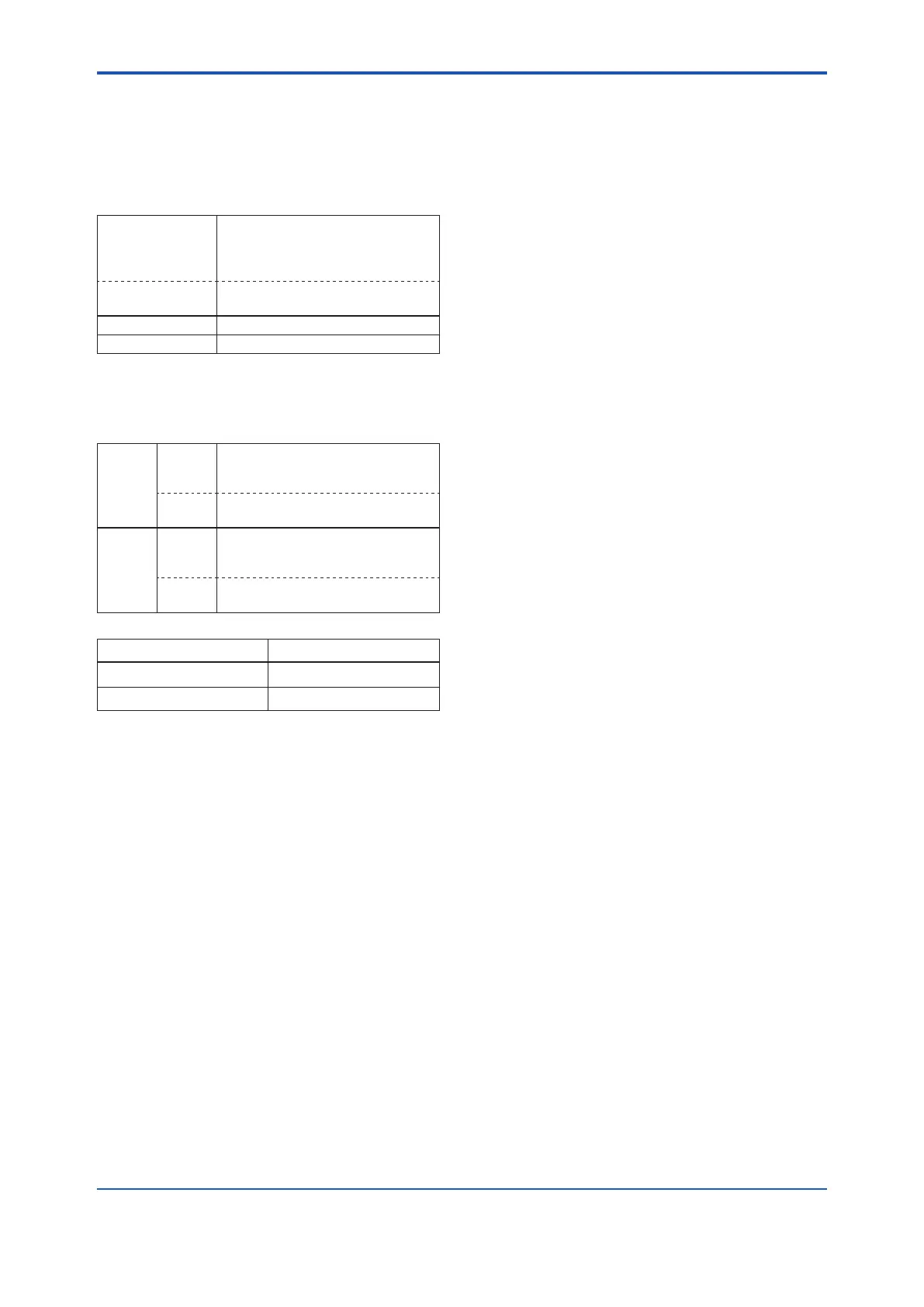<8. OPERATION VIA HART CONFIGURATION TOOL (HART 5)>
8-7
IM 01E30D01-01EN
b.ConrmthenewHARTprotocolrevision
number
Call up the Universal revparameter,andconrm
that the new HART revision number is displayed.
• ProceduretocalluptheUniversal rev.
parameter.
DD DeviceSetup→Detailedsetup
→Deviceinformation→Field
deviceinformation→Revision#’s
→Universalrev→
DTM Conguration→HART→
Universalrev.→
5 HART protocol revision: 5
7 HART protocol revision: 7
HARTprotocolrevisioncanalsobeconrmedon
the second line and third line of the device display.
• ProceduretocalluptheDisplay Select
Second
line
DD Devicesetup→Detailedsetup→
FunctionSet→Display→Display
Select2
DTM Conguration→DisplaySet→
Display Select2
Third
line
DD Devicesetup→Detailedsetup→
FunctionSet→Display→Display
Select3
DTM Conguration→DisplaySet→
Display Select3
Protocol Revision DisplayedonAXRscreen
HART Protocol Revision 5 HART5
HART Protocol Revision 7 HART7
8.8.6 Other operations for the HART
congurationtool
Regarding other operations for the HART
congurationtool,readtheHARTcongurationtool
operations manual.
