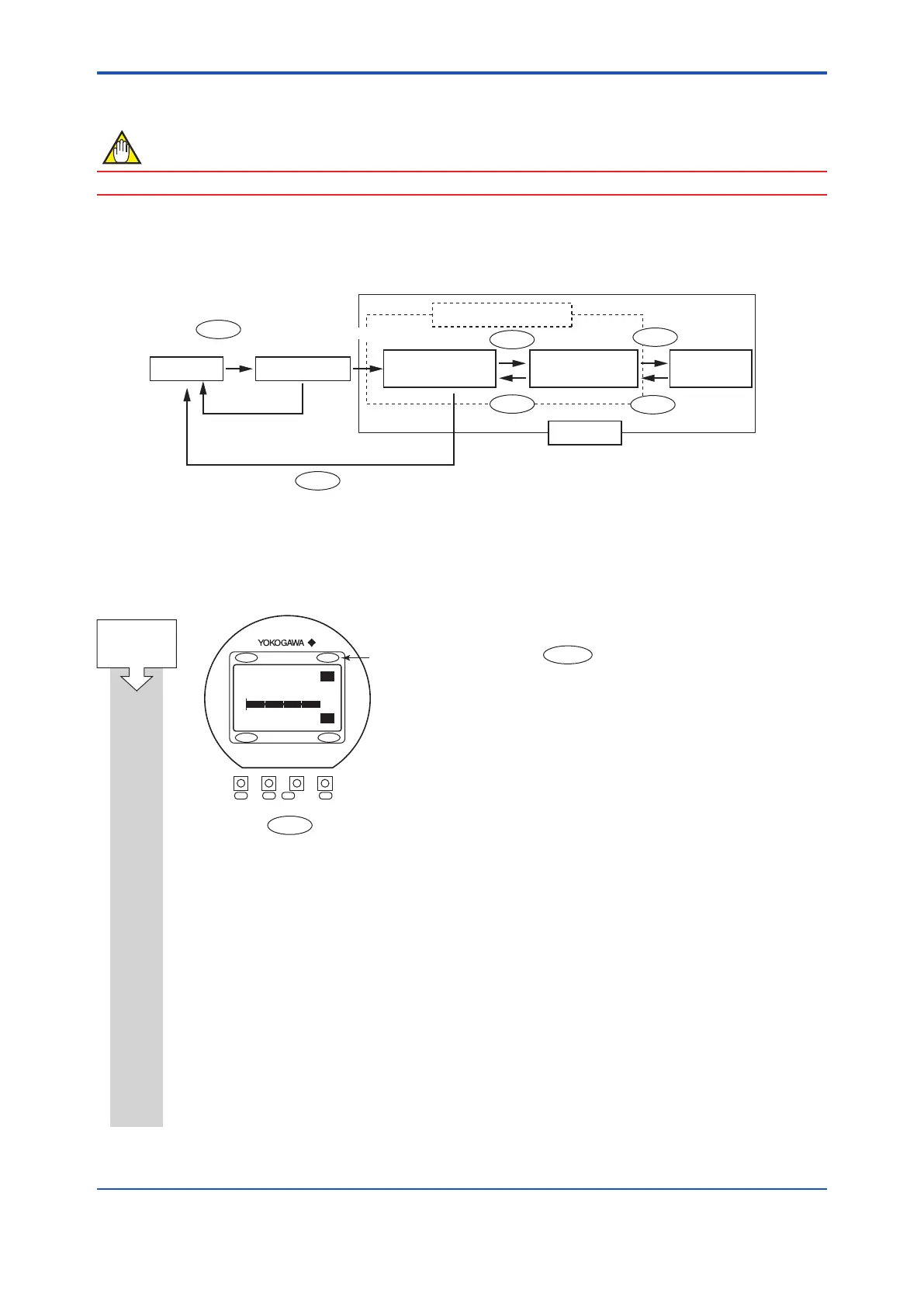<5. BASIC OPERATING PROCEDURES (USING THE DISPLAY UNIT)>
5-3
IM 01E30D01-01EN
5.2 Display Unit Setting Methods
NOTE
Before changing any settings, be sure to check the corresponding setting details in Chapter 6.
5.2.1 Display Mode → Setting Mode
Display Mode will be adopted when the power is turned on, and the Setting Mode can be activated using the
following procedure.
(2 seconds or more)
Select “No”
Display Mode
Entry Mode
Parameter Search Mode
Major Item Parameter
Search Mode
Sub-item Parameter
Search Mode
Parameter
Replacement Mode
Setting modes
* The term “mode” is used to read a situation
where display and setting are possible.
Select “Yes”
ESC
ESC
ESC
SET
SET
SET
Sample Display: Procedure for moving from Display
Mode to Setting Mode
100.0
FR
FTL
3274m
3
0 100
m
3
/h
ESC
SET
SET
DEC
/SHIFT
INC
SETESC INC
DEC/SHIFT
F0503-1.ai
Start:
Display Mode
1stline:Actualinstantaneousowrate[FR]
2ndline:Bargraphindicatinginstantaneousowrate
3rdline:Totalizedforwardowrate[FTL]
Hold the
SET
switch for 2 seconds.
