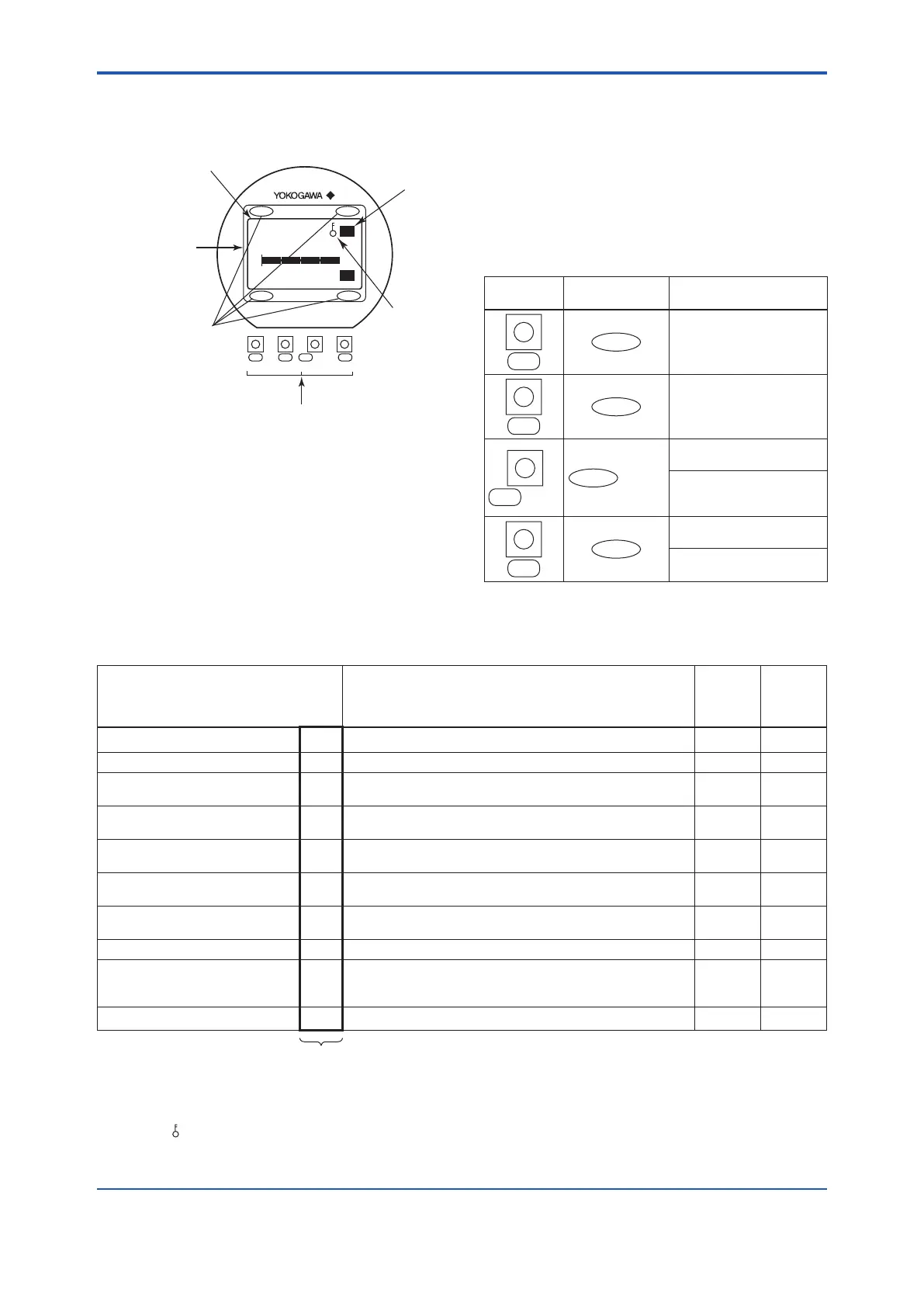<5. BASIC OPERATING PROCEDURES (USING THE DISPLAY UNIT)>
5-2
IM 01E30D01-01EN
5.1 Operating Panel
CongurationandFunctions
character
display
(5) Write
Protect
(2) Setting switches
(Push button switches)
(Magnet switches)
(1) Data display area
100.0
FR
FTL
3274m
3
0 100
m
3
/h
ESC
SET
DEC
/SHIFT
INC
SETESC INC
DEC /SHIFT
(1) Data display area
1st line (Display Select1), 2nd line (Display
Select2) and 3rd line (Display Select3) can
be displayed using parameter settings. The
content corresponding to selected items is
shown with the reversed-character on the right
of the line.
(2) Setting switch operation
Push
switch
Magnet
switch
Explanation of Operation
ESC
ESC
Move the layer up
SET
SET
Move the layer down, select
andconrm
DEC /SHIFT
DEC /SHIFT
Move the cursor up (for
selection-type parameters)
Move the cursor to the
right(for numeric-type
parameters)
INC
INC
Move the cursor down (for
selection-type parameters)
Increase values (for
numeric-type parameters)
(3) Display items
: Display, : Not display
Displayed items and
reversed-character indication
Content
Disp Select1
Disp Select2
Disp Select3
Instantaneousowrate:% FR
Displaystheinstantaneousowrateforthespanasapercentage.
Actualinstantaneousowrate
FR
Displaystheactualreadingforinstantaneousowrate.
Instantaneousowrate:mA FR
Displaystheinstantaneousowrateforthespanasacurrentoutput
value.
Bar graph indicating instantaneous
owrate
None
Displaystheinstantaneousowrateforthespanasapercentageusing
bar graph.
Totalizedforward-directionowrate FTL
Displaysthetotalizedvalueforowrateintheforwarddirection.
Totalizedreverse-directionowrate RTL
Displaysthetotalizedvalueforowrateinthereversedirection.
Totalizeddifferentialowrate DTL
Displaysthedifferentialtotalizedvalueforowratebetweenforward
totalization and reverse totalization.
Tag number TAG
Display the tag number (using up to 16 characters).
Diagnosis of electrode adhesion ADH
Displays the adhesion condition in the form of a bar graph. (Read the
description for parameters K10 through K17 from Chapter 6 for more
details.)
Communication COM
Displays the communication type.
(4)
(5) Write Protect
The mark “
“ is displayed in the “Major item parameter search mode” and “Sub-item parameter search mode”
during acting the write protection. Regarding the procedure for moving to “Parameter search mode”, read
Subsection 5.2.1. Regarding “Write Protect”, read Chapter 6 Menu P and Subsection 11.3.2.
