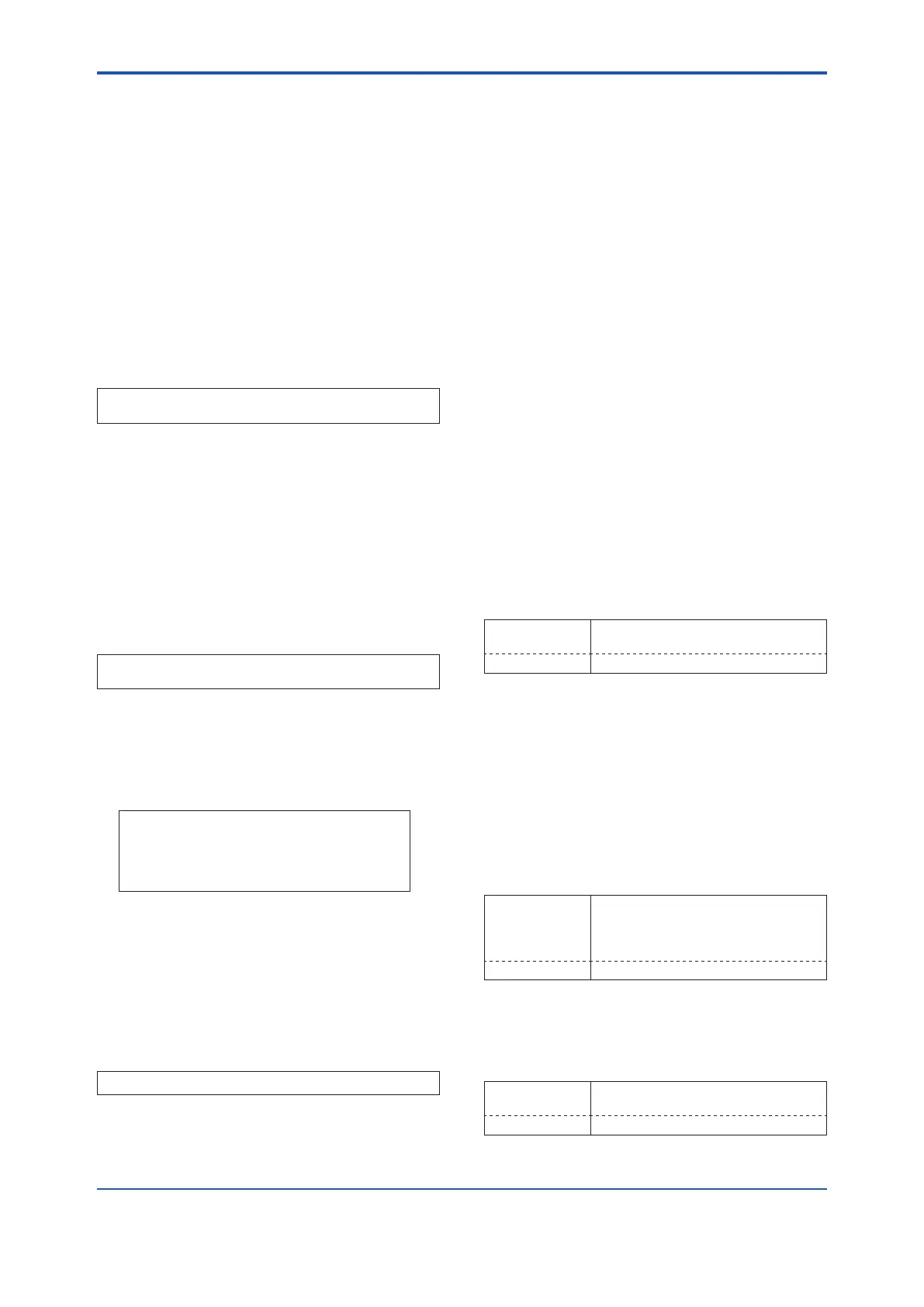<8. OPERATION VIA HART CONFIGURATION TOOL (HART 5)>
8-4
IM 01E30D01-01EN
8.7 Self-diagnostic Functions
Theself-diagnosticfunctionoftheAXRisexplained
in Section 6.5.
TheHARTcongurationtoolcanbeusedtorun
self-diagnostics on a device and check for incorrect
data settings.
(1) Using DD
The Self test and Status commands are available
for self-diagnostics. When Self test is run, the
display unit shows an error code and alarm
message if the device detects any illegal parameter
settings or functional faults.
• ProceduretocalluptheSelf test display
DeviceSetup→Diagnosis/Service→Test/Status→
Self test
If no error is detected, “Self test OK” is displayed on
thecongurationtool.
Ifthespecicdiagnosticitemisknownforthe
check, you can directly call up the item by using the
Status command.
The status is categorized from 1 to 7. For details,
read the table at the end of Section 8.9.
Showanexamplebelowtoconrmthestatusof
Status group 1.
• Procedure to call up the Status display
DeviceSetup→Diagnosis/Service→Test/Status→
Status→Statusgroup1
If no error is detected, “Off” is displayed on the
congurationtool.
If there is an error, “On” is displayed on the
congurationtool,andacountermeasureforthat
error is necessary.
Example of display: Span > 10 m/s On
Span < 0.3 m/s Off
TTL > 10000 p/s Off
TTL < 0.0001 p/s Off
4-20 Lmt Err Off
(2) Using DTM
The Device Status commands are used for
self-diagnostics. When Device Status is run,
the display unit shows an error code and alarm
message if the device detects any illegal parameter
settings or functional faults.
• ProceduretocalluptheDevice Status display
Device Status
If no error is detected, “Status: Normal” is displayed
onthecongurationtool.
Ifthespecicdiagnosticitemisknownforthe
check, you can directly call up the item by using the
Diagnostic List in the Device Status display.
The Diagnostic List is categorized to Device Status,
Hardware Failure, Transducer Status, Diag Status,
andConguration.
If no error is detected, color symbol which shows
Normal State is displayed on top of the error
message.
If color symbol which shows Error State is
displayed, there is an error and a countermeasure
for that error is necessary.
8.8 HARTSpecicFunctions
8.8.1 Trim Analog Output
This function is used to adjust the analog output at 4
mA and 20 mA with the D/A trim or Scaled D/A trim.
(1) D/A trim
Connect a calibration digital ammeter, and then
enter the read value of the ammeter for each
outputofAXR.
• ProceduretocalluptheD/Atrim display
DD DeviceSetup→Diagnosis/Service
→Adjustment→D/Atrim
DTM Calibration→D/Atrim
(2) Scaled D/A trim
The output is adjusted by using a voltmeter or
other types of meters with 0 to 100% scale.
Example using a voltmeter:
4mADC→1V
20mADC→5V
Connect this meter, and enter the read value of
themeterforeachoutputofAXR.
• ProceduretocalluptheScaledD/Atrim
display
DD DeviceSetup→Diagnosis/Service
→Calibration
→Analogoutputtrim→ScaledD/A
trim
DTM Calibration→ScaledD/Atrim
(3) Clear D/A trim
When output is reset to the original value, clear
the D/A trim.
• ProceduretocalluptheClearD/Atrim display
DD DeviceSetup→Diagnosis/Service
→Adjustment→ClearD/Atrim
DTM Calibration→ClearD/Atrim
