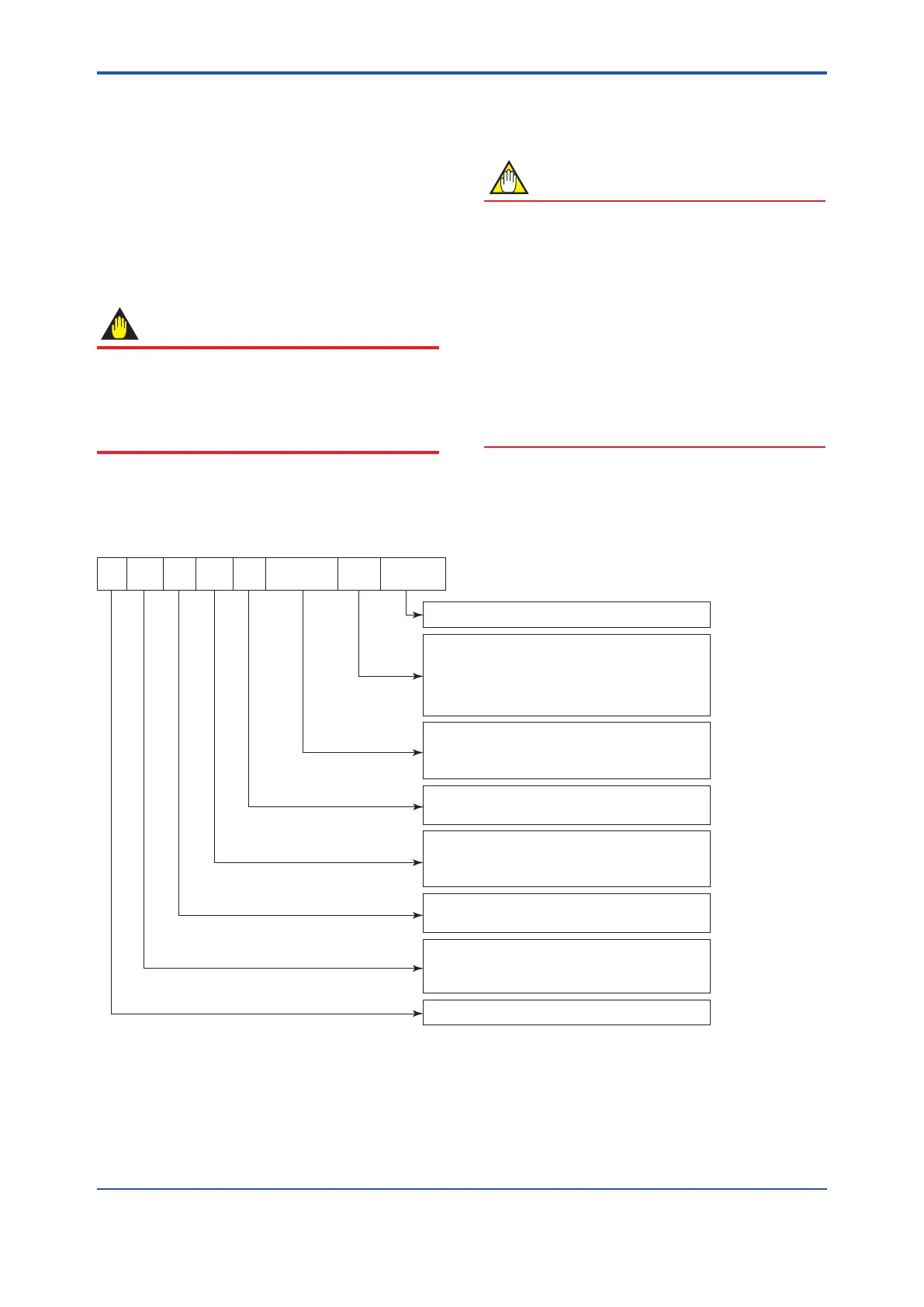<6. PARAMETER DESCRIPTION>
6-1
IM 01E30D01-01EN
6. PARAMETER DESCRIPTION
6.1 Parameters
With the exception of parameters that were
speciedbythecustomeruponordering,all
of the internal parameters will initially be set to
defaultvalues.Actionssuchasthemodicationof
display details can then be carried out whenever
necessary.
IMPORTANT
Make sure to keep the instrument’s power
on at least for 30 seconds after you set the
parameters. If you turn the power off immediately
after the parameters are set, the settings will be
canceled.
NOTE
Inordertoensurethatcorrectowratedatacan
be acquired, it is crucial that the nominal size,
owratespan,andmeterfactorofthecombined
owtubeareset.WhentheAXRintegral
owmeterisordered,thenominalsizeand
meter factor will be set upon shipment from the
manufacturing plant, and these will not require
additional setting.
Ifaowratespanwasspecieduponordering,
this will be set before shipment. If this is not
the case, however, it will be necessary for the
appropriate value to be set by the user.
6.2 Parameter Lists
Parameter lists are comprised of the following items.
Item Name
Data
range
Default
value
Units
Position of
decimal point
R/W
Description
Describes the parameter content.
The units corresponding to the data range.
R: Read only
W: Writable
Parameter number.
The default value (as setup upon plant shipment).
If marked “(*)”, it indicates that the appropriate
setting has been made in accordance with
ordering information and data for a remote
flowtube to be combined.
This item defines the range of data to be set for
numeric parameters and also defines selection of
data for selection-type parameters.
The position of the decimal point within the data
range and also the allowed relocation range in
terms of places of decimals.
The name of the parameter. Entries in parentheses
indicate the parameter name displayed on the
handheld BRAIN Terminal (BT200).
