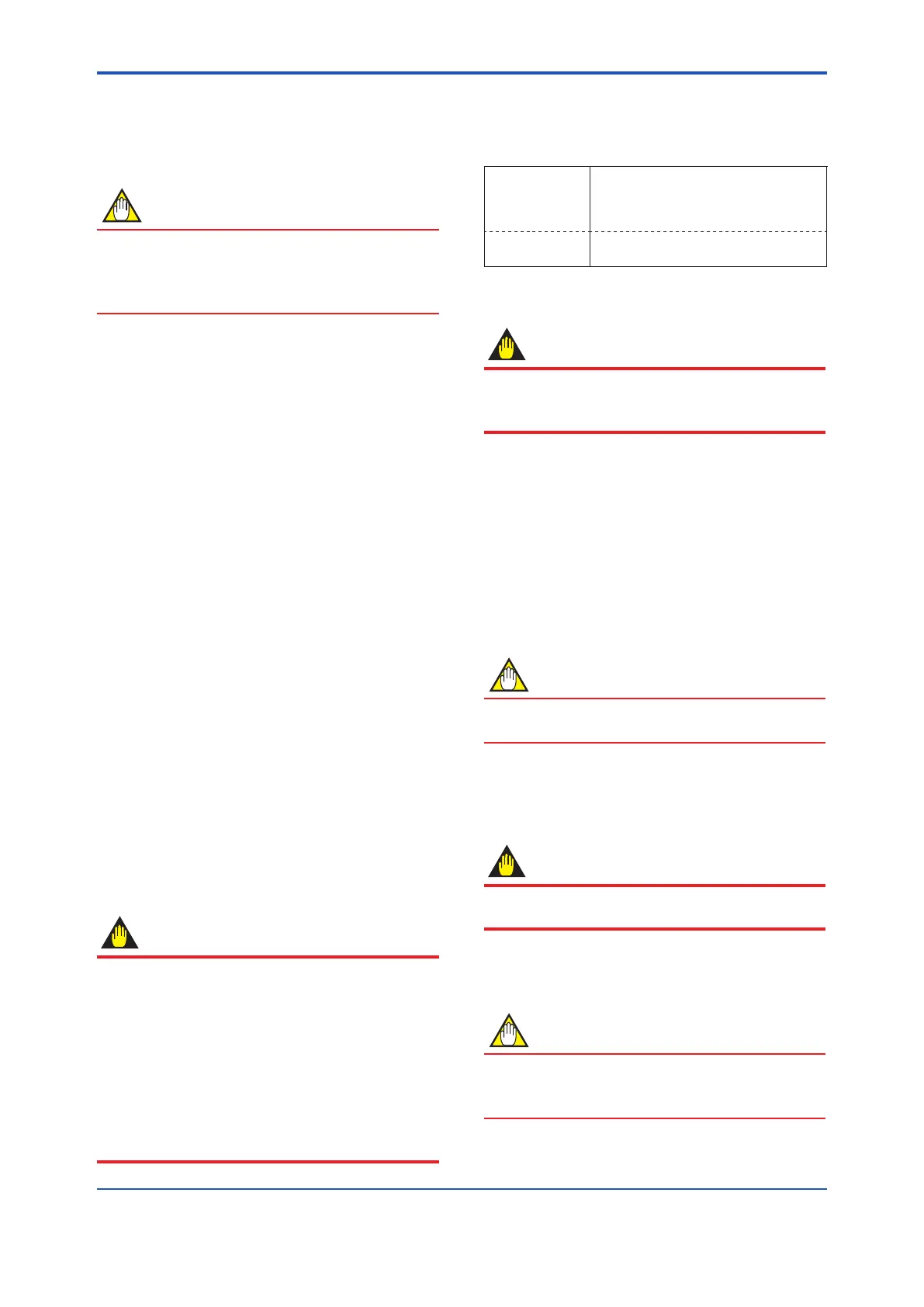<8. OPERATION VIA HART CONFIGURATION TOOL (HART 5)>
8-6
IM 01E30D01-01EN
(2) Activating the multidrop mode
About the procedure to call up the Polling
display, read the User’s Manual of each
congurationtool.
NOTE
When the same polling address is assigned for
twoormoreelddevicesinmultidropmode,
communicationwiththeseelddevicesis
disabled.
(3) Communication when set in the multidrop mode
1.TheHARTcongurationtoolsearchesaeld
device that is set in the multidrop mode when
theHARTcongurationtoolisturnedon.
WhentheHARTcongurationtoolis
connectedtotheelddevice,thepolling
address and the tag will be displayed.
2.Selecttheelddevice,andthen
communication with it is possible. The
communication speed is slow in this case.
3.Tocommunicatewithanotherelddevice,
turn off the power once and then turn it back
on, or call up “Online” menu, and select
“Online.”
The polling address and the tag will appear.
Selecttheelddevice.
(4) Release of the multidrop mode
Call up the “Poll addr” display, and set the
address to “0.”
8.8.5 Switching HART Protocol Revision
When the output signal code is “-J”, HART protocol
revision of the device can be selectable from 5 or 7.
The HART protocol revision is set and shipped as
speciedintheorder.
To change the HART protocol revision after
shipment, follow the procedure shown below.
IMPORTANT
Whenchangingtheprotocolrevision,conrmthe
items below.
• ProtocolrevisionsupportedbyHART
congurationtoolmustbethesameor
higher than new protocol revision of the
device
• ConrmthattheDDorDTMwhichissuitable
to new protocol revision of the device is
installedinthecongurationtool.(Read
Section 8.2 or Section 9.2)
1) Call up the parameter for protocol revision
change
• ProceduretocalluptheChg universal rev
display.
DD DeviceSetup→Detailedsetup→
Deviceinformation→Fielddevice
information→Revision#’s→Chg
universal rev
DTM Conguration→HART→Chg
universal rev
2) Activate the “Chg universal rev” method
IMPORTANT
The message is displayed to separate the device
from the automatic control loop.
Conrmthatthedeviceisseparated.
3) Input the new revision number
An input column for new protocol revision number is
displayed.
Input the new HART protocol revision number of “5”
for HART 5 or “7” for HART 7.
4) Applying the new protocol revision
a.Closethecongurationtool
After completion of Chg universal rev
method,closetheHARTcongurationtool.
NOTE
When using a FieldMate, close the main display
of FieldMate.
b. Restart the device
Turn off the power to the device, and turn it
on.
IMPORTANT
New protocol revision is applied only after having
performed restart of the transmitter.
5) Conrmingthenewprotocolrevision
a.RestarttheHARTcongurationtool
NOTE
Whenexecutetheotherparameterconrmation
or setting change, execute after restart the
congurationtool.
