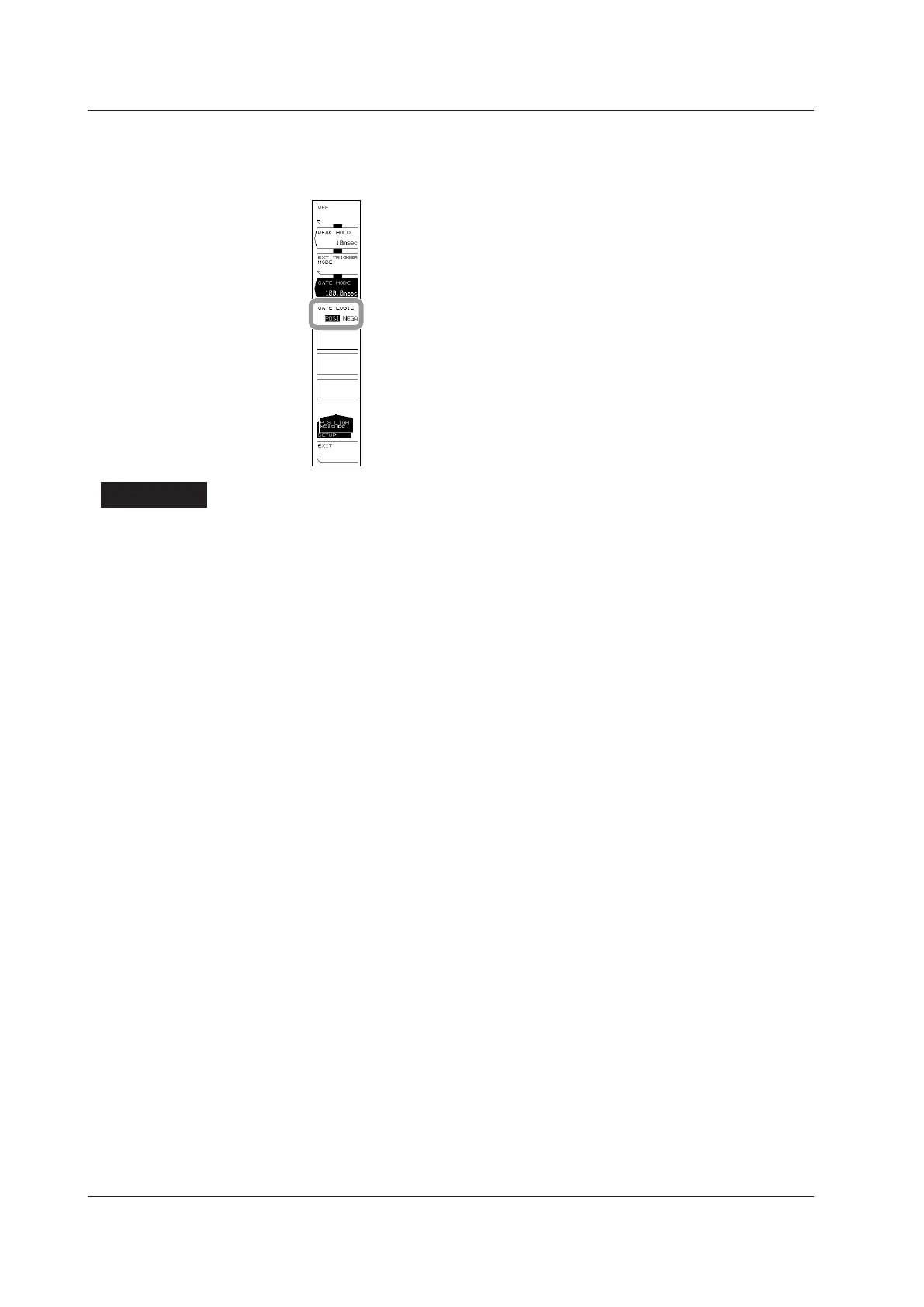5-40
IM AQ6370D-01EN
Setting the Gate Signal Logic
7.
Press the GATE LOGIC soft key. Each time you press the key, the setting toggles
between POSI and NEGA.
Explanation
PLS LIGHT MEASURE
You can enter pulse light measurement settings and external trigger mode settings.
PEAK HOLD
You can set the peak hold value for the pulse light. Pulse light measurement can be
carried out based on this.
The setting range is 1 to 9999 ms.
EXT TRIGGER MODE
This mode is used to measure pulse light using an external trigger signal. When this key
is selected, sweeping is performed in external trigger mode, wherein sampling is done
based on an external trigger signal.
For information on external trigger measurement, see section 5.15.
GATE MODE
In GATE MODE, the AQ6370D samples data when the external signal (gate signal) is
active and measures the pulse light.
To use this mode, you need to set the sampling interval and signal logic.
For details, see “Gate Sampling Measurement,” described later.
5.15 Pulse Light Measurement
