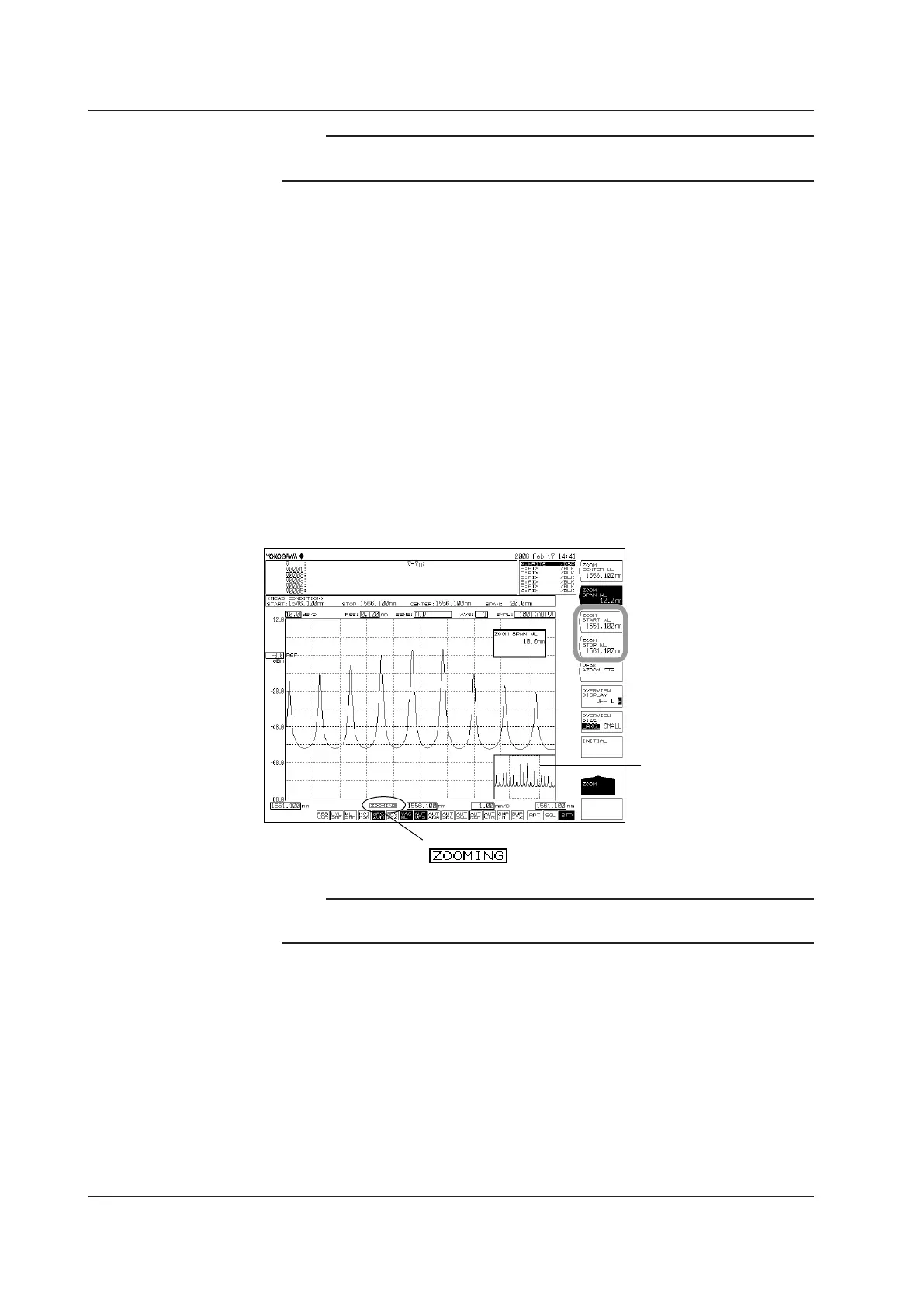6-2
IM AQ6370D-01EN
Note
• It is not necessary to press nm/ENTER when using the rotary knob or arrow keys.
• If a value outside the setting range is entered, the nearest permitted value is set.
Zooming In/Out by Specifying a Start and Stop Wavelength
1.
Press ZOOM. The soft key menu for settings related to zooming in/out on a
measured waveform appears.
2.
Press the ZOOM START WL soft key. A screen for specifying the zoom start
wavelength is displayed.
3.
Enter a zoom start wavelength using the rotary knob, arrow keys, or numeric key
pad.
4.
Press nm/ENTER.
5.
Press the ZOOM STOP WL soft key. A screen for specifying the zoom stop
wavelength is displayed.
6.
Enter a zoom stop wavelength using the rotary knob, arrow keys, or numeric key
pad.
7.
Press nm/ENTER.
Waveform display example
The zoom area is displayed
as a dotted line in the
overview window
After changing the display scale (zooming),
is displayed
Note
• It is not necessary to press nm/ENTER when using the rotary knob or arrow keys.
• If a value outside the setting range is entered, the nearest permitted value is set.
6.1 Zooming In/Out on Waveforms
