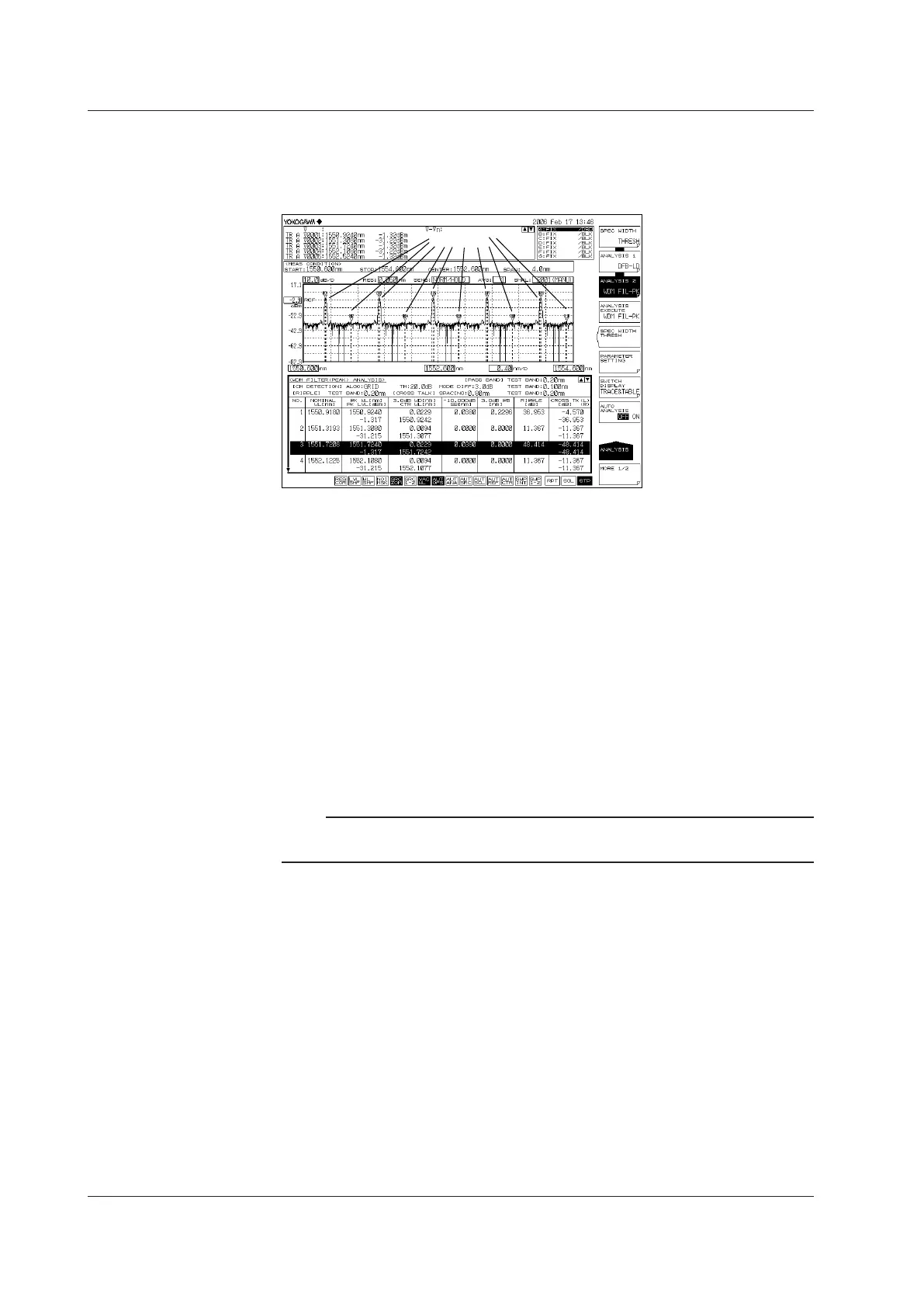7-34
IM AQ6370D-01EN
• When GRID is selected
The wavelengths registered in the GRID table wavelength are recognized as
channels.
GRID WL is set as the reference wavelength.
GRID WL
THRESH LEVEL
This parameter is used to set the threshold level for channel detection.
MODE DIFF
This parameter sets the minimum value for the peak/bottom difference during channel
peak detection.
TEST BAND
This parameter is used to set the bandwidth for reference wavelength analysis.
Parameter Settings for the Analysis Items
These parameters are set for each WDM optical filter analysis item.
The analysis parameter setting screen is displayed.
Note
See appendix 6, “Optical Filter Analysis Function” for a description of the optical filter analysis
algorithms and parameters.
7.9 Optical Filter Characteristics Measurement
