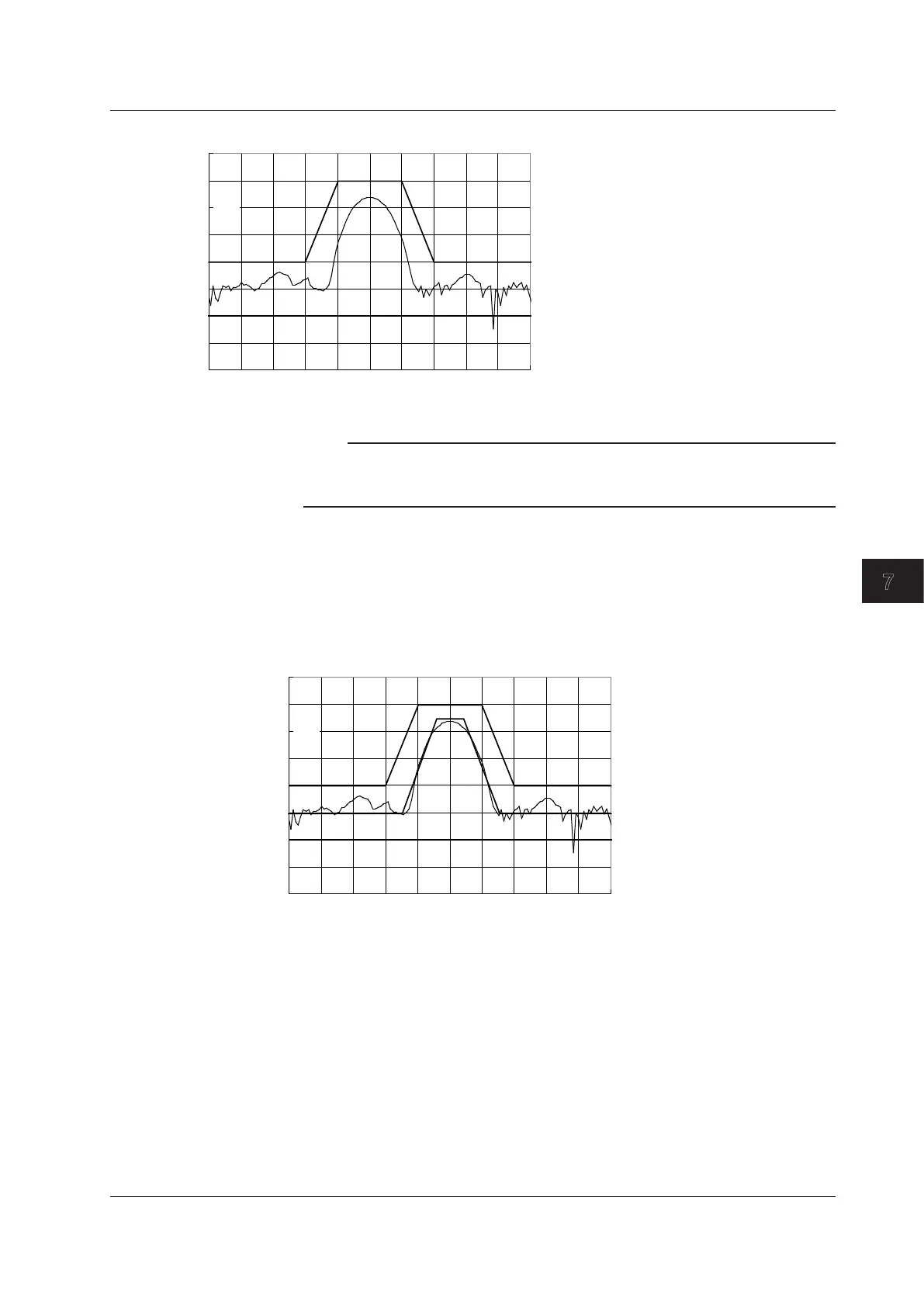7-49
IM AQ6370D-01EN
Analysis
7
Upper Limit Line and Lower Limit Line Judgment
-70
-50
-30
-10
1547.5 1550 1552.5
REF
FAIL
Upper Limit Line
Level (dBm)
Wavelength (nm)
Judgment conditions
(lower limit line) <= (measured data) -> Go (PASS)
(upper limit line) < (measured data) -> No Go (FAIL)
(measured data) < (lower limit line) -> No Go (FAIL)
Lower Limit Line
Note
• Go/No Go judgment is executed within the wavelength range shown on the screen.
• During execution, the line marker search (<SEARCH/ANA L1-L2> key) and zoom area
search function (<SEARCH/ANA ZOOM AREA> key) are enabled.
Target Line
The target line function displays the targeted spectrum on the measurement screen
without comparing it to the measured waveform.
This function can be used for displaying and adjusting the target spectrum serving as a
reference for adjustments such as adjusting the optical axis of an optical device.
Target Line Display
-70
-50
-30
-10
1547.5 1550 1552.5
REF
FAIL
Upper Limit Line
Target Line
Lower Limit Line
Level (dBm)
Wavelength (nm)
Judgment conditions
Go/No Go cannot be determined for
target line only.
7.12 Go/No-Go Judgment (Template)
