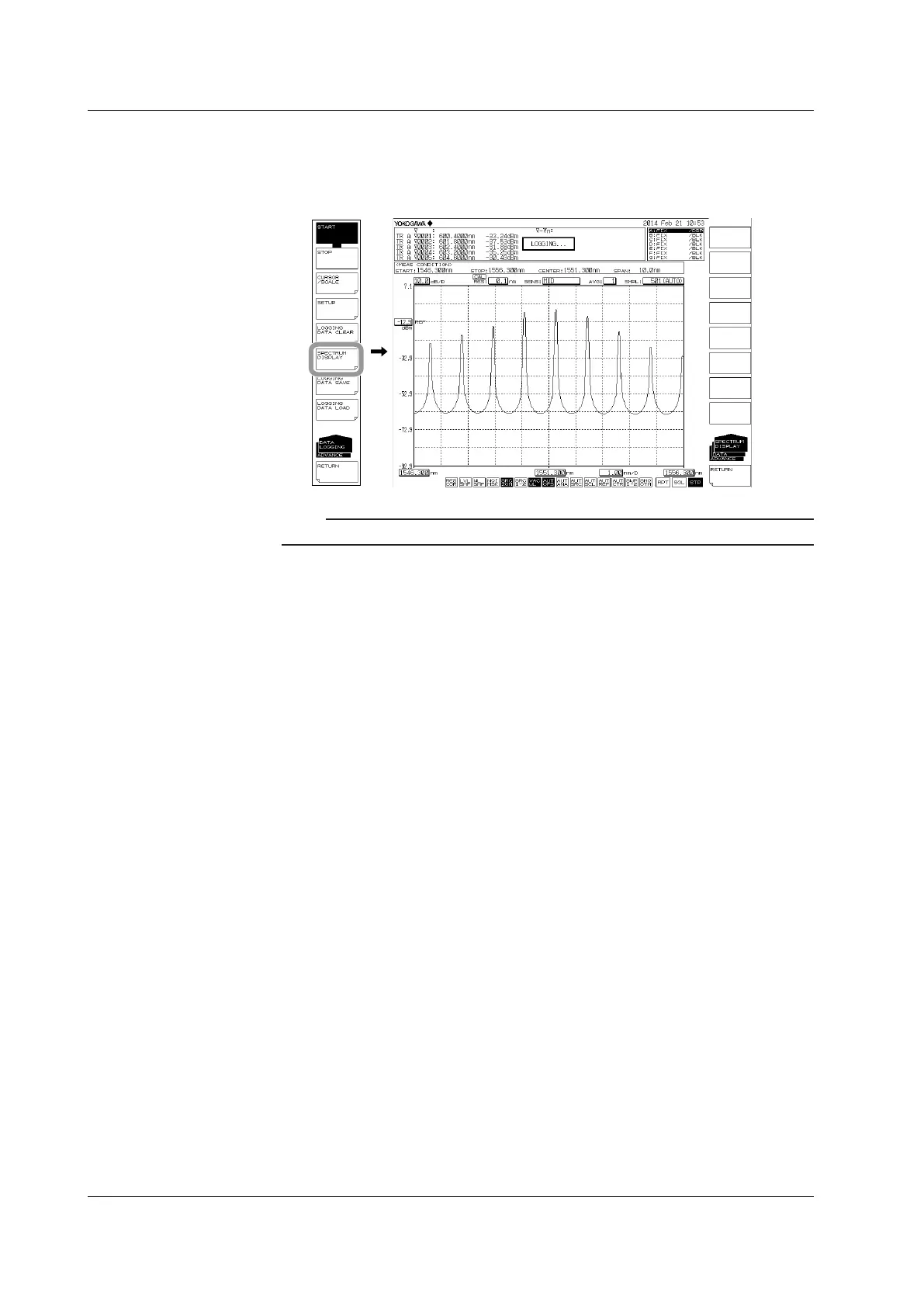7-66
IM AQ6370D-01EN
• Displaying the Waveform Data Being Logged on the Screen
If necessary, you can view the measured waveform during data logging.
4.
Press the SPECTRUM DISPLAY soft key. The waveform of the data being logged
appears on the screen (normal spectrum waveform display).
Note
You cannot use the SPECTRUM DISPLAY soft key when data logging is stopped.
• Returning to the Previous Screen
5.
Press the RETURN soft key. The AQ6370D returns to the previous screen.
7.15 Analysis Data Logging
