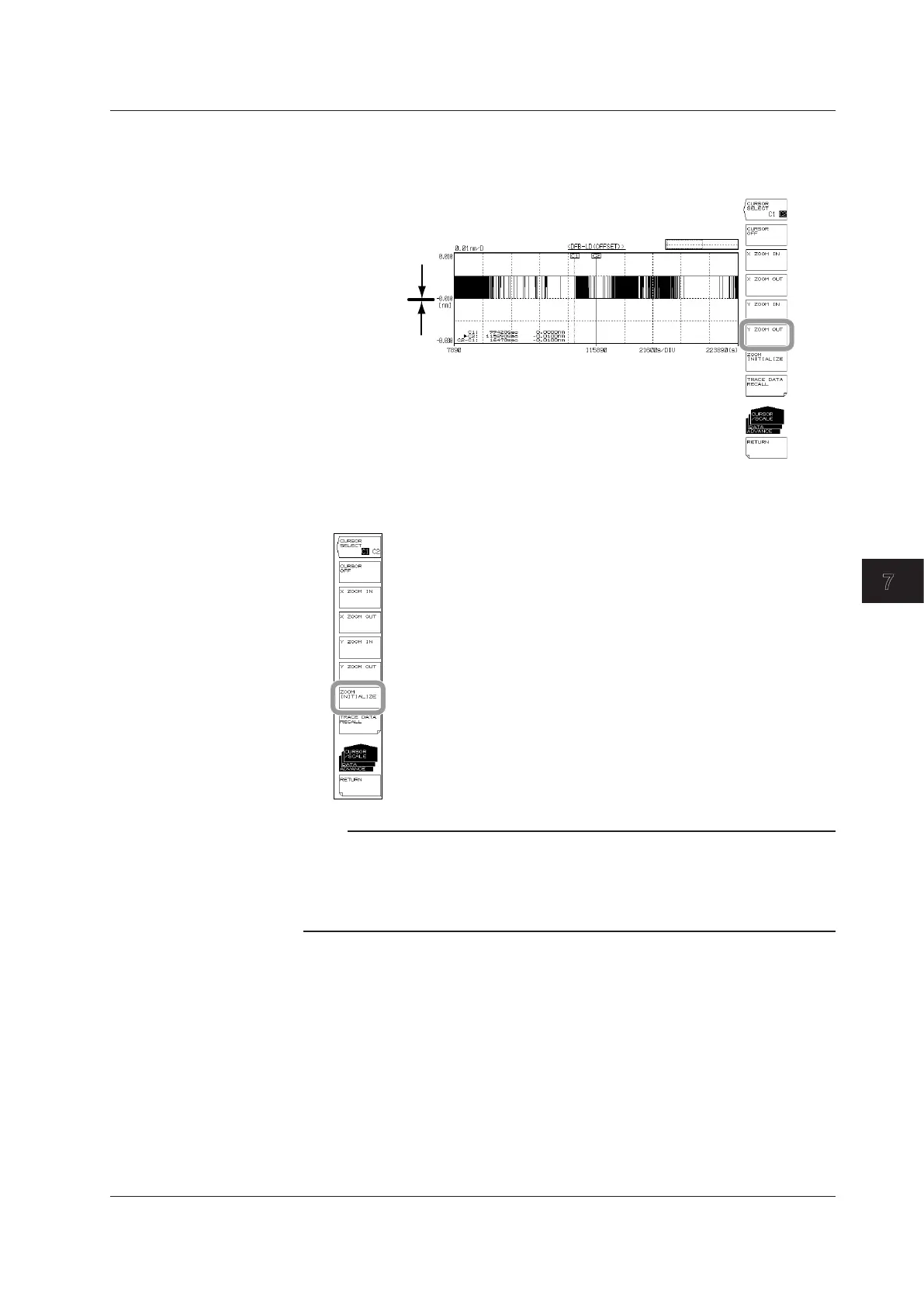7-75
IM AQ6370D-01EN
Analysis
7
Zooming out of the Vertical Scale
3.
Press the Y ZOOM OUT soft key. The vertical scale is reduced in 1-2-5 steps at
the current cursor (cursor C1 or C2) position.
Reduce
Initializing the Graph Display Zoom
4.
Press the ZOOM INITIALIZE soft key.
Note
Zooming of the vertical and horizontal scales will be initialized if you perform any of the
following operations.
• If you clear the logging data
• If you start a new data logging session
• If you initialize the data (section 9.2)
7.15 Analysis Data Logging
